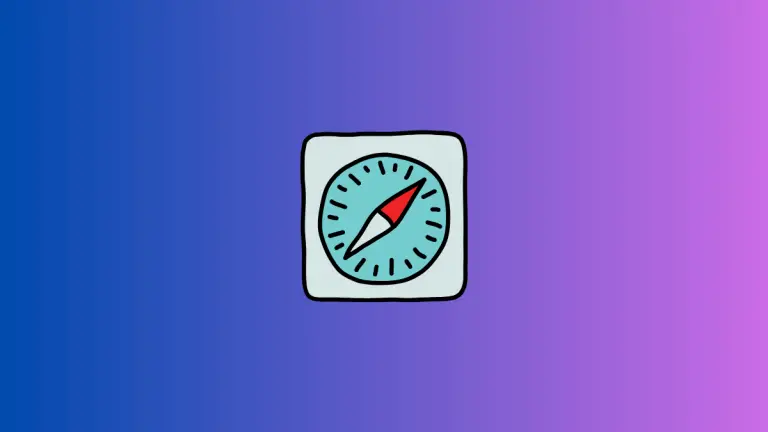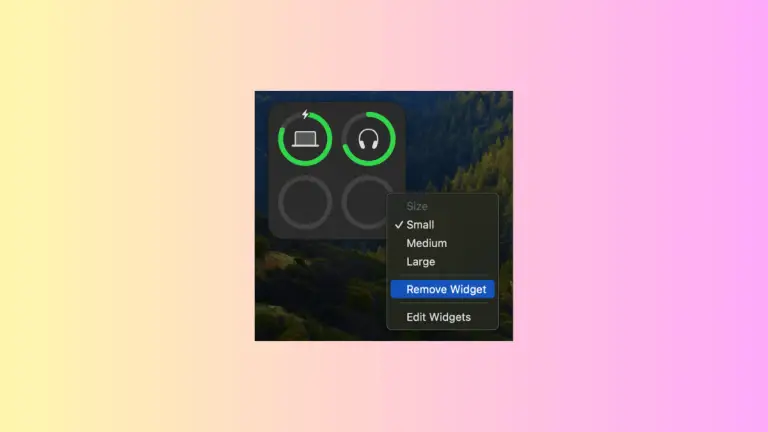How to Check Free Hard Drive Memory of Mac
It’s always important to have an eye on the free Hard disk memory of your Mac. Some big apps tend to eat a huge chunk of your hard disk memory and you will realize things only when your Mac begins to work slowly. This short Mac tutorial helps you to check the free hard drive memory of the Mac quickly.
- First of all click on the apple icon from the left top of your screen.
- Then choose the About This Mac option from the dropdown.
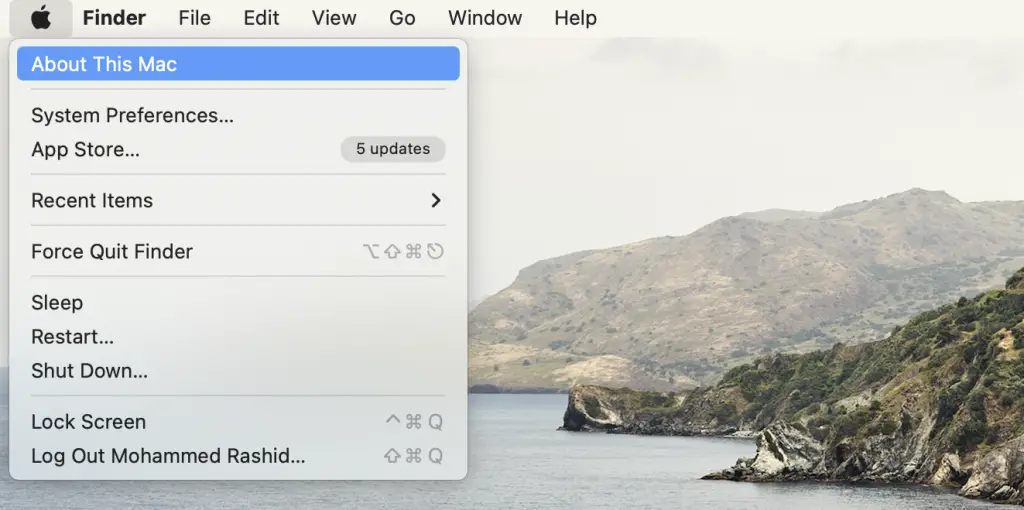
- Now select the Storage option from the top of the window.
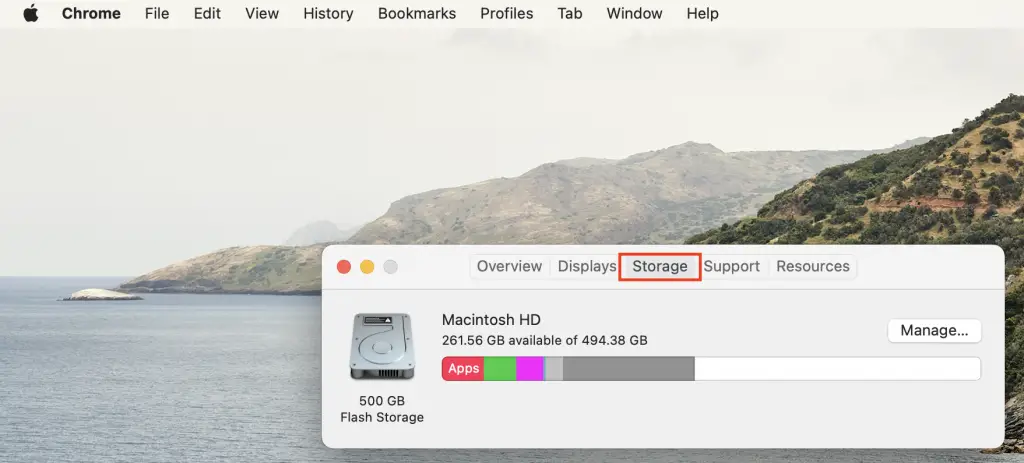
- It will show you how much free space is available on your Mac out of the total hard drive memory.
I hope this short Mac tutorial is helpful for you.