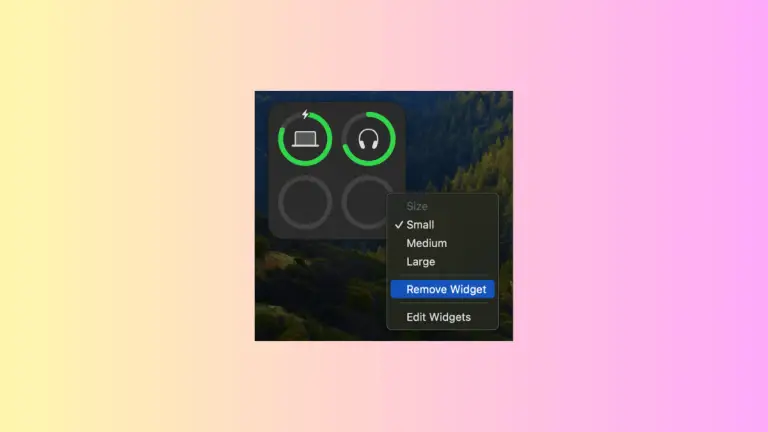How to Check RAM Usage on Mac
If you are using memory-intensive apps on your Mac then you may always want to check its RAM consumption. In this MacOS tutorial, we will cover how to see RAM usage details on Mac easily.
First of all, search for Activity Monitor app from your launchpad or Applications folder.

Launch Activity Monitor and click on the Memory option from the top of the window. You will get all details regarding RAM usage from there.
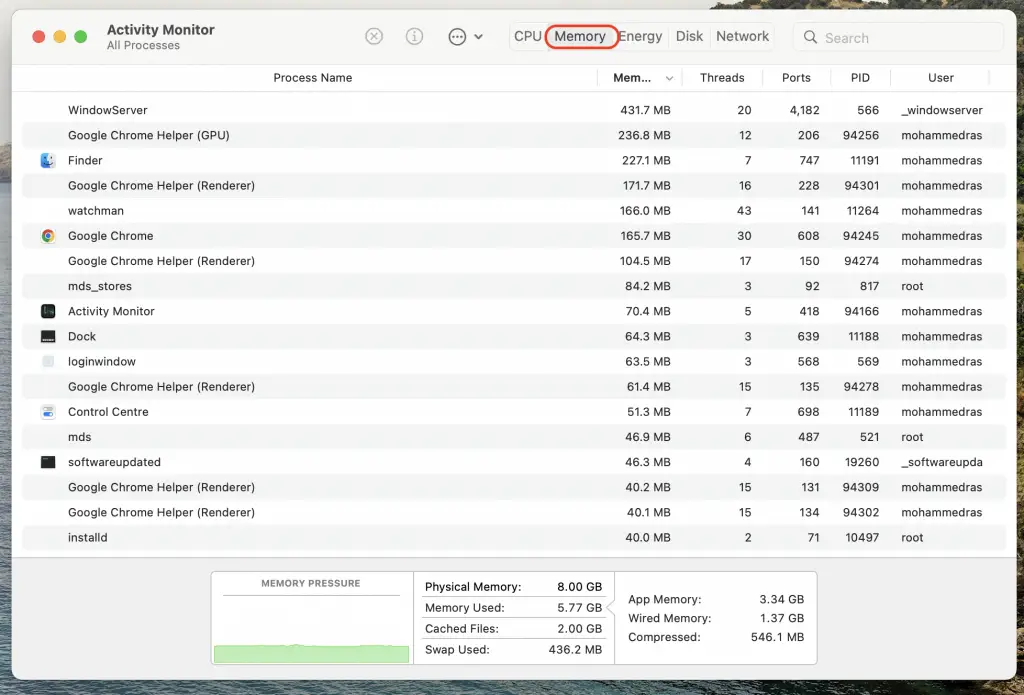
As you see, you will get details such as total RAM, memory used, swap memory used, etc. It also shows you what apps consume most of your Mac’s RAM.
That’s it. I hope this Mac tutorial will help you to have an eye on the RAM usage of your PC.