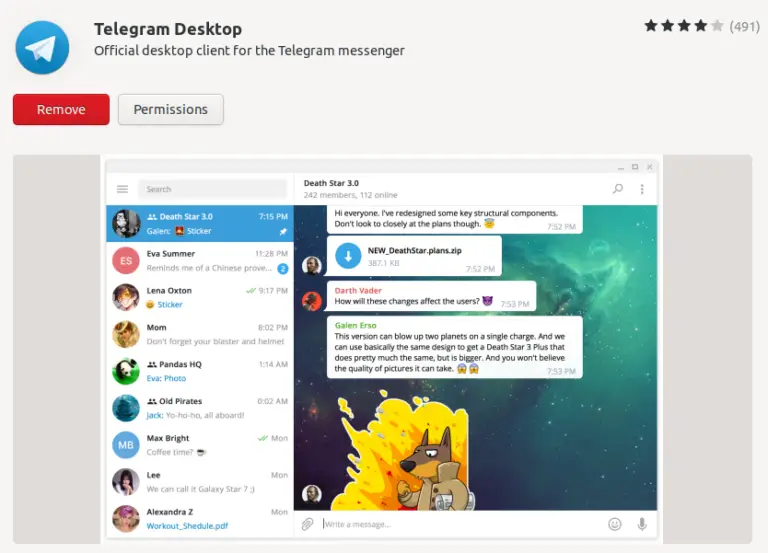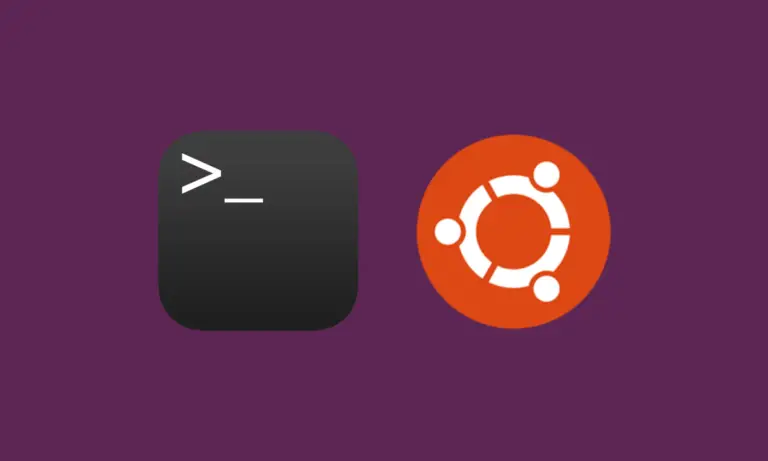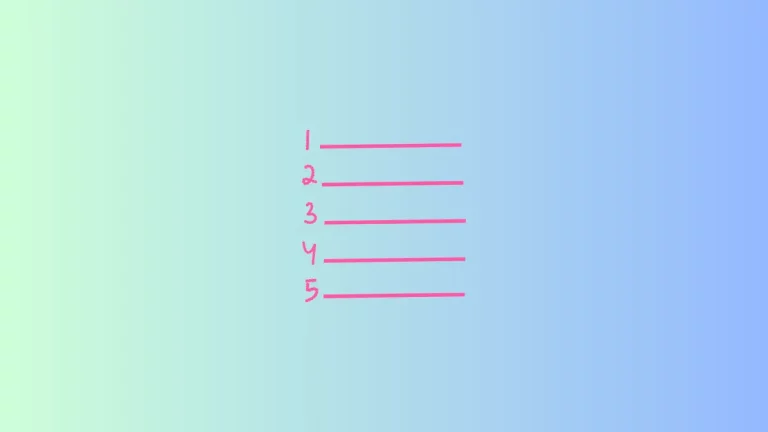How to Install Chromium Browser on Ubuntu
Chromium is a free and open source browser from Google. Yes, it’s very similar to Google Chrome as it is build from the Chromium. The other popular apps such as Opera and Microsoft Edge are also based on the Chromium browser.
Let’s see how to install the Chromium browser on Ubuntu. You can install it in multiple ways.
Just execute the following command in your Ubuntu terminal and the Chromium will get installed on your PC.
sudo apt-get install chromium-browserAnother easy way to install Chromium is through the Ubuntu Software app. Open the app and search for Chromium. You can install the app by clicking on the Install button.
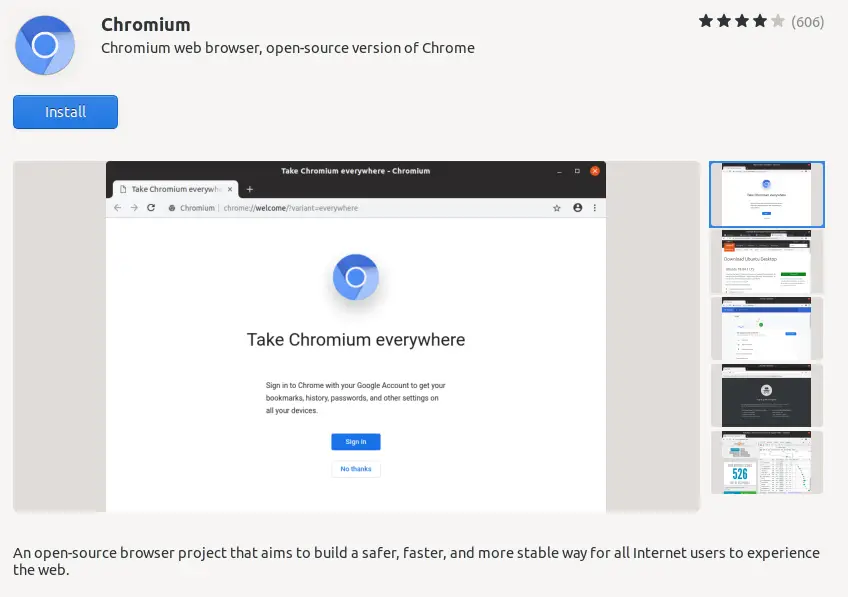
I hope you understood how to install Chromium on your Ubuntu PC easily.