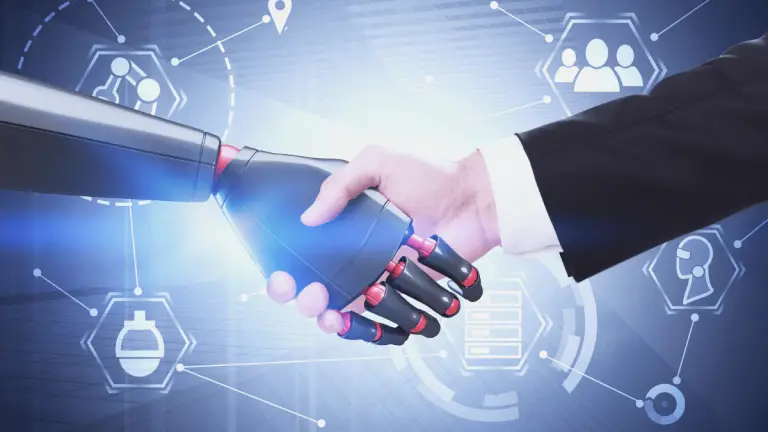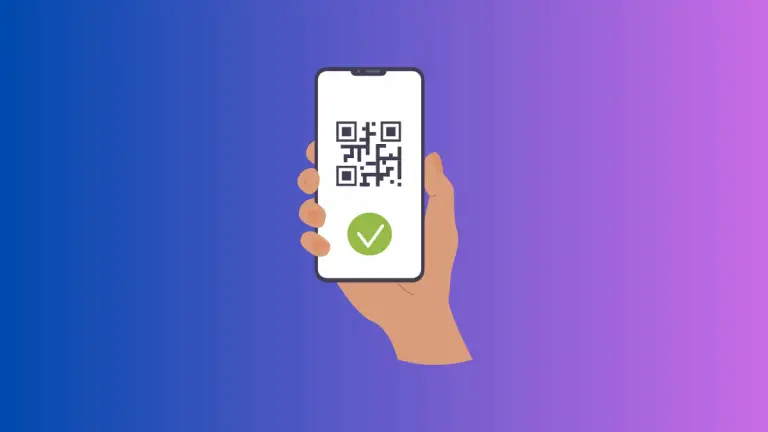GPT4ALL: A Free, Offline ChatGPT-like Personal Assistant for Everyone
AI has seen massive advancements, with AI-powered chatbots revolutionizing the way we communicate, learn, and seek assistance. After the arrival of ChatGPT, everything is moving at a blistering pace.
One such innovation is GPT4ALL, a free and open-source AI chatbot developed by Nomic AI. It offers ChatGPT-like features at no cost and runs locally on your computer without requiring an internet connection.
Features of GPT4ALL
Working Locally on Your PC
GPT4ALL is designed to run on your personal computer, providing a seamless and private user experience. This local operation means that your data remains secure, as it never leaves your device. Additionally, you don’t need to worry about server downtimes or privacy breaches, as the AI assistant works exclusively on your computer.
No Internet Connection Required
A unique aspect of GPT4ALL is that it does not require an internet connection to function. This offline capability enables users to access AI assistance in remote locations, during network outages, or in any situation where internet access is limited or unavailable. This also adds an extra layer of privacy, as your data is not transmitted or stored online.
Cross-Platform Compatibility
GPT4ALL offers compatibility across various platforms, making it accessible to a wider range of users. The chatbot is available for Mac, Windows, and Linux, ensuring that it can be utilized by people with different operating systems and preferences.
Wide Range of Assistant Interactions
The GPT4ALL chatbot is trained on a massive curated corpus of assistant interactions, enabling it to handle a diverse set of tasks and requests. Its training includes word problems, multi-turn dialogue, code, poems, songs, and stories. This wide range of training data allows GPT4ALL to assist users with various needs, from solving complex problems to offering creative inspiration.
How to Install GPT4ALL on PC
- First of all, go here and download the installation file.
- Open the file and click on the Next button.
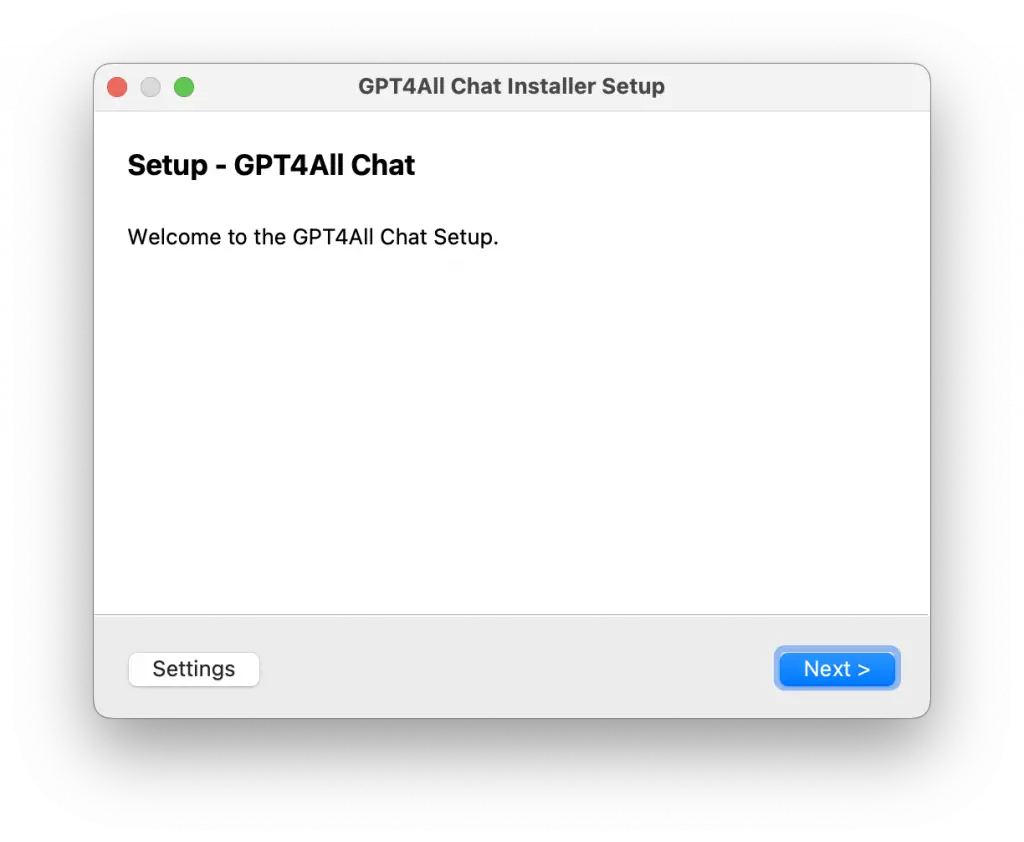
- Now, specify the directory where GPT4AII Chat will be installed and click on the button.
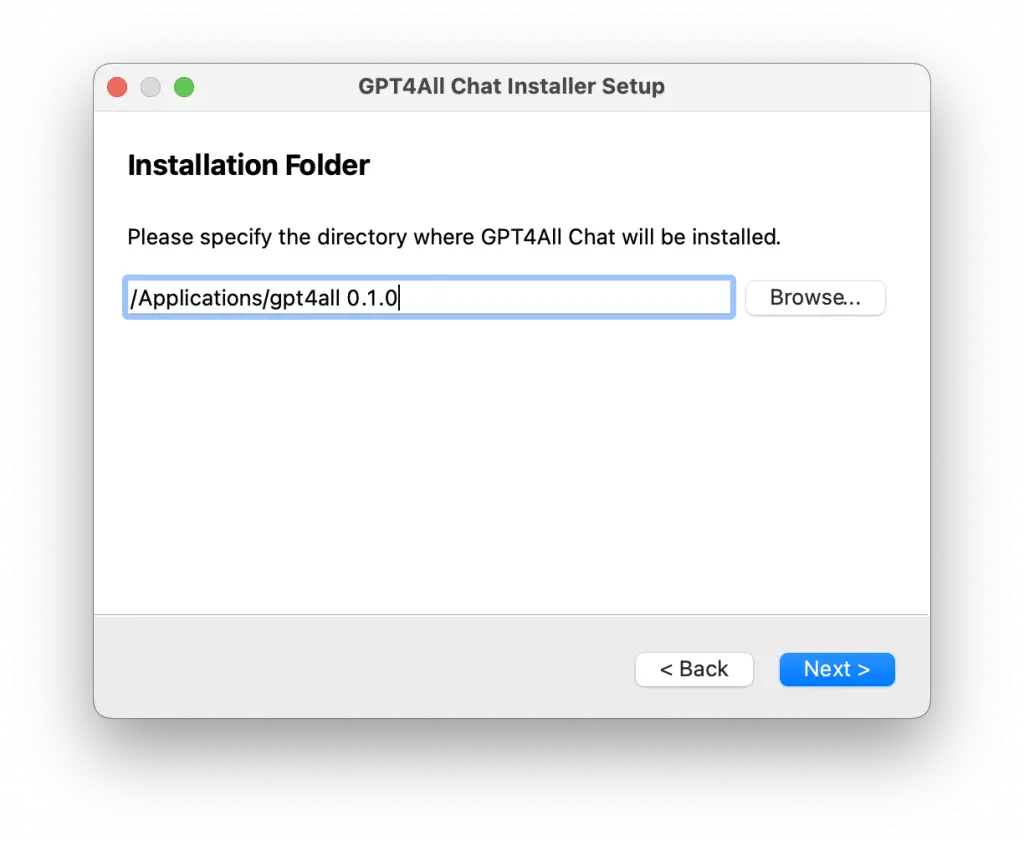
- Click on the Next button.
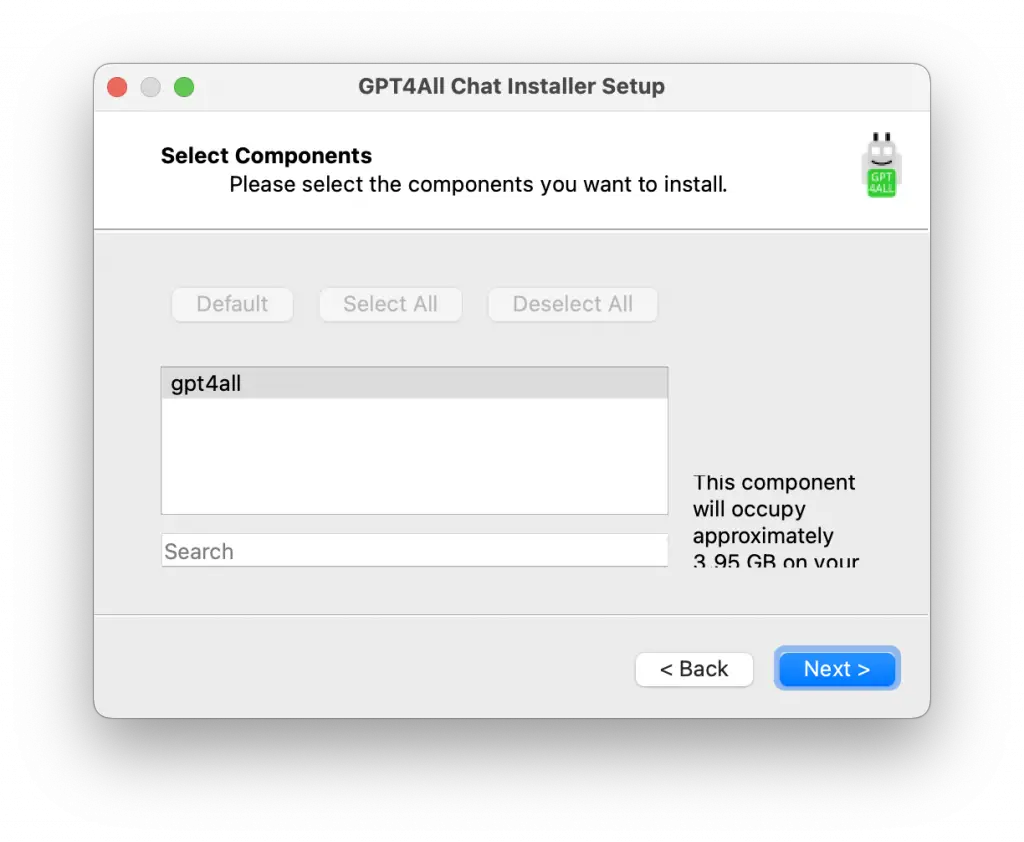
- Now, click the checkbox to accept the license and proceed.
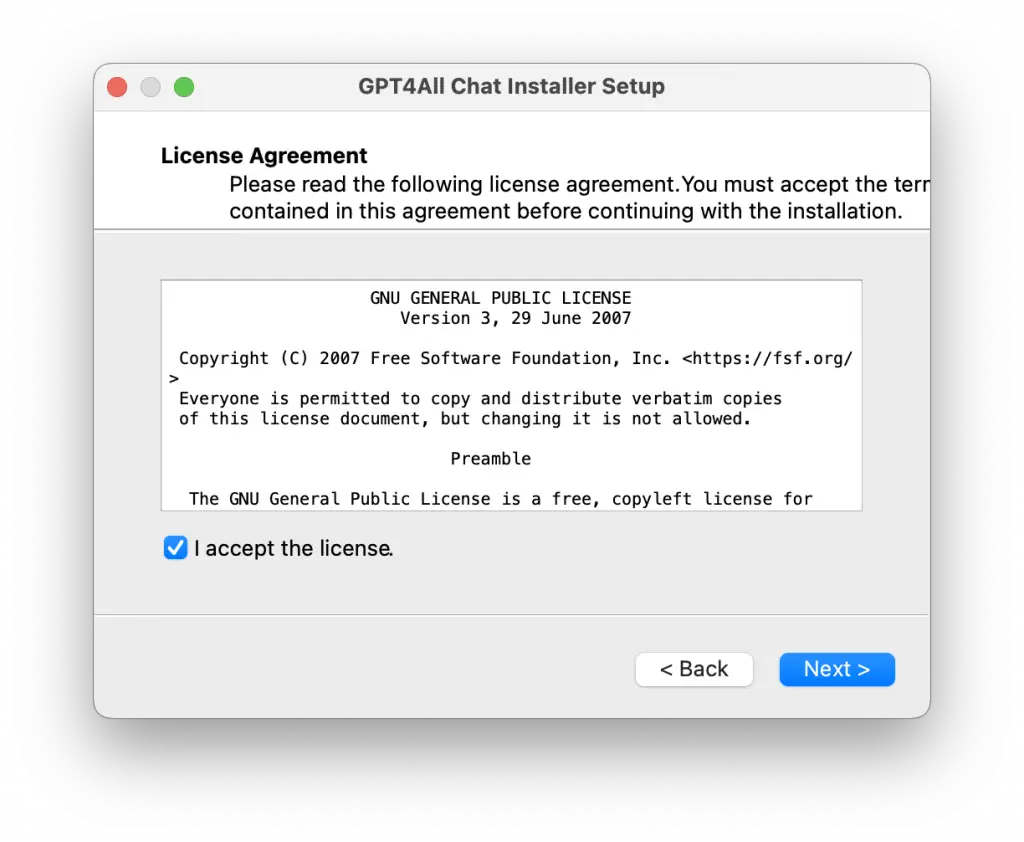
- Now begin the installation by clicking the Install button. It requires at least 4 GB hard disk space.
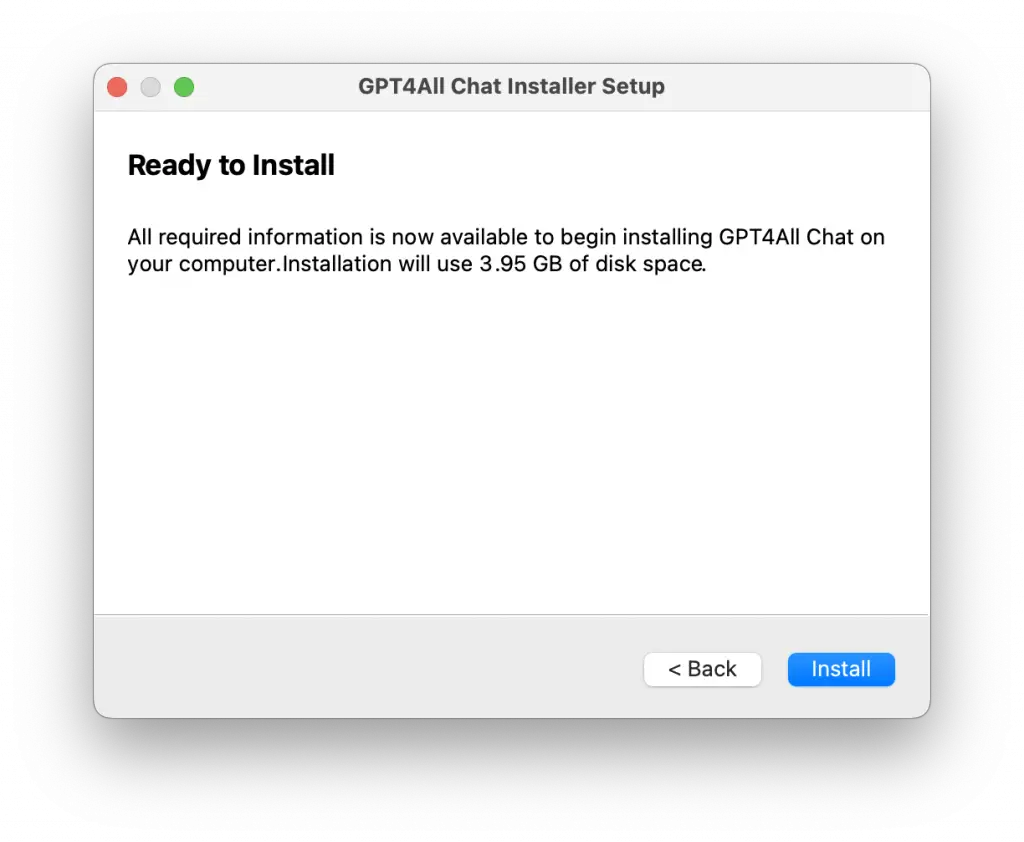
- The installation will take some time. You may have to wait for 20 minutes to finish the installation.
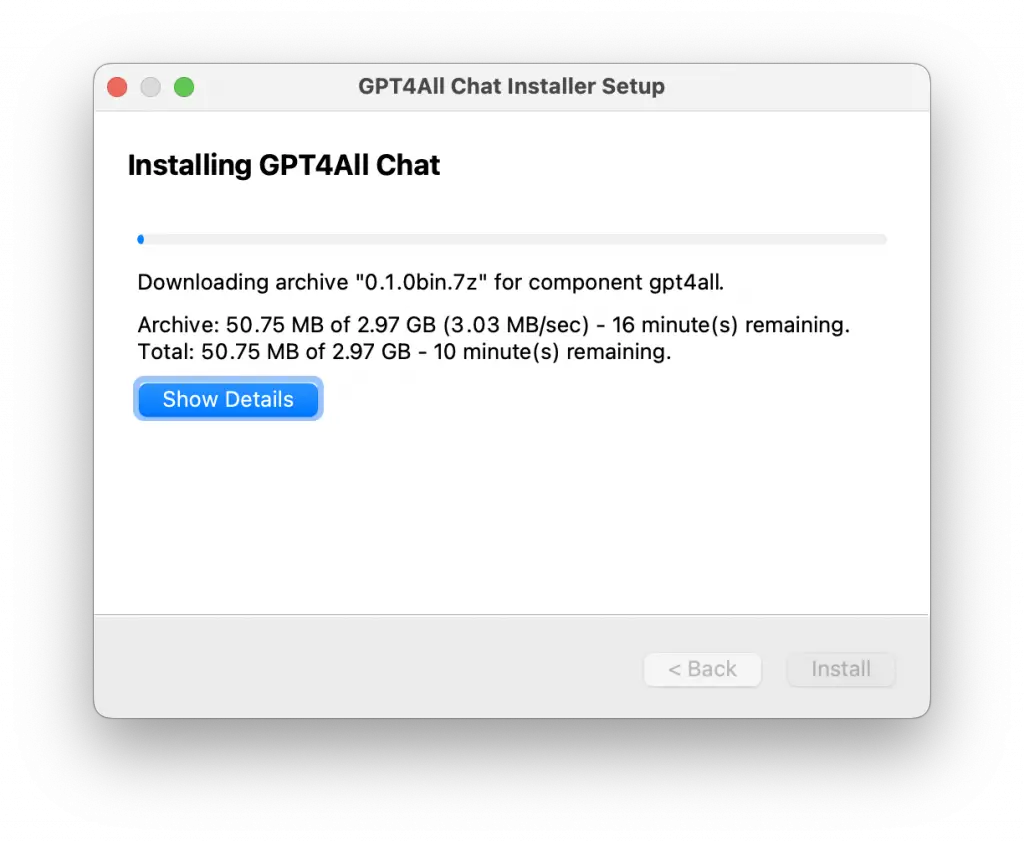
- After installation, go to the installed location and open the bin folder. Then open the chat file to start using GPT4All on your PC.
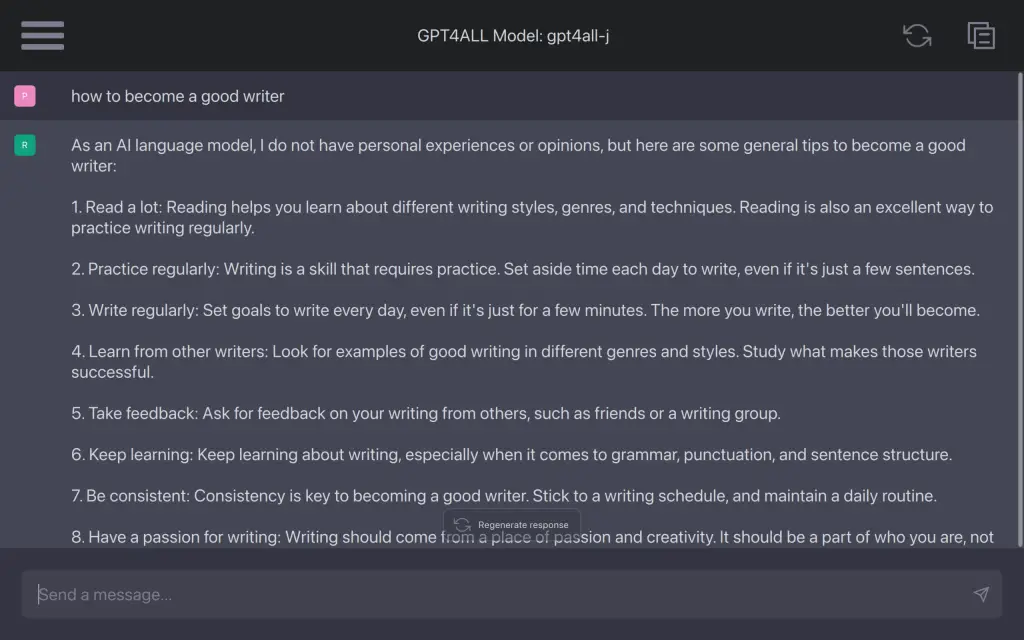
GPT4ALL is a groundbreaking AI chatbot that offers ChatGPT-like features free of charge and without the need for an internet connection. Its local operation, cross-platform compatibility, and extensive training data make it a versatile and valuable personal assistant.