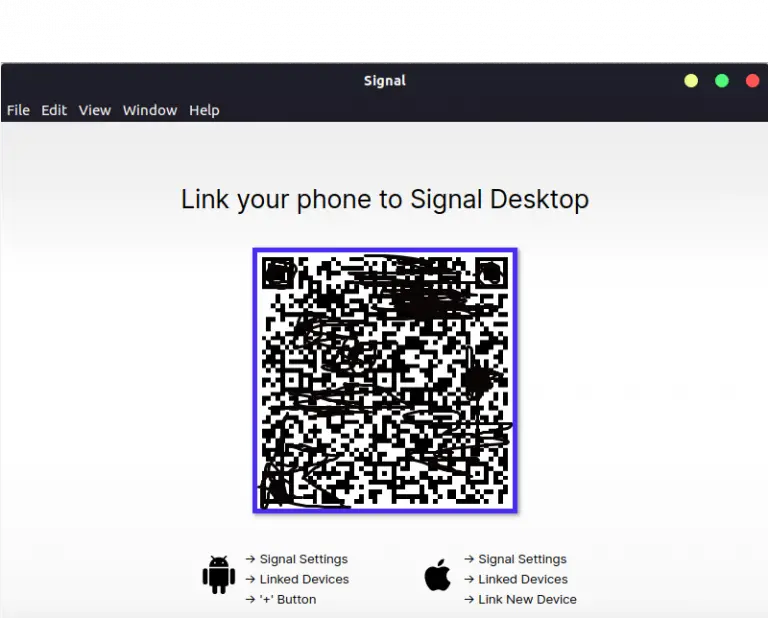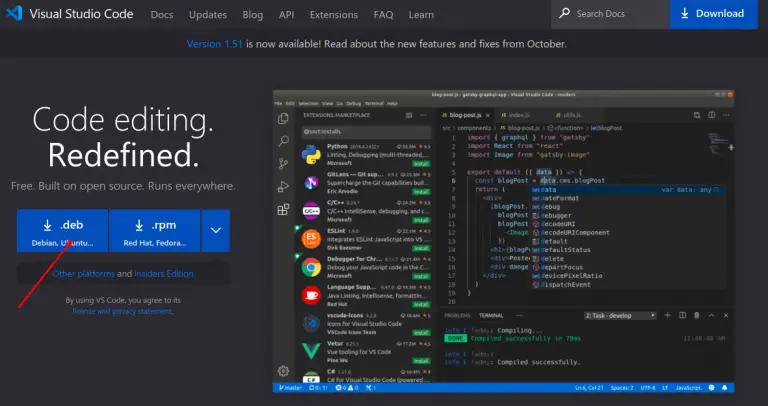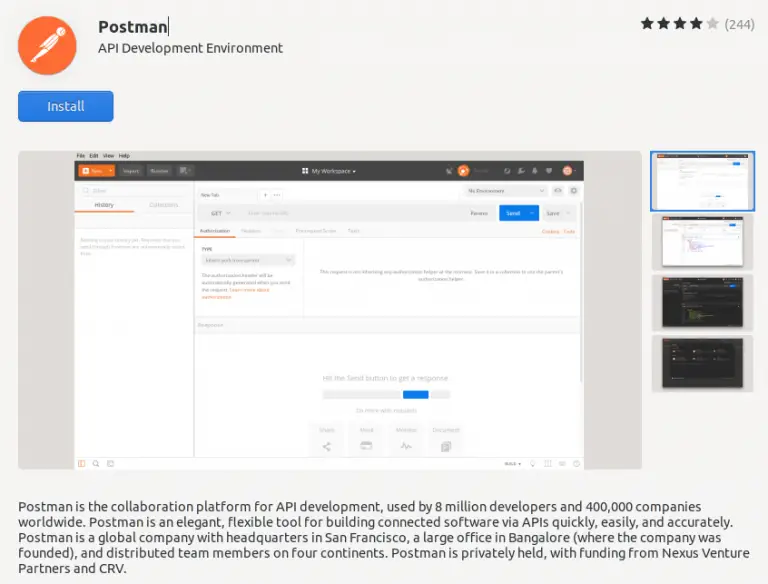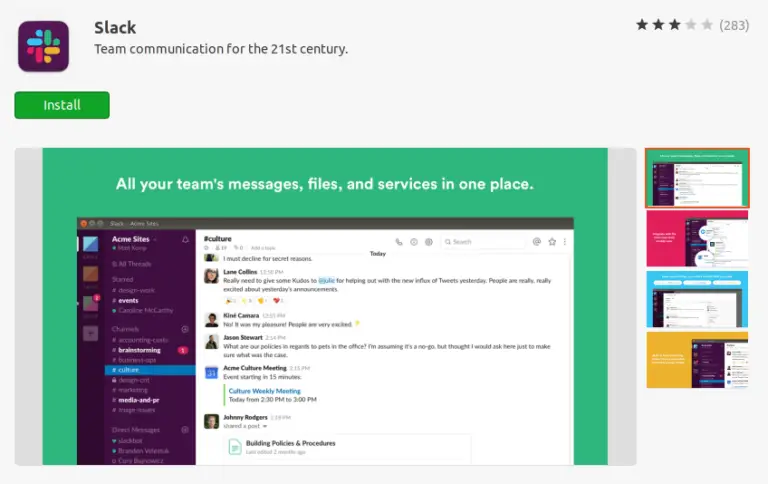How to Install Fonts on Ubuntu
We all know default fonts available in Ubuntu may not be enough for us. Luckily, installing third party fonts in Ubuntu is pretty easy. Just follow the steps given below.
First of all download the font file from sites such as Google Fonts.
Double click on the file and a window will be opened.
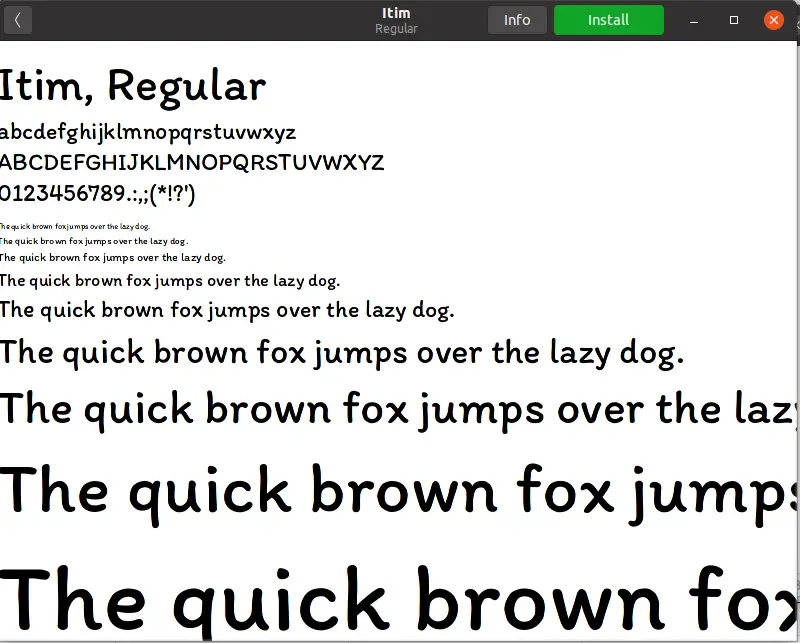
Now, just click on the green Install button given at the right top. This will install the third party font in your system. There onwards you can use the installed font in other applications.