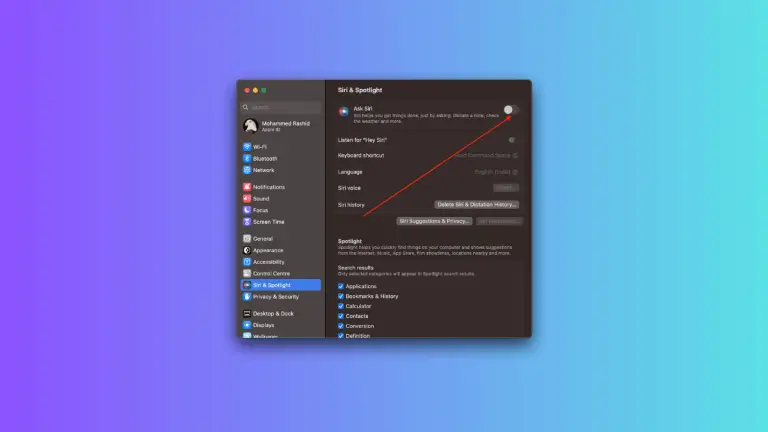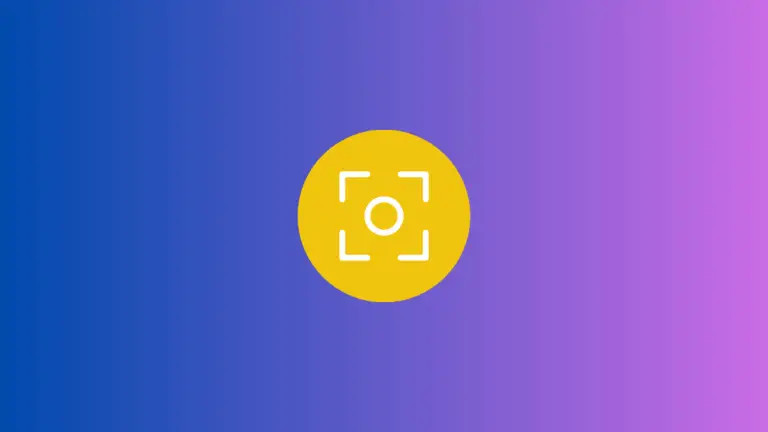What is Gatekeeper in macOS and How Does It Protect Your Mac?
Gatekeeper is a security feature introduced by Apple in macOS to protect your Mac from malicious software and ensure the safety of your data. It acts as a guardian, preventing unauthorized applications and files from being installed or executed.
In this blog post, we’ll explore what Gatekeeper is, how it works, and how you can customize its settings to suit your needs.
What is macOS Gatekeeper
Gatekeeper is a built-in security feature in macOS that verifies the authenticity and safety of applications before they are allowed to run on your Mac.
It checks applications for a valid Apple Developer ID and ensures they have not been tampered with. This process helps prevent the installation of malware or any potentially harmful applications that may compromise your Mac’s security.
How Gatekeeper Works
When you try to install an application from a source other than the Mac App Store, Gatekeeper performs the following checks.
- First, it checks if the app is signed with a valid Apple Developer ID. This ID is issued by Apple to registered developers and ensures that the app is developed by a trusted source.
- Next, Gatekeeper checks if the app has been tampered with or modified since it was signed. If the app has been altered, Gatekeeper will prevent it from running.
- Lastly, Gatekeeper verifies that the app is not on Apple’s list of known malware or potentially harmful software.
If the app passes all these checks, Gatekeeper allows it to run on your Mac.
How to Customize Gatekeeper Settings
By default, Gatekeeper is set to allow apps from the Mac App Store and identified developers. However, you can customize these settings to suit your needs. Here’s how we do that in macOS Ventura.
- Click on the Apple logo from the left top of your screen.
- Open System Settings.
- Click on Security & Privacy from the left panel.
- Go to the Security section.
- Click on the lock icon at the bottom left and enter your admin password to make changes. e. Under Allow applications downloaded from you can choose between two options.
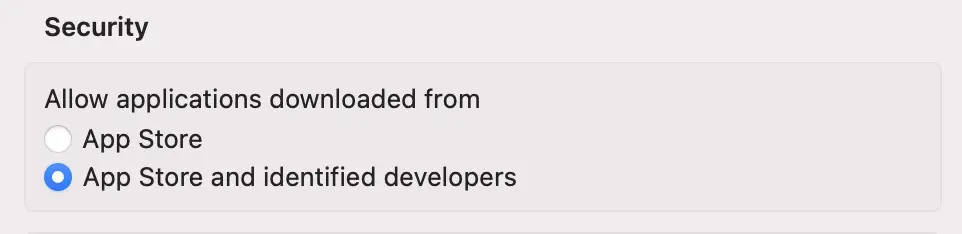
Gatekeeper is an essential security feature in macOS that helps protect your Mac from malicious software and unauthorized applications.
By verifying the authenticity and safety of applications before they run, Gatekeeper ensures that your Mac remains secure and your data stays protected.
It’s important to keep your Gatekeeper settings up-to-date and only install applications from trusted sources to maintain the highest level of security on your Mac.