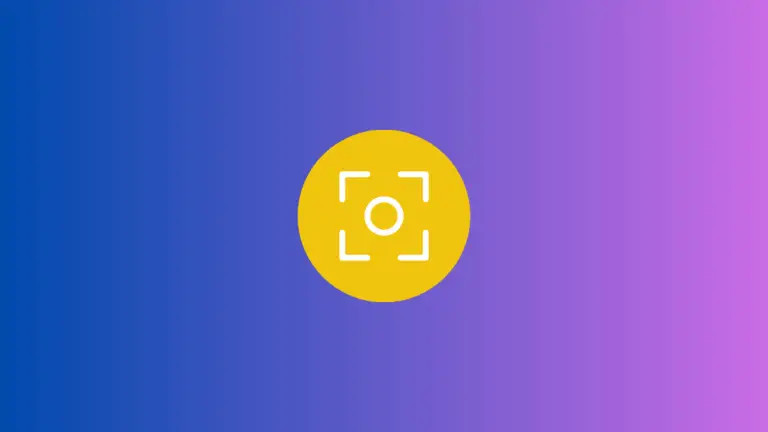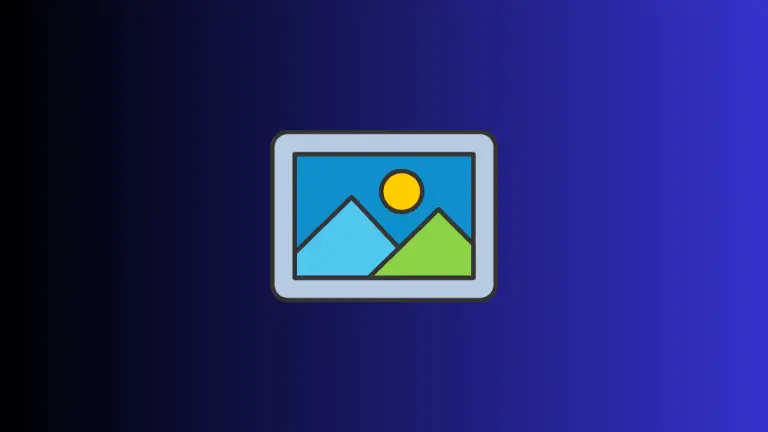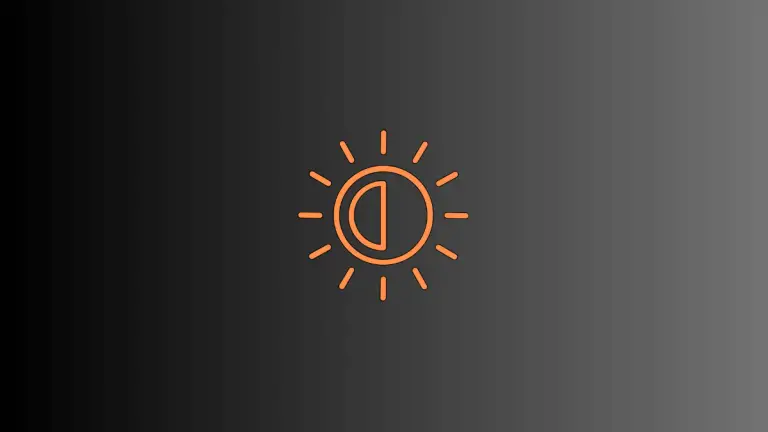How to Use Emojis on Your Mac
Emojis have evolved from mere texting decorations to an essential form of digital expression. Whether you’re sending an email, writing a document, or engaging in an online chat, using emojis can add a fun, personal touch to your communications. This blog post will serve as your comprehensive guide to using emojis on a Mac, including…