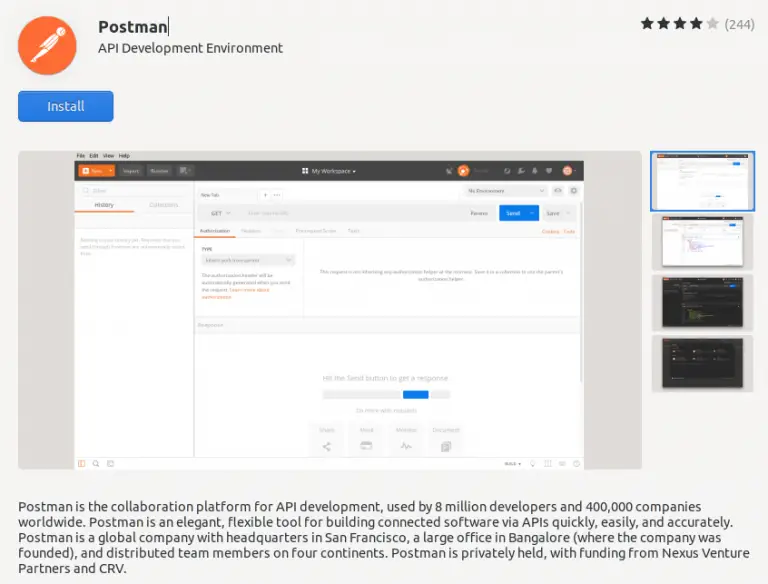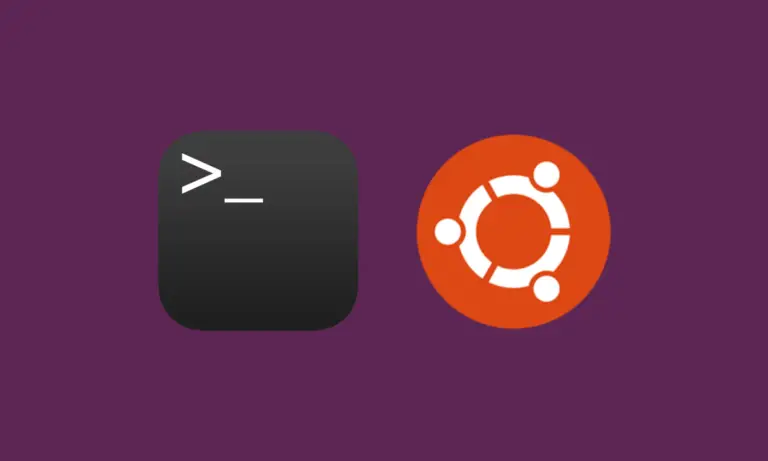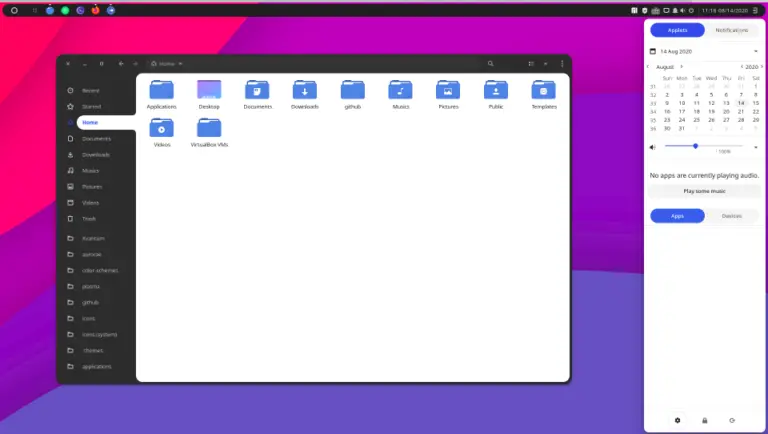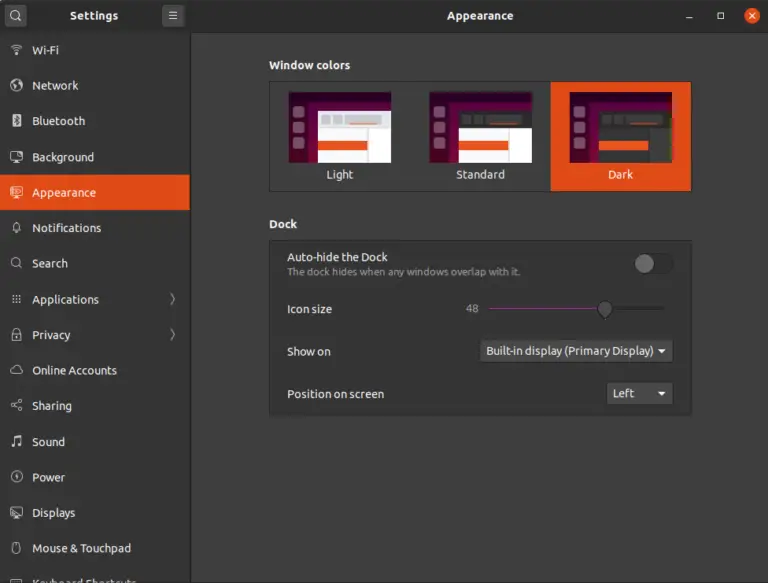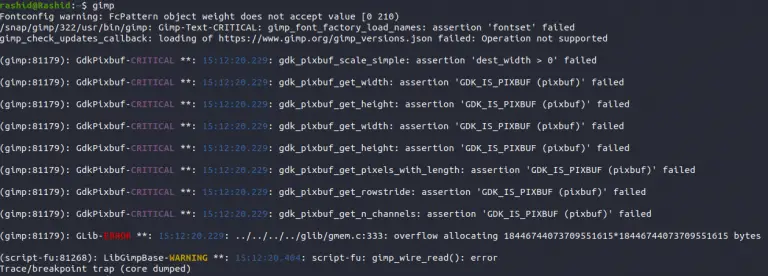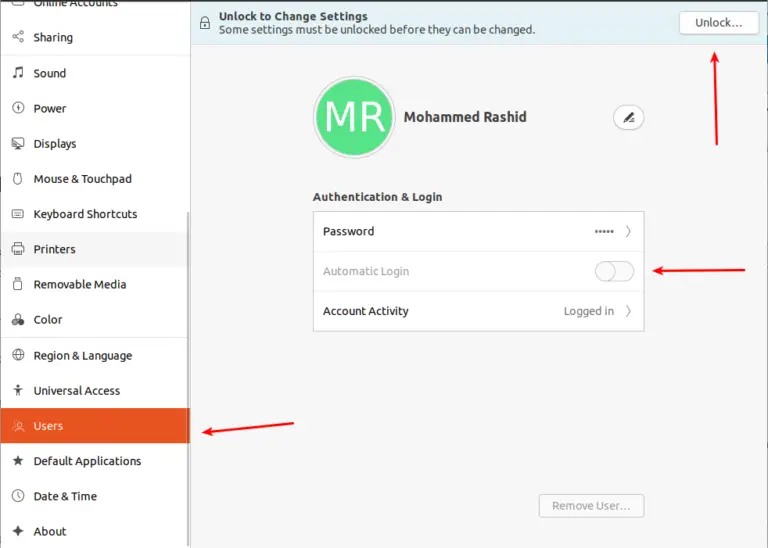How to Get Hardware Details of Your Ubuntu PC
Sometimes, we may want to check hardware details of our PC. In this blog post, I will show you an easy way to get hardware details of your Ubuntu PC using the terminal.
Firstly, launch your terminal. You may use ctrl + alt + T keyboard shortcut to open the terminal.
Now, execute the following command through the terminal
sudo lshwThat’s it, you can see all the hardware details of your PC in the terminal.
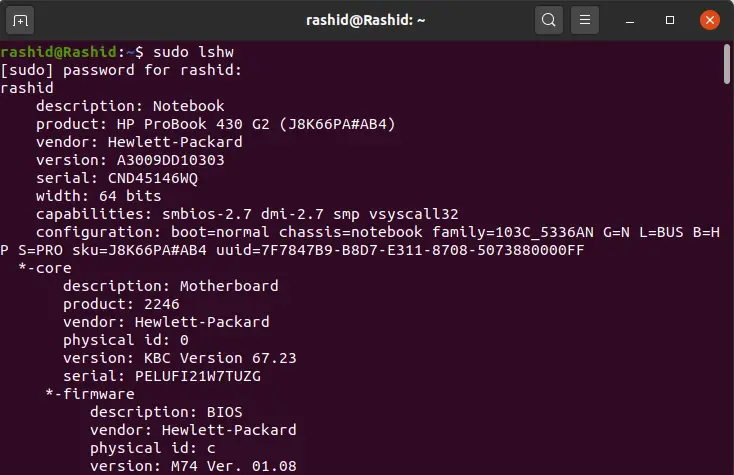
If you just want to know basic details like RAM and ROM then you may go to Settings and choose About from the options given in the left pane.
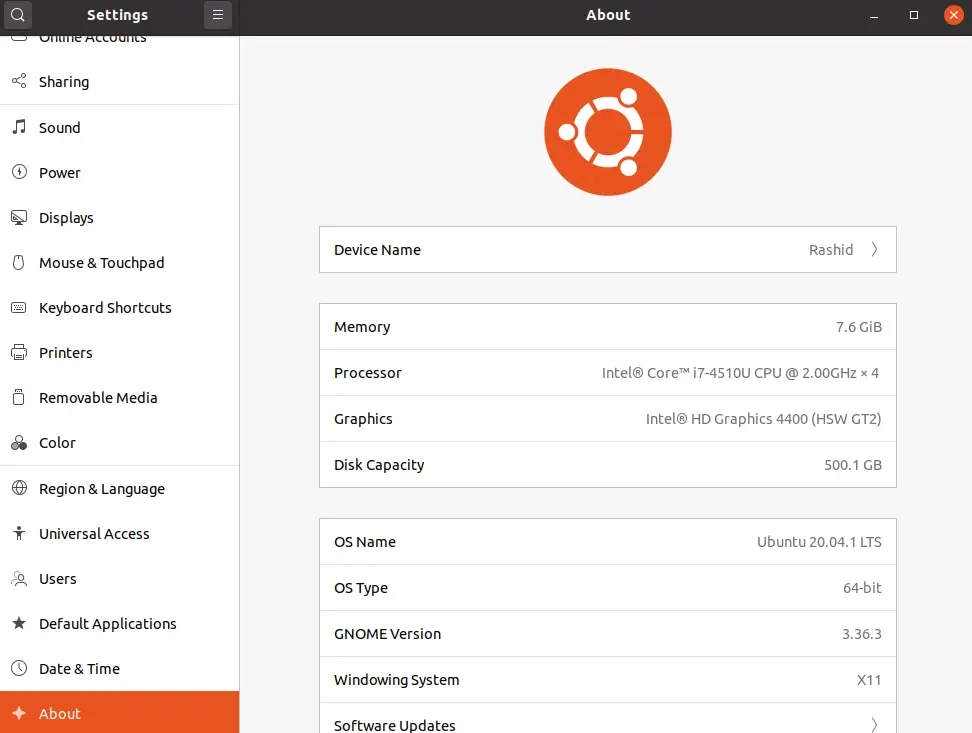
I hope this Ubuntu tutorial will be helpful for you.