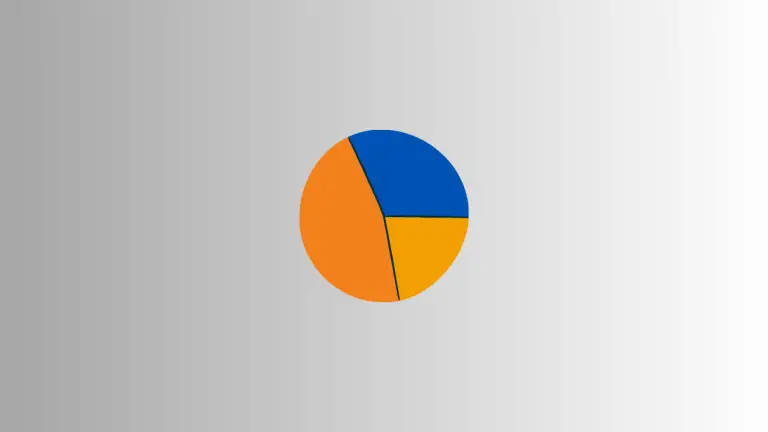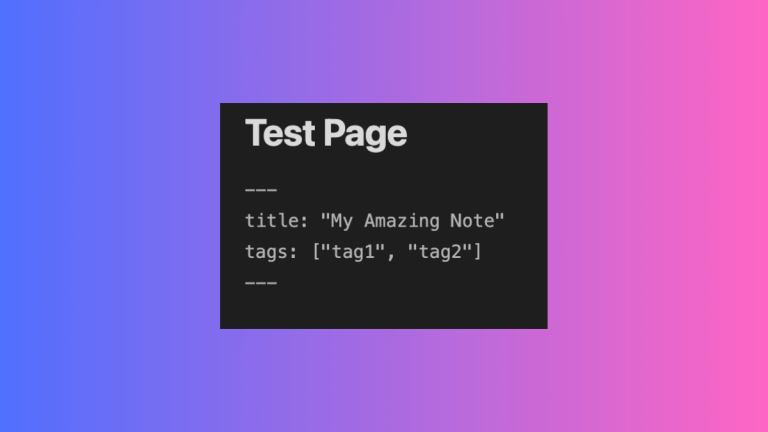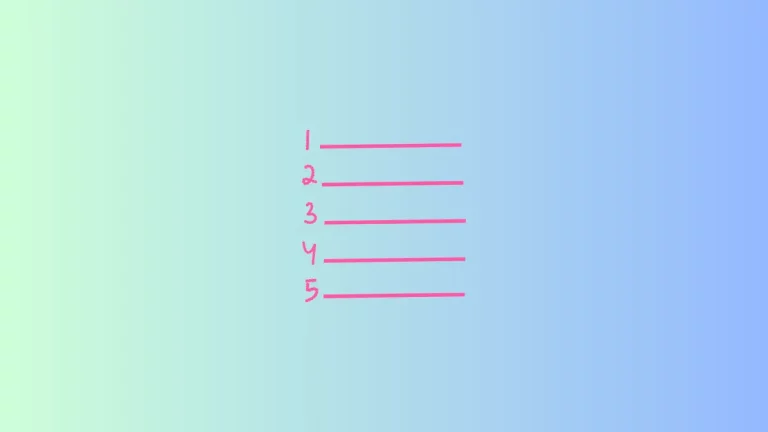Launch Your Apps Quickly on Ubuntu using ULauncher
Going to Activities, searching for the app and finally launching the app can be time consuming. Here, we will check how to launch Ubuntu apps quickly using Ulauncher.
How to Install ULauncher on Ubuntu
The Ulauncher is considered as one of the best launcher apps available for Ubuntu. The installation of Ulauncher on Ubuntu is pretty easy. Go here and download the .deb file. After downloading just the open the file and you will be prompted to install the Ulauncher on your PC.
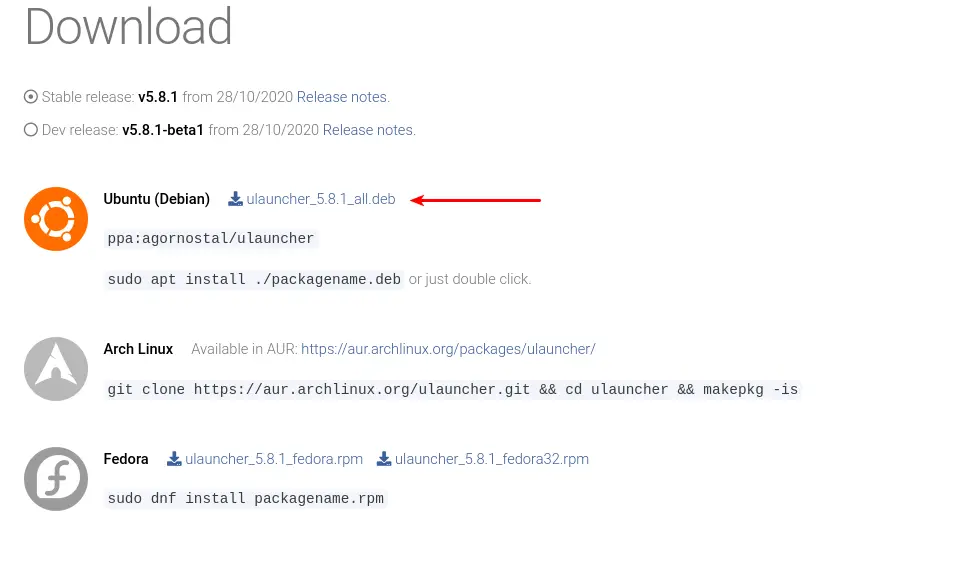
How to use Ulauncher
Now launch the Ulauncher from the Activities. The default shortcut to launch Ulauncher is ctrl + space. Use the shortcut and try searching any of your programs. You will understand how fast is Ulauncher. You can change the hot key from the preferences.
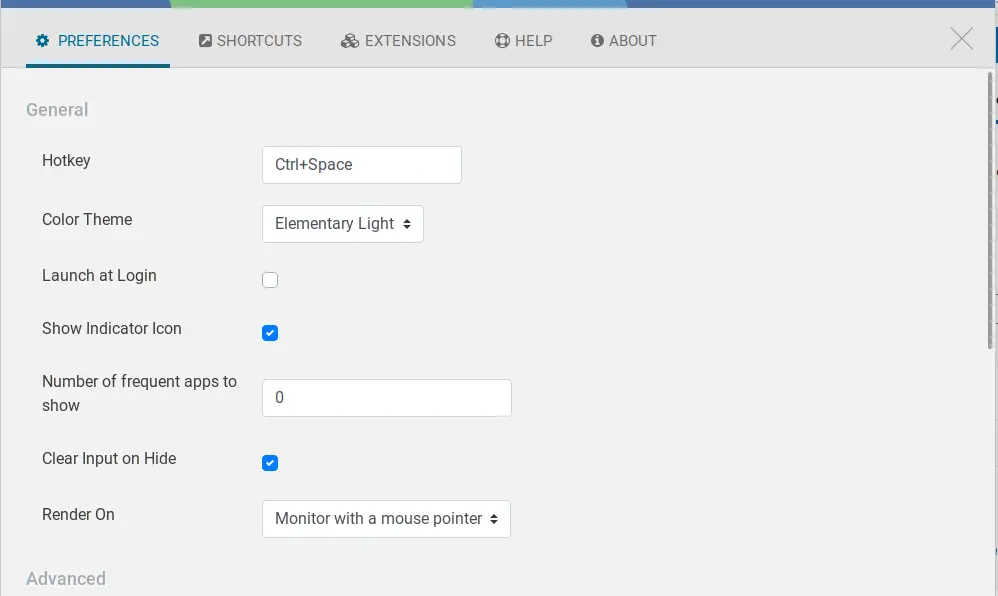
I hope this Ubuntu tutorial will be helpful for you.