How to Install Flatpak Apps from Flathub on Ubuntu
Flatpak is a utility for package management and software deployment whereas Flathub is the store of Flatpak apps. You can install apps from Flathub for Ubuntu by following the steps given below.
How to Install Flatpak
Assuming you are using a new version of Ubuntu, execute the command given below in your terminal.
sudo apt install flatpakNow install software Flatpak plugin using the following command.
sudo apt install gnome-software-plugin-flatpakNext step is to add the Flathub repository using the following command. You may need to authorize using your PC’s password.
flatpak remote-add --if-not-exists flathub https://flathub.org/repo/flathub.flatpakrepoNow restart your PC. Still have doubts? You can check the official documentation here.
How to Install Flatpak Apps
After restarting your PC go to the Flathub website with your browser. There you can search for Flatpak apps. You can install any app using the INSTALL button.
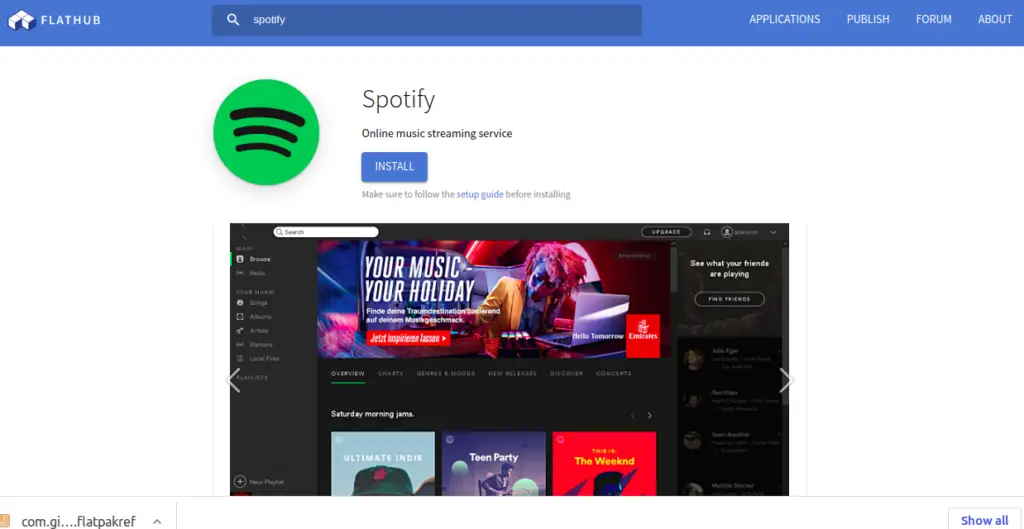
Clicking on the install button downloads a file into your PC.Open the file and you can install the app using the Software app.
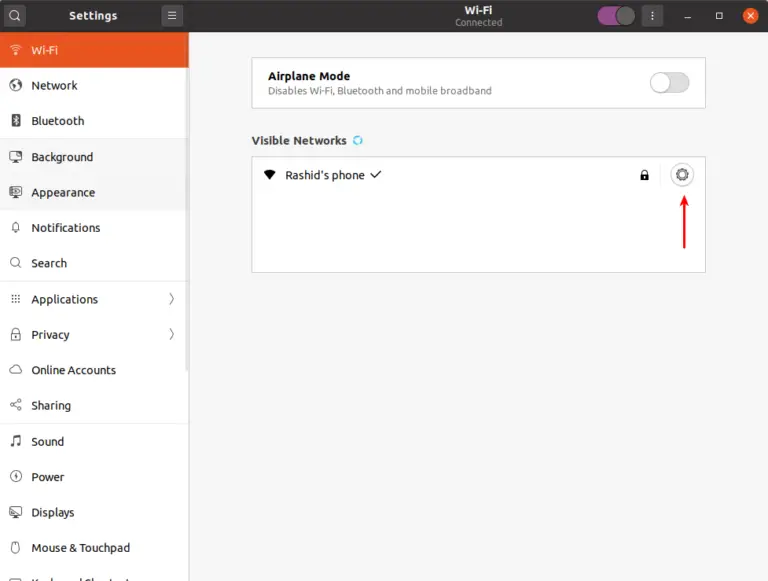

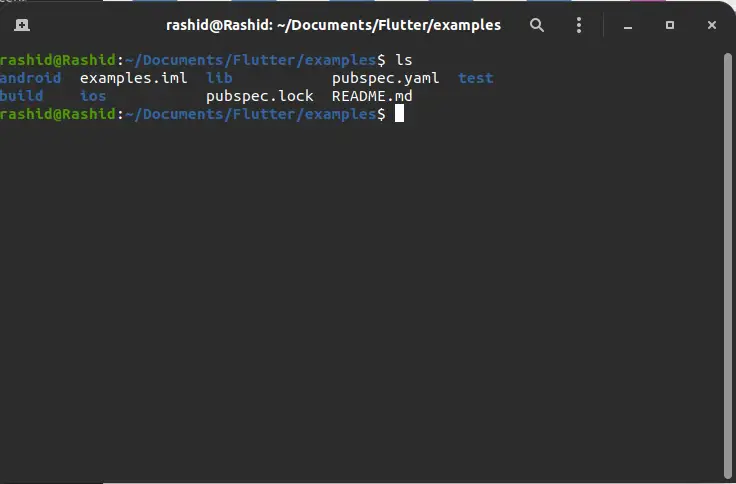
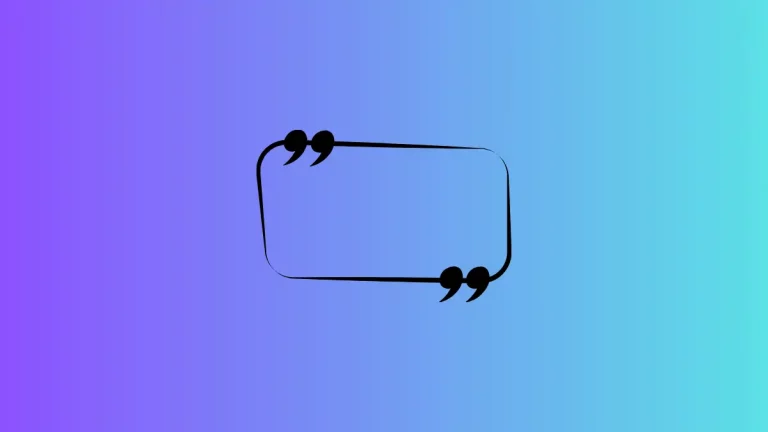
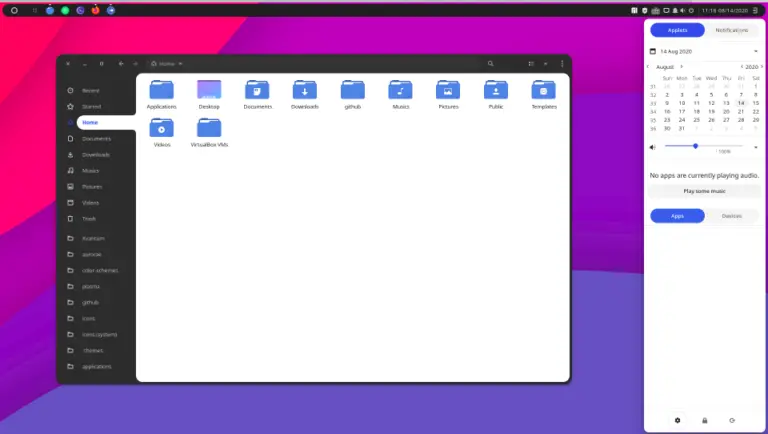

One Comment