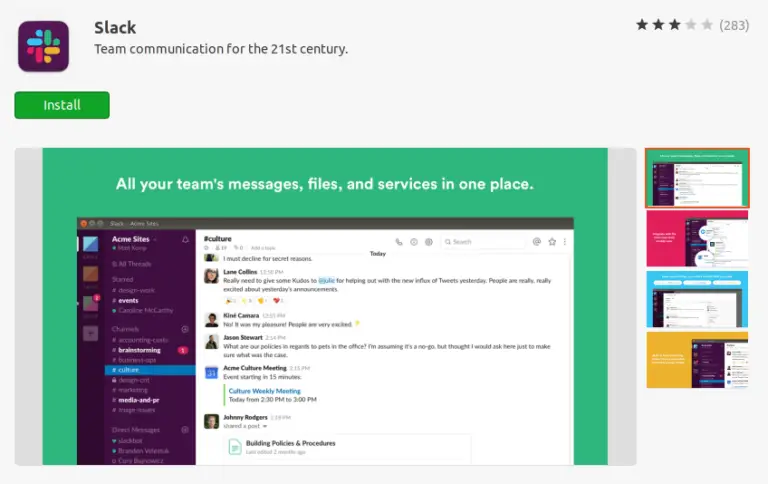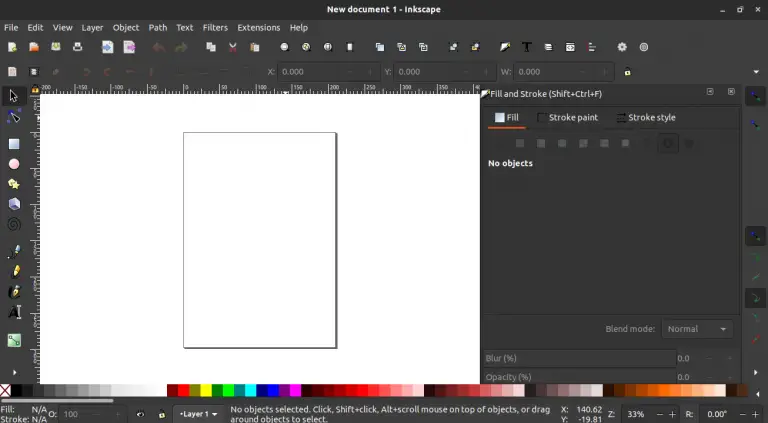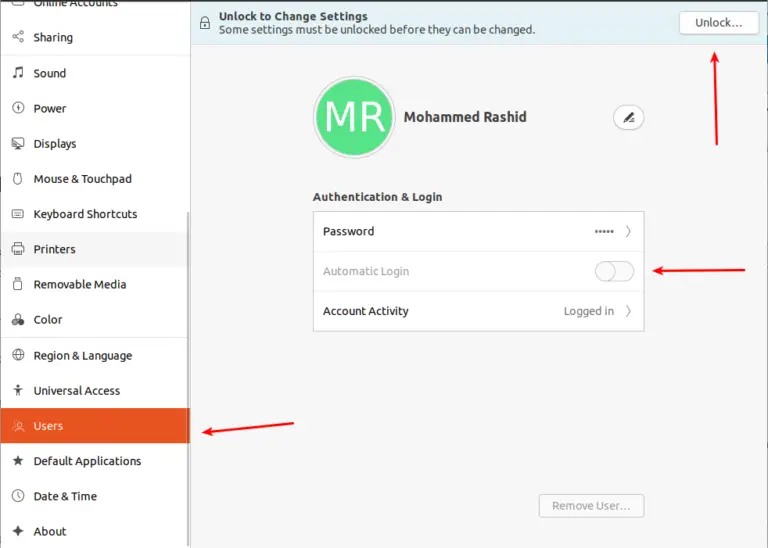How to Install OnlyOffice on Ubuntu
OnlyOffice is considered as one of the best alternatives for MS Office tools such as MS Word, Excel, PowerPoint etc. It’s free and cross platform. Let’s see how to install OnlyOffice on Ubuntu.
Go to the Official website of OnlyOffice and you can see the download option at the bottom.
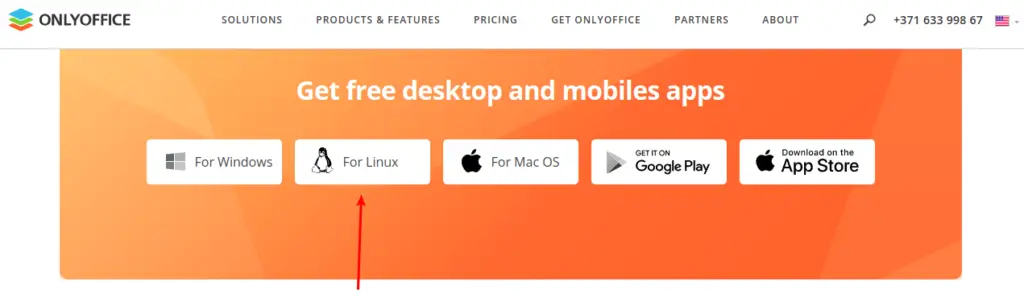
Download the Deb file from the next page.
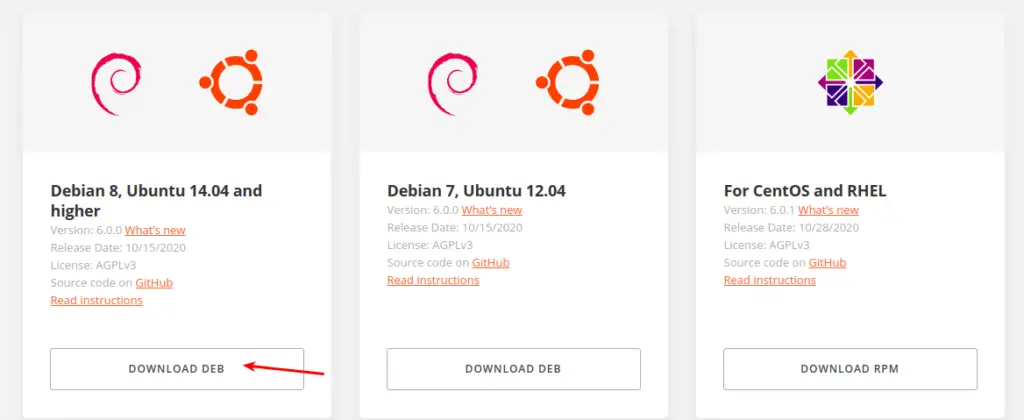
Double click the downloaded file and you will be prompted to install OnlyOffice on your PC.
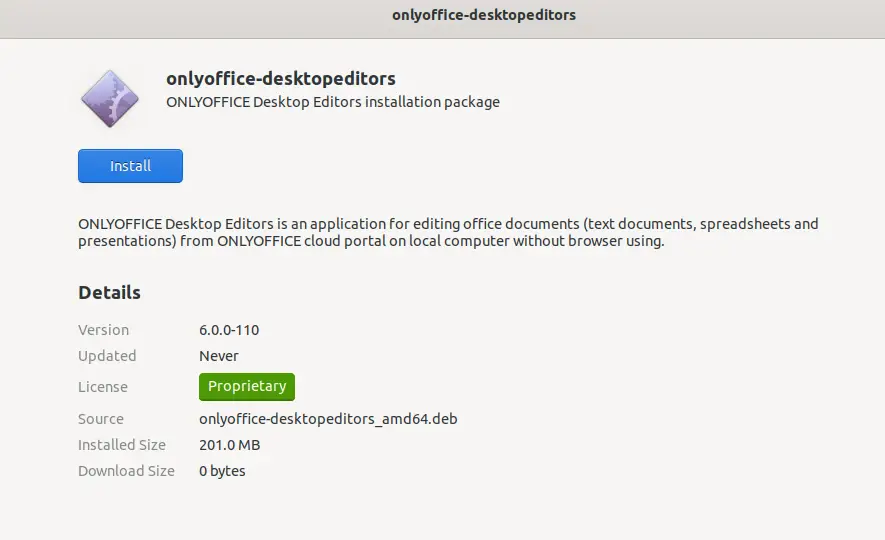
Clicking on the Install button completes Onlyoffice installation on your PC. Now, you can go to Activities and search for OnlyOffice.
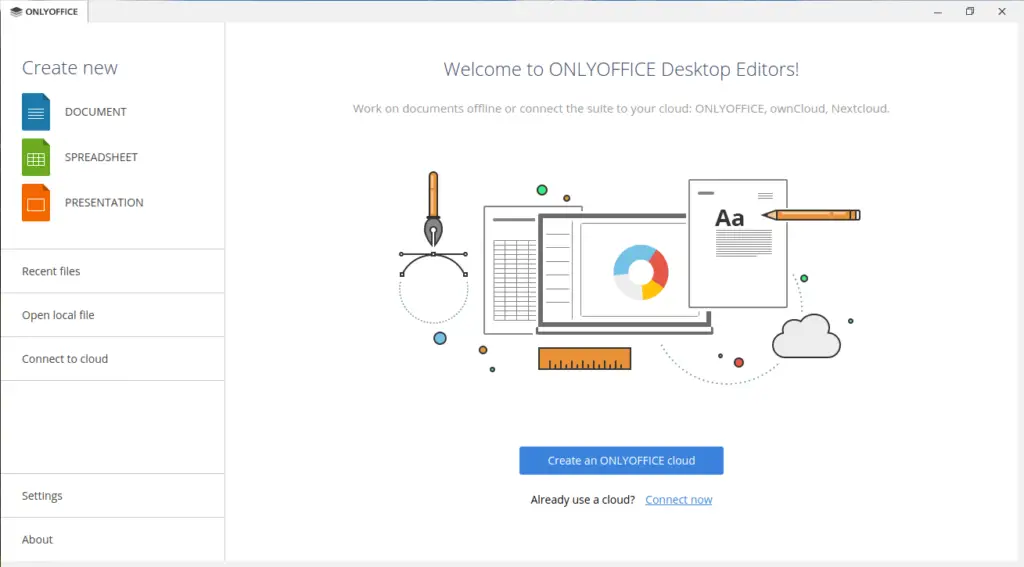
That’s how you install OnlyOffice on Ubuntu.