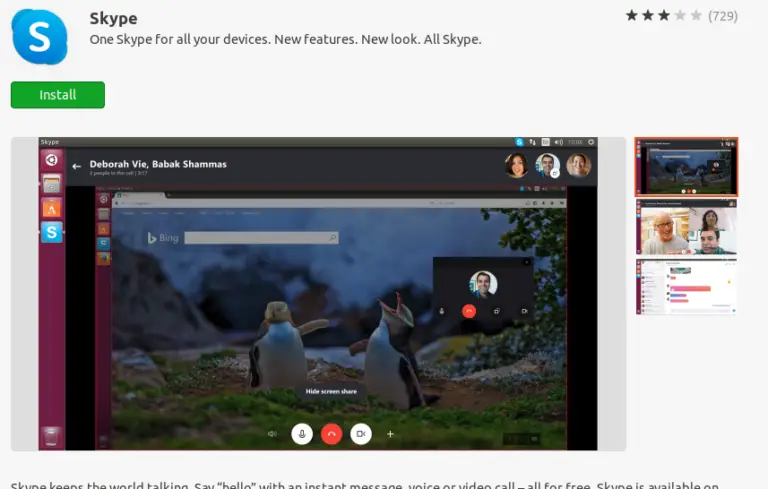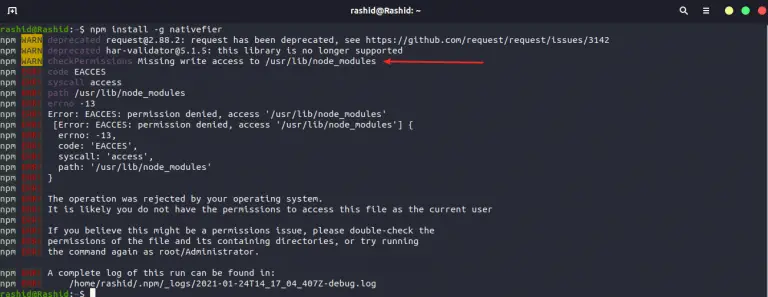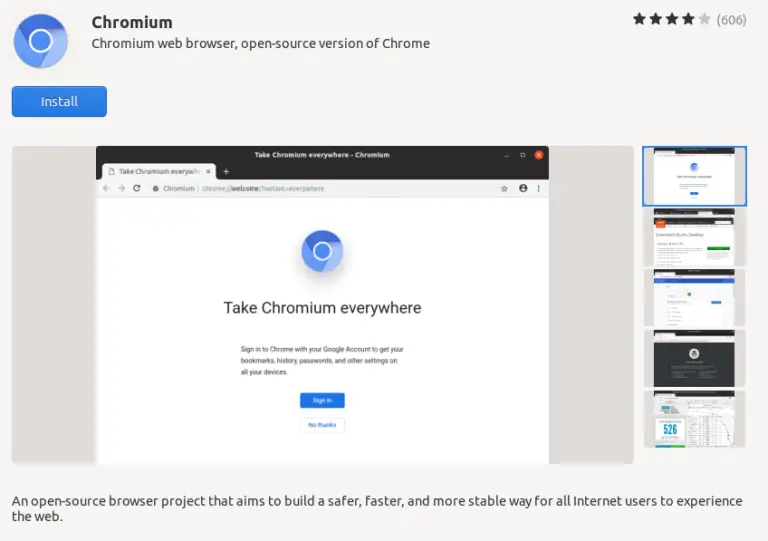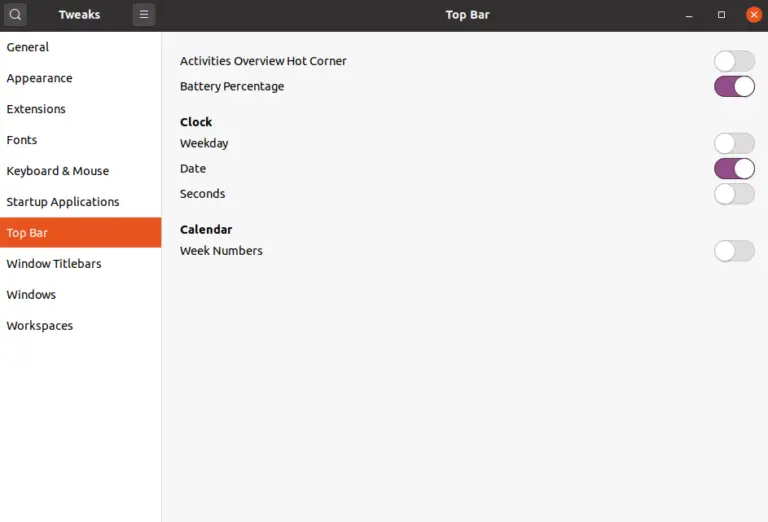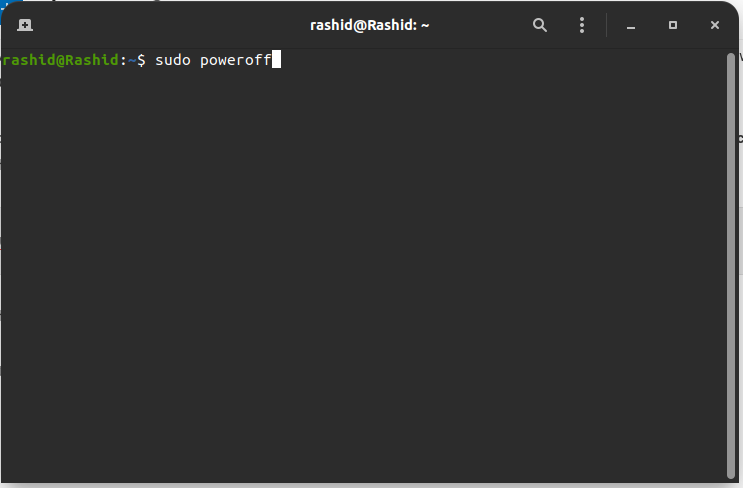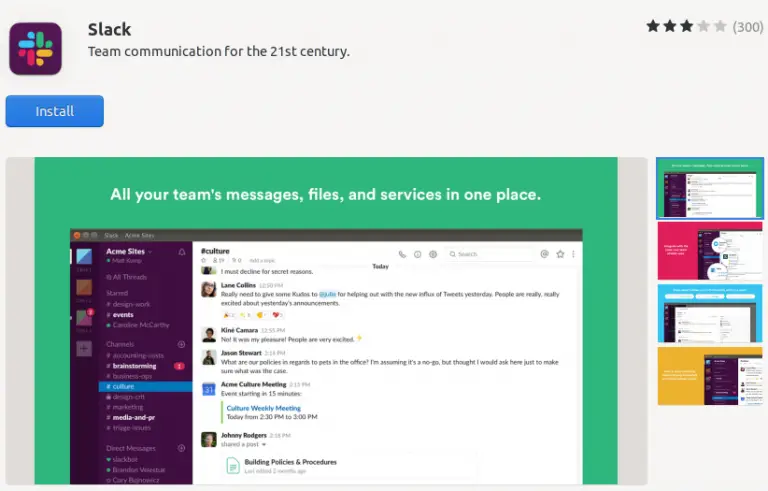How to Make your Connection Metered on Ubuntu
If you are using a network connection that is either limited or slow such as mobile data then you may want to make your connection metered. This will alert the OS to stop using the internet connection for updates and other background actions. You can make your connection metered in Ubuntu by following the steps below.
Go to the Settings.
Choose Wi-Fi from the options in the left pane. You can see a gear icon against your connection.
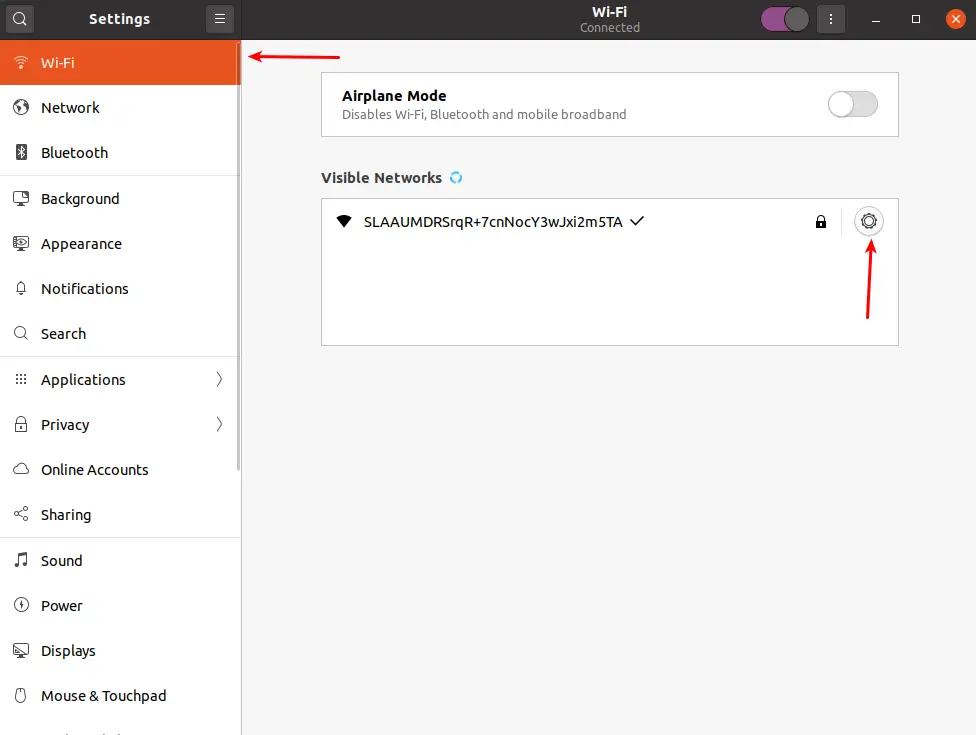
Clicking on the gear icon opens up a window the the details of the connection. There you can mark the connection metered in ubuntu as given in the following screenshot.
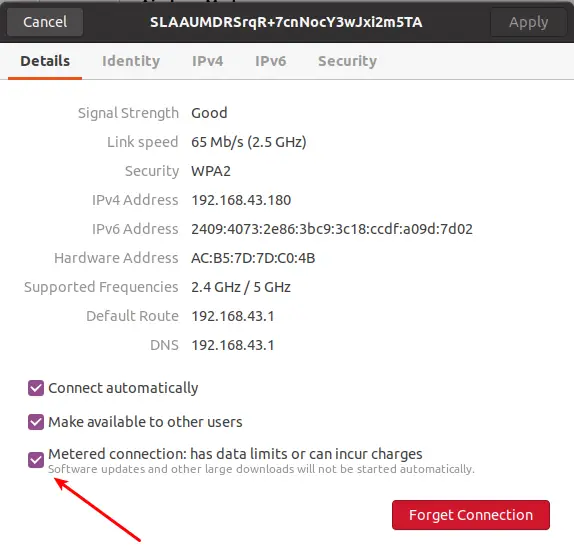
I hope this short Ubuntu tutorial will be helpful for you.