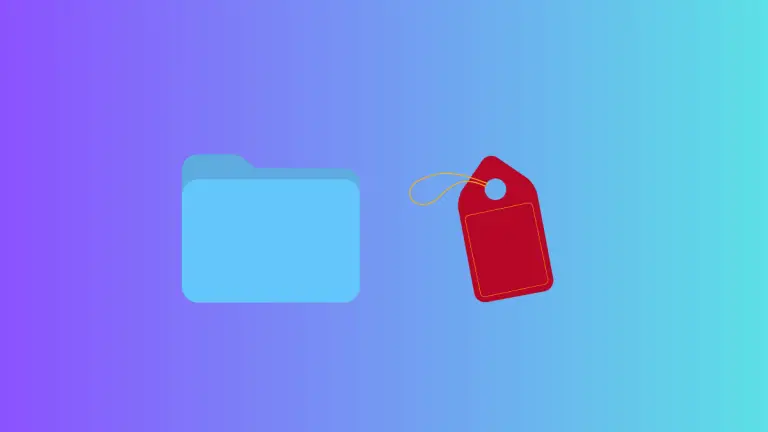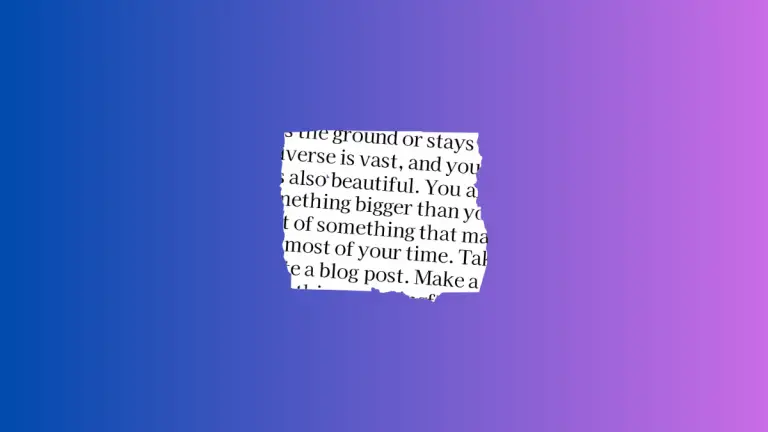How to Create a New Text File on Mac
Creating a text file on a Mac is a simple task. Text files are versatile, lightweight, and easy to create or edit. They’re useful for storing notes, code snippets, or any plain text data.
In this blog post, we will explore various ways to create a text file on your Mac using built-in applications.
Create a Text File with TextEdit
TextEdit is the default text editor on macOS. It allows you to create and edit plain text files as well as rich text documents.
Follow these steps to create a text file using TextEdit.
- Open TextEdit by clicking on Finder > Applications > TextEdit, or by searching for it in Spotlight by pressing Command + Space.
- Once TextEdit is open, click on File in the top menu bar and then select New to create a new document.
- Go to Format > Make Plain Text (or press Shift + Command + T) to switch to plain text mode.
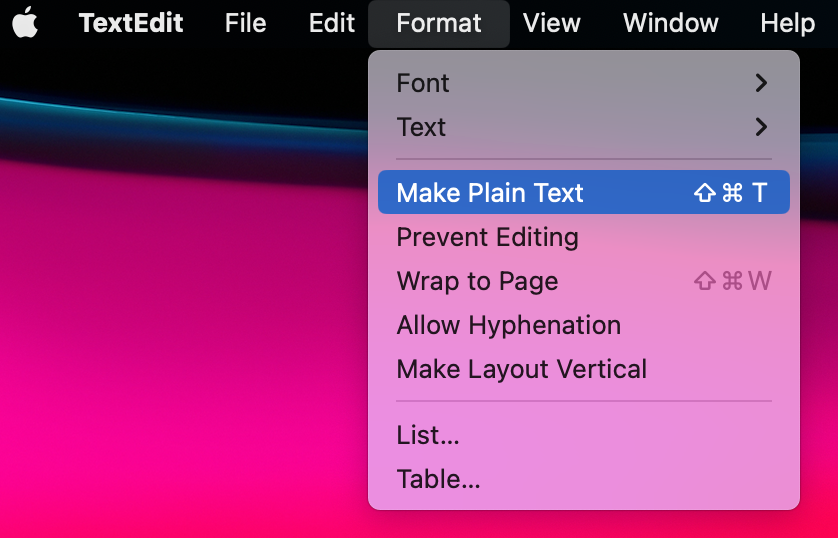
- Type your text into the document.
- Save the file by clicking on File > Save (or press Command + S).
- Choose the location where you want to save the file and enter a file name.
- Make sure the file format is set to Plain Text and click Save.
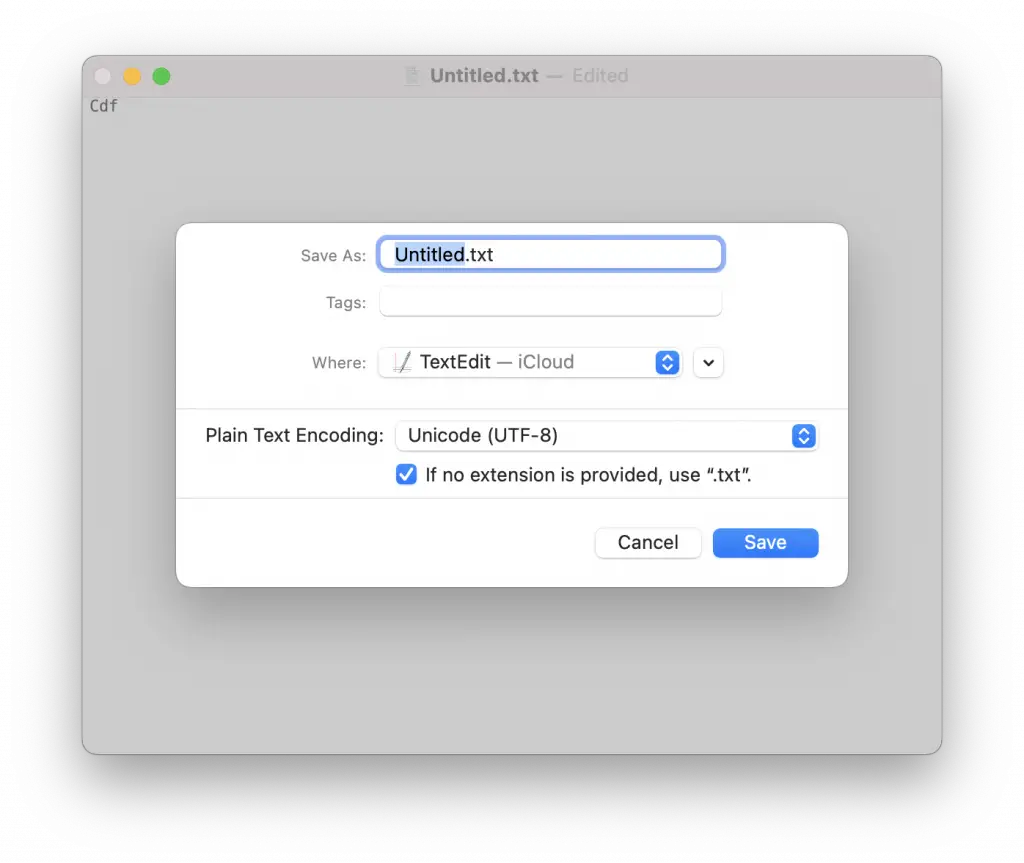
Create a Text File with Terminal
You can also create a text file using the Terminal application, which comes pre-installed on macOS. Here’s how:
- Navigate to the directory where you want to create the text file. Right click on the folder and choose New Terminal at Folder option from the context menu.
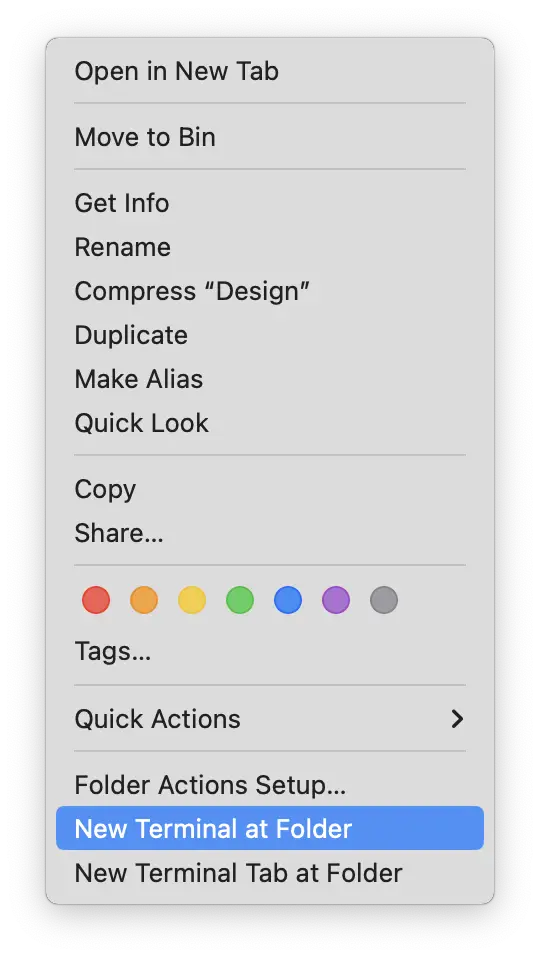
- Type touch filename.txt and press Enter, replacing “filename” with your desired file name. This will create an empty text file.
- To edit the file, type open -e filename.txt and press Enter. This will open the file in TextEdit, where you can add your text and save the file.
Creating a text file on Mac is a simple and straightforward process. You can use the built-in TextEdit application, Terminal, or a third-party text editor of your choice. Regardless of the method you choose, text files are an essential tool for organizing and storing information on your Mac.