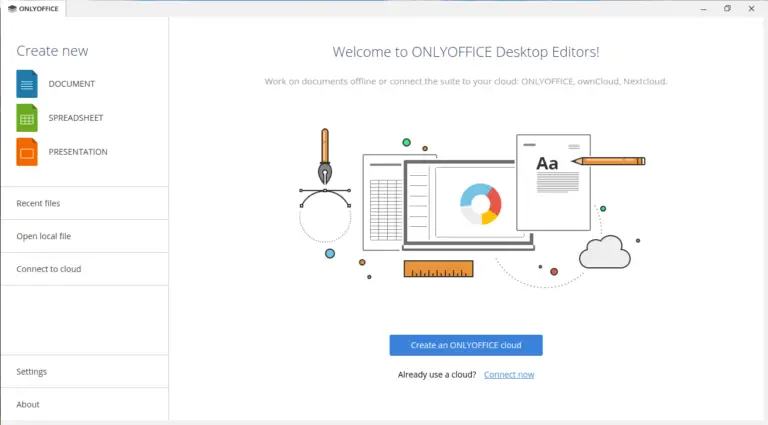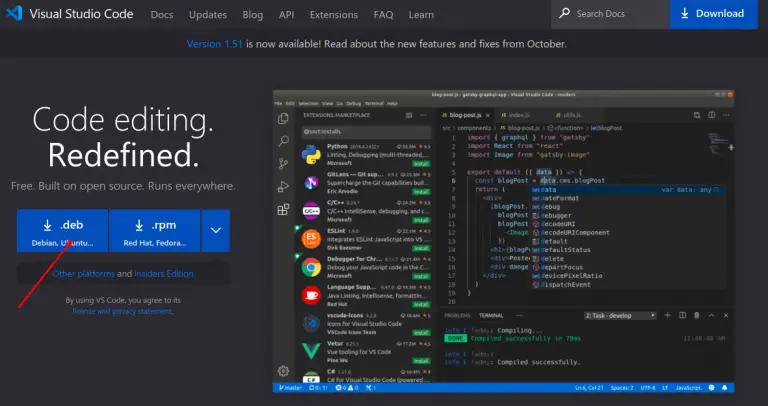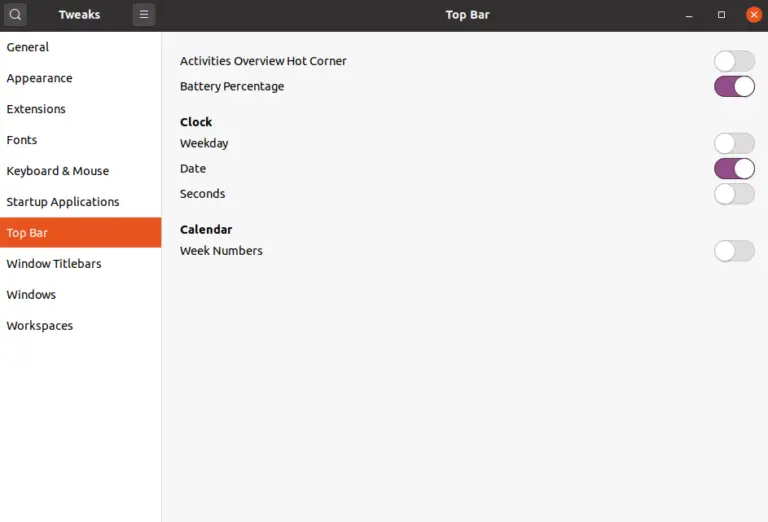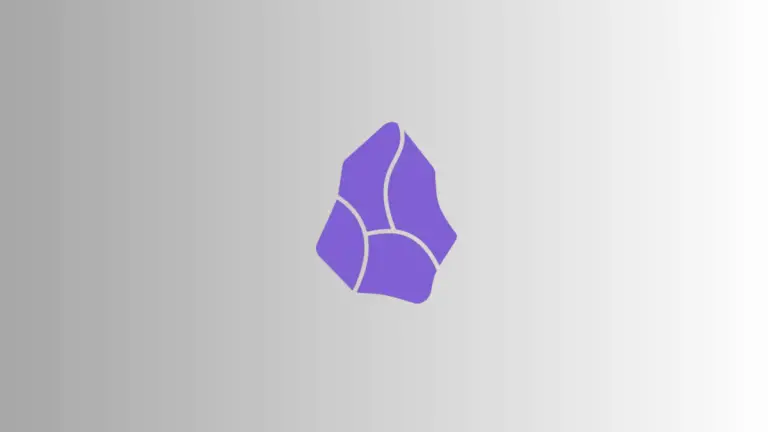How to Add Bullet Points in Obsidian Notes
Obsidian is rapidly gaining popularity as a reliable tool for personal knowledge management. While there are many features to explore in Obsidian, one of the simplest yet most powerful ways to organize your thoughts is by using bullet points.
In this blog post, we will delve into how to create and manage bullet points in Obsidian Notes effectively.
The Importance of Bullet Points
Bullet points are an excellent way to break down complex information into digestible bits. They encourage concise writing and can make your notes easier to scan and understand. Whether you’re jotting down a quick to-do list or outlining a complex project, bullet points can be incredibly helpful.
How to Create Bullet Points
The Basic Way
Open or Create a Note
First, navigate to the note where you want to add bullet points. If you haven’t already, create a new note.
Use the Hyphen Key
To create a basic bullet point, simply type a hyphen - followed by a space. After the space, you can start typing your text.
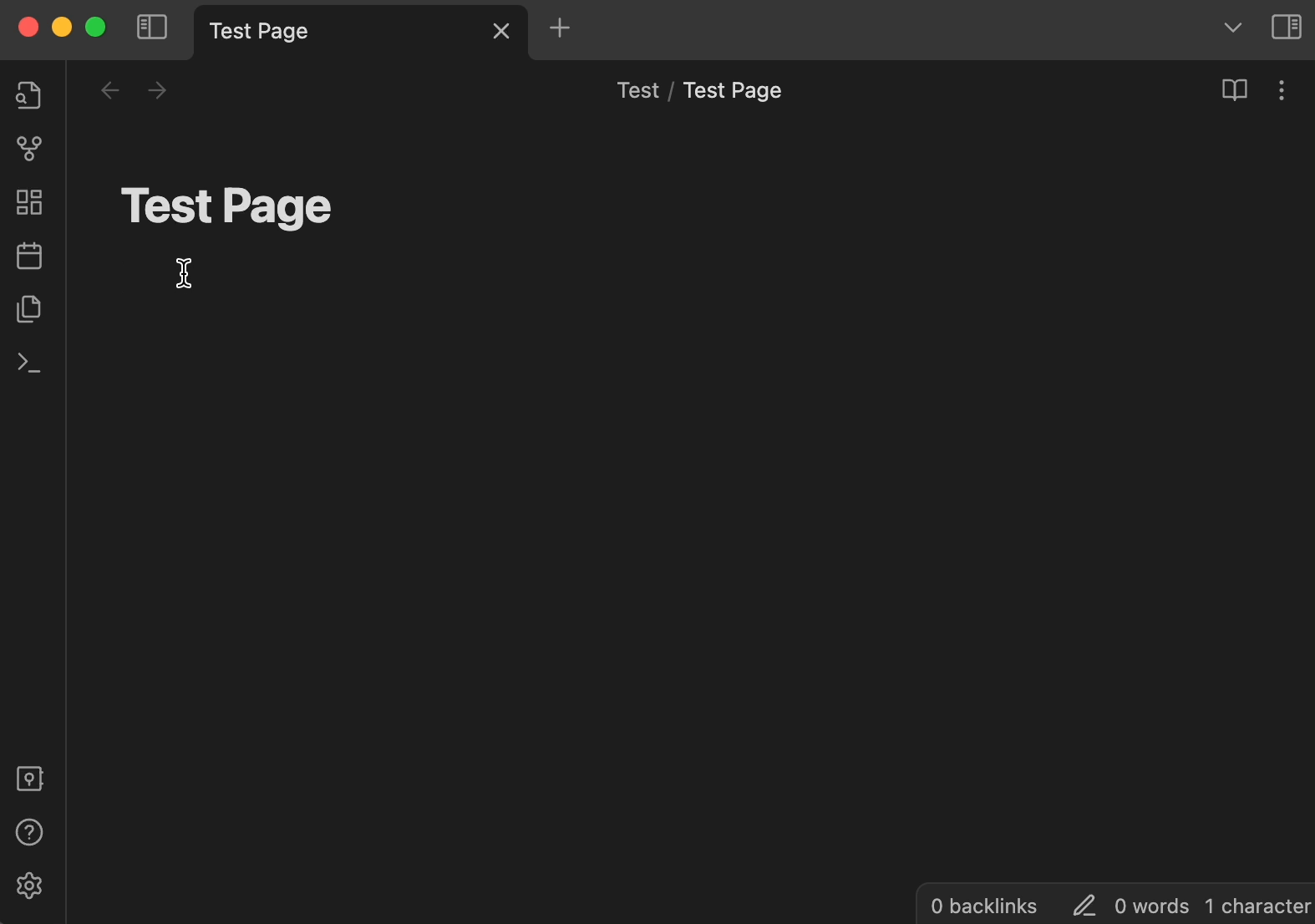
Nested Bullet Points
Create a Basic Bullet Point
Start by creating a basic bullet point using the hyphen - and space method mentioned above.
Indent for Nesting
To create a nested bullet point, press the ‘Tab’ key before typing the hyphen and space. This will indent your bullet point, making it a sub-point of the one above it.
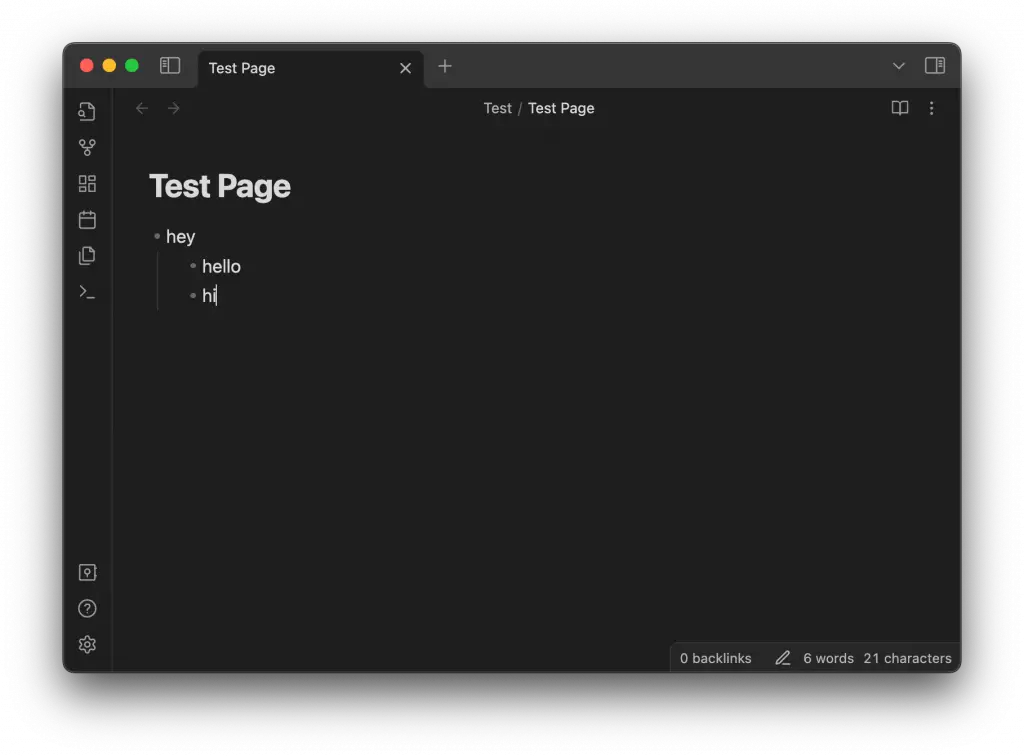
Using Other Symbols
Choose Your Symbol
In Obsidian, you can also use other symbols like asterisks * or plus + to create bullet points.
Follow the Same Process
Just like with the hyphen, type the chosen symbol followed by a space, and then your text.
Advanced Features
Checkboxes
To create a checklist within your bullet points, type - [ ] followed by your text. This will create an interactive checkbox that you can click to mark as done.
Linking Bullet Points
You can easily link other notes or websites within a bullet point. To link, use the square brackets [] for the link text and parentheses () for the URL or note name.
Bullet points are more than just simple markers in your Obsidian notes. They are a powerful way to structure and categorize your information. With options to nest bullet points, create checklists, and even add links, Obsidian takes bullet-point note-taking to the next level.