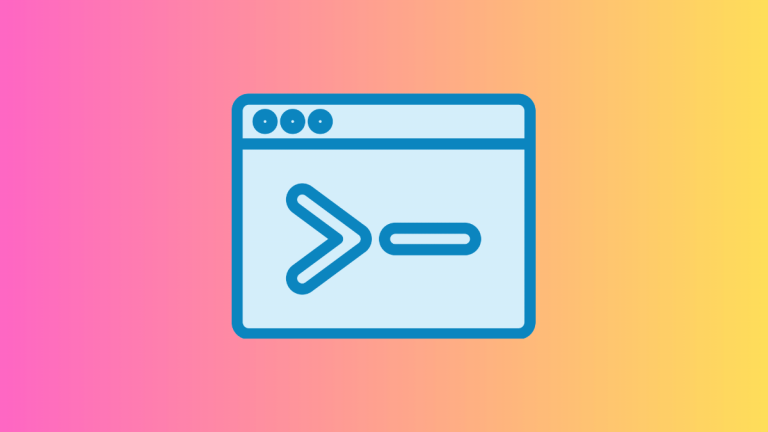How to Convert Video to Audio on Mac
Extracting audio from a video file can be a helpful way to listen to a movie, speech, or music video without having to watch it. While there are numerous tools available for this purpose, this blog post focuses on various methods to convert video to audio on a Mac.
This guide will cover using QuickTime Player, VLC Media Player, and third-party software.
Why Convert Video to Audio?
Here are some reasons why you might want to convert video to audio:
- Portability: Audio files are generally smaller and easier to carry on mobile devices.
- Focus: Extracting audio can help you focus on the content without visual distractions.
- Multitasking: Listen to the audio while doing other tasks.
Method 1: Using QuickTime Player
QuickTime Player comes pre-installed on Macs and allows for simple audio extraction.
Open the Video File
Launch QuickTime Player and open the video file you want to convert (File > Open File).
Export Audio
Go to File > Export As and choose the “Audio Only” option. Save the file, and you’re done.

Method 2: Using VLC Media Player
VLC is a free, open-source media player that supports a multitude of formats.
Install VLC
Download VLC from the official website and install it.
Convert Video to Audio
- Open VLC and go to
File > Convert/Stream. - Drag your video file into the window.
- Choose the audio format you want (e.g., MP3, AAC).
- Click “Save as File,” choose a location, and start the conversion.
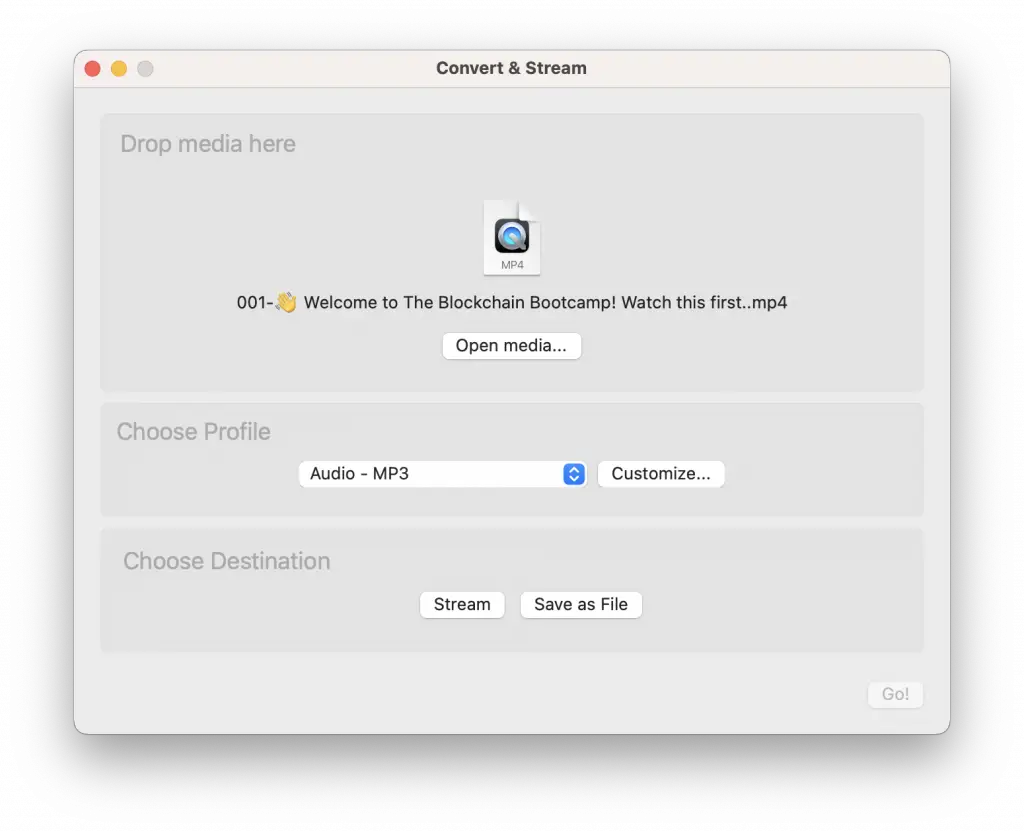
Method 3: Using Third-Party Software
There are many third-party apps specifically designed for media conversion, like Any Video Converter or HandBrake.
Step 1: Install the Software
Download and install the software of your choice.
Step 2: Convert Video to Audio
- Open the software and import your video file.
- Choose the output format as audio (e.g., MP3, AAC).
- Click the “Convert” or “Start” button.
Converting video to audio on a Mac is a straightforward process, and you can choose from various methods depending on what suits your needs.
Whether you use built-in options like QuickTime, versatile tools like VLC, or specialized third-party software, extracting audio from video files is a simple and useful skill to have.