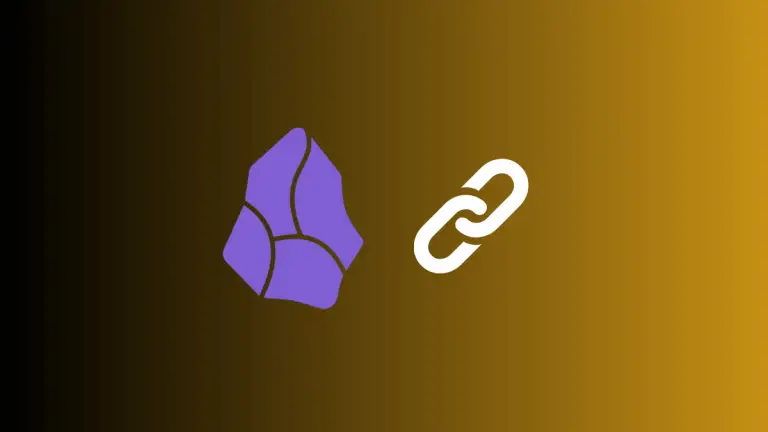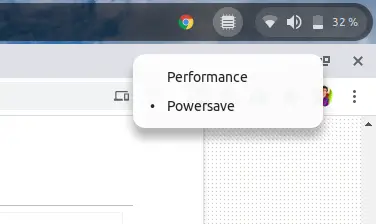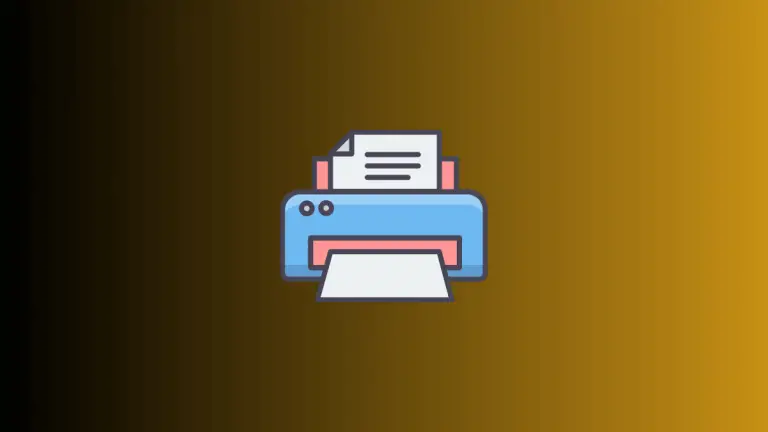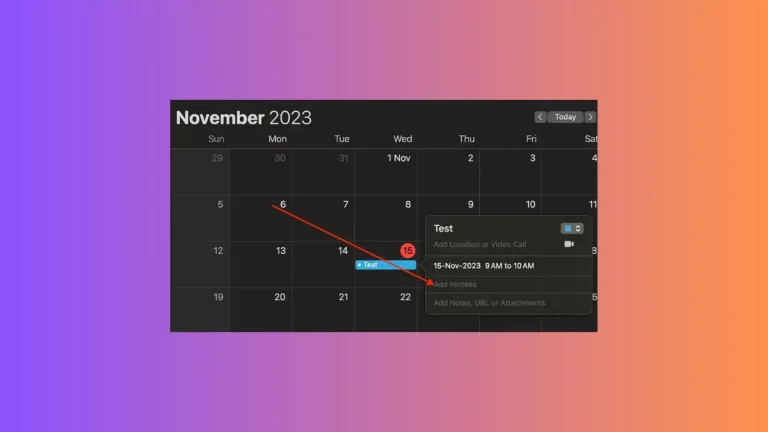How to Add Checkbox in Obsidian Notes
Checkboxes are a fantastic way to track tasks, goals, or lists within Obsidian, a popular note-taking and knowledge management app. If you’ve ever wanted to know how to effectively use checkboxes in Obsidian, this blog post is for you.
We’ll walk through the basics to more advanced techniques, helping you become a checkbox pro.
The Importance of Checkboxes
Checkboxes are versatile. They can be used to create to-do lists, track project progress, or even as interactive elements to mark what you’ve read or completed. They help in keeping your notes organized and actionable.
How to Add a Checkbox
Basic Checkboxes
Open or Create a Note
Start by navigating to the note where you want to add checkboxes. If it doesn’t exist yet, create a new note.
Type the Checkbox Syntax
To add a basic checkbox, type - [ ] followed by your task. The square brackets will create an empty checkbox. For example, - [ ] Buy groceries.
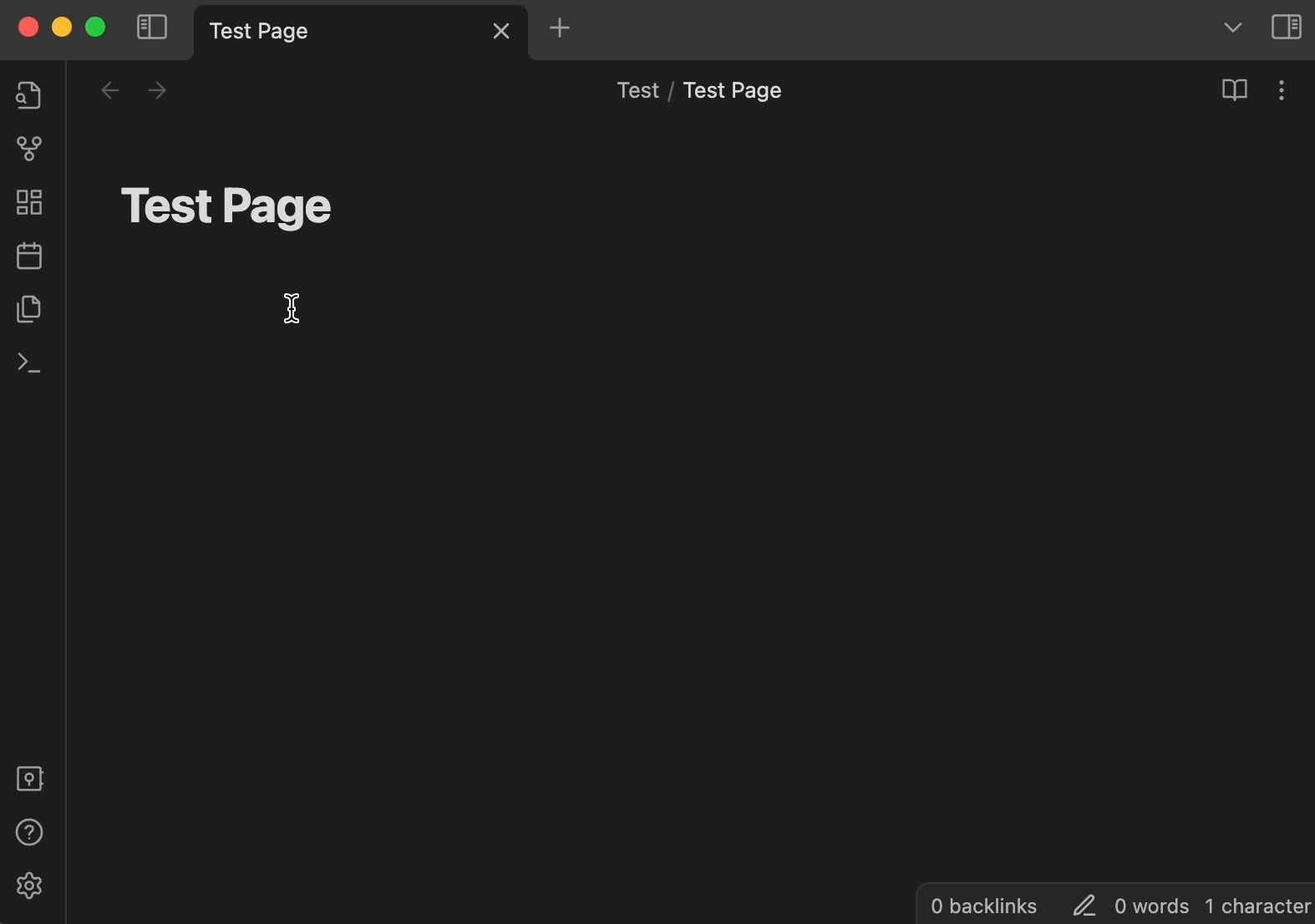
Checking and Unchecking Boxes
Navigate to Checkbox
Find the checkbox you want to mark as completed.
Click or Edit
Simply click on the empty box to mark it as completed, or manually edit it by adding an “x” between the brackets like so: - [x].
Advanced Checkbox Techniques
Nested Checkboxes
Step 1: Create a Main Task
First, create a primary task with a checkbox, such as - [ ] Project.
Step 2: Add Subtasks
Below the primary task, add subtasks but make sure to indent them. You can indent by adding extra spaces or tabs. For example:
- [ ] Project
- [ ] Subtask 1
- [ ] Subtask 2Tips for Using Checkboxes
- Use them in combination with headers for better organization.
- Review your checkboxes regularly to keep track of your tasks and update them as necessary.
- Consider using checkboxes within tables to create a more structured layout.
Obsidian’s checkbox feature is simple, yet powerful. Whether you’re planning a project or just need to remember to buy milk, checkboxes can help you stay organized and efficient.
From basic use to more advanced techniques like nesting and linking, mastering checkboxes in Obsidian will elevate your note-taking game.