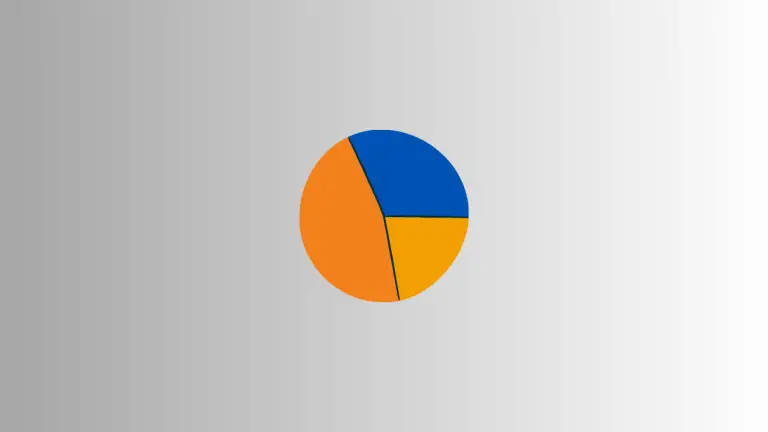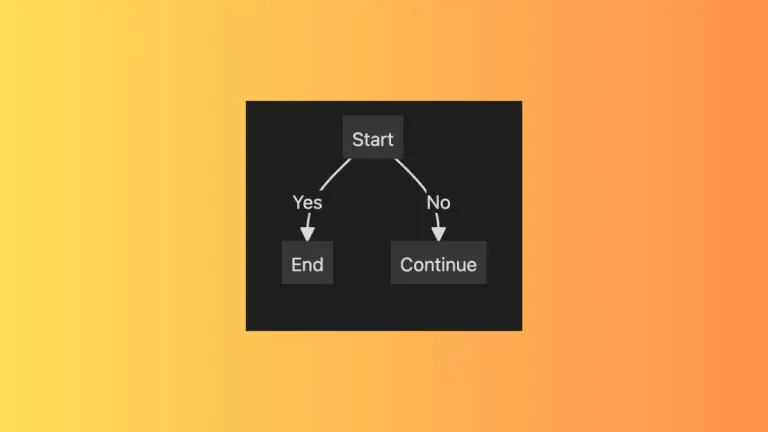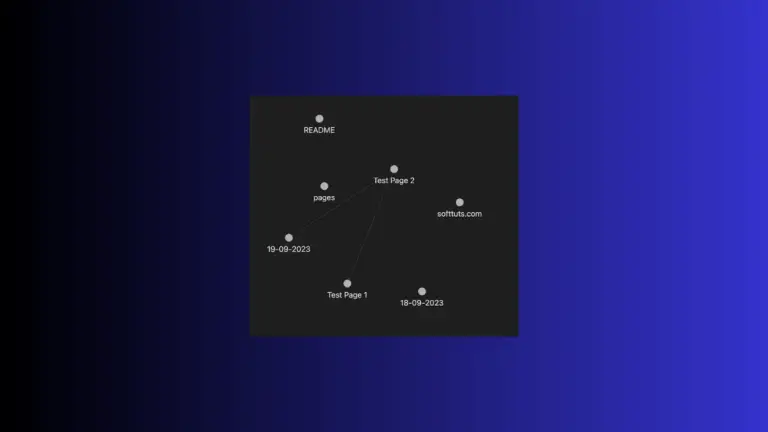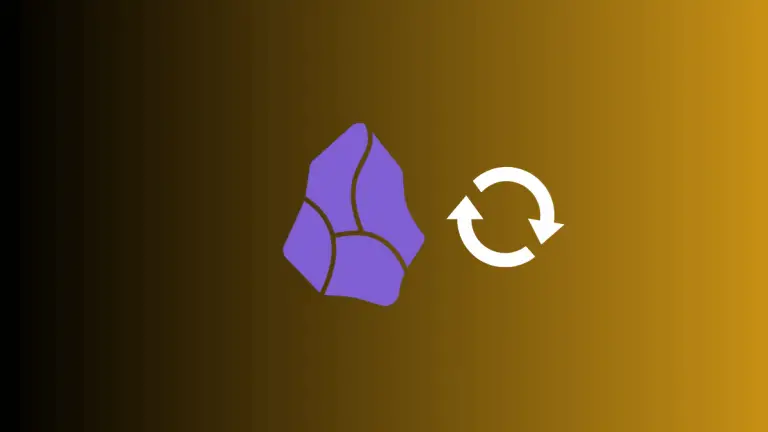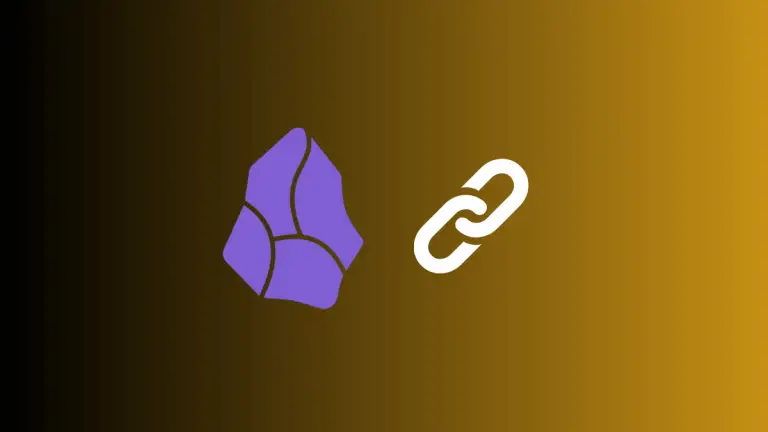How to Create Block Quotes in Obsidian
Obsidian, a popular note-taking app known for its markdown support and knowledge base creation, offers a range of formatting options to enhance your notes, including the use of block quotes. Block quotes are a great way to distinguish quoted text, important references, or to highlight a particular piece of information in your notes. In this…