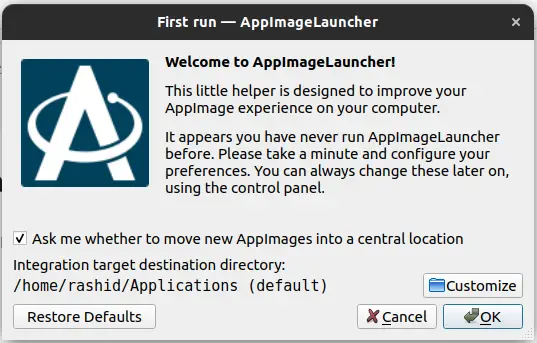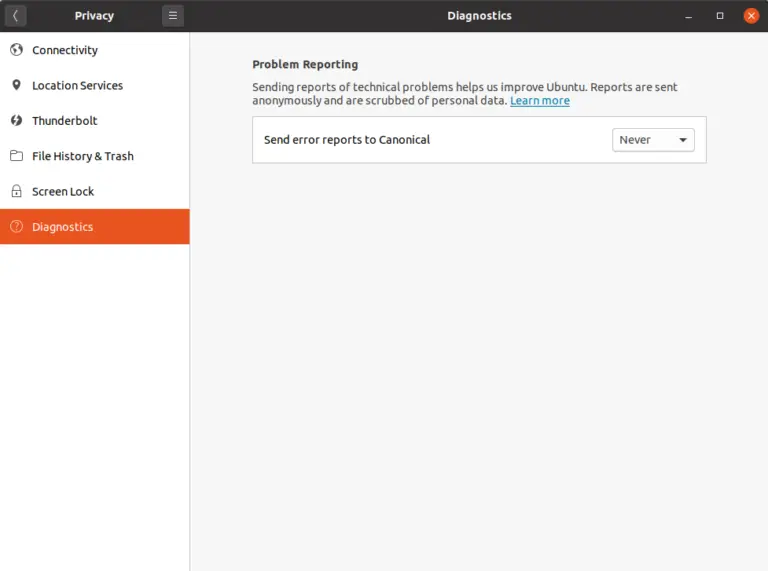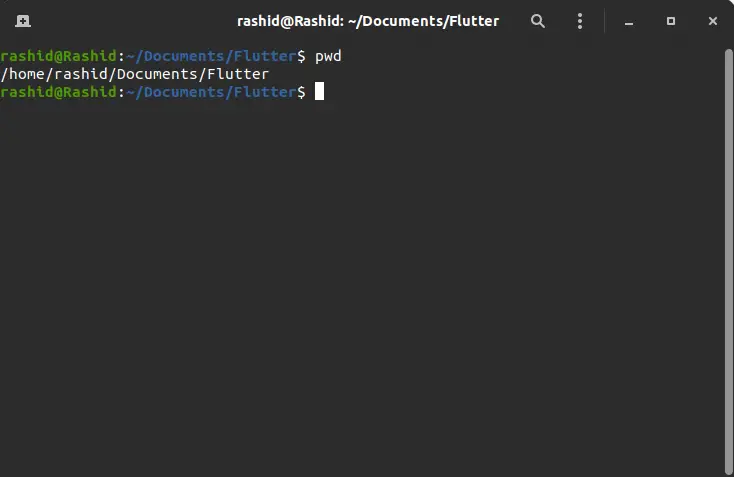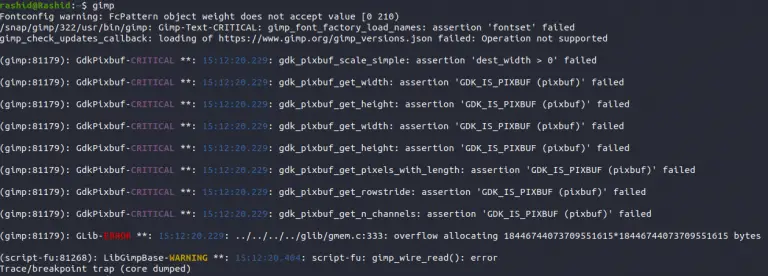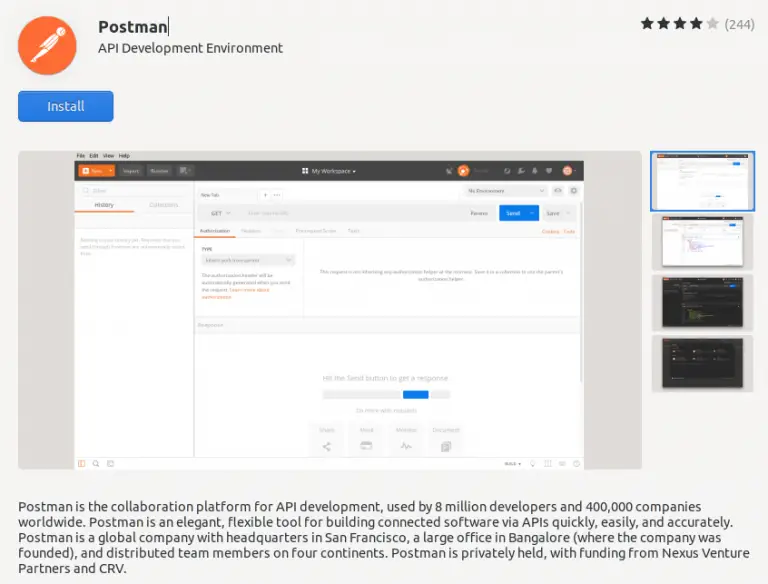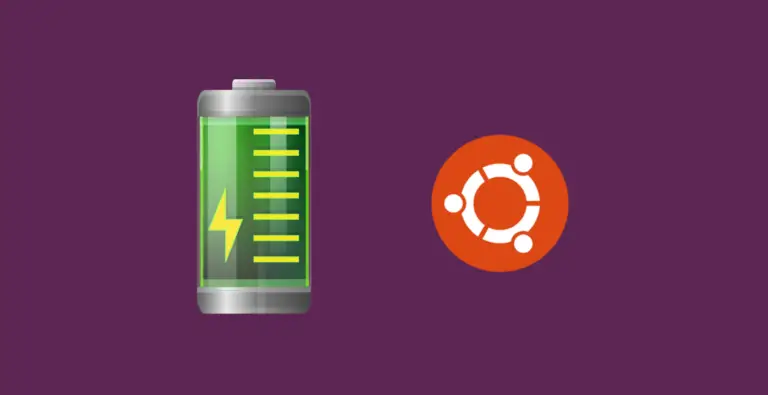How to Clear Terminal on Ubuntu Easily
Sometimes our terminal gets cluttered and we just want to clear it instead of closing and reopening the terminal. Clearing terminal in Ubuntu is pretty easy.
There are multiple ways to clear the terminal. The easiest way to clear the terminal is by using the keyboard shortcut Ctrl + L. This makes the screen clear. But history will be still available. All you need is to scroll up to see it.
If you want to clear the terminal by all means then use the clear command. Executing the clear command wipes the history and make the terminal tidy in ubuntu.
You can go for any of the solutions given above. After all, its about your preference.