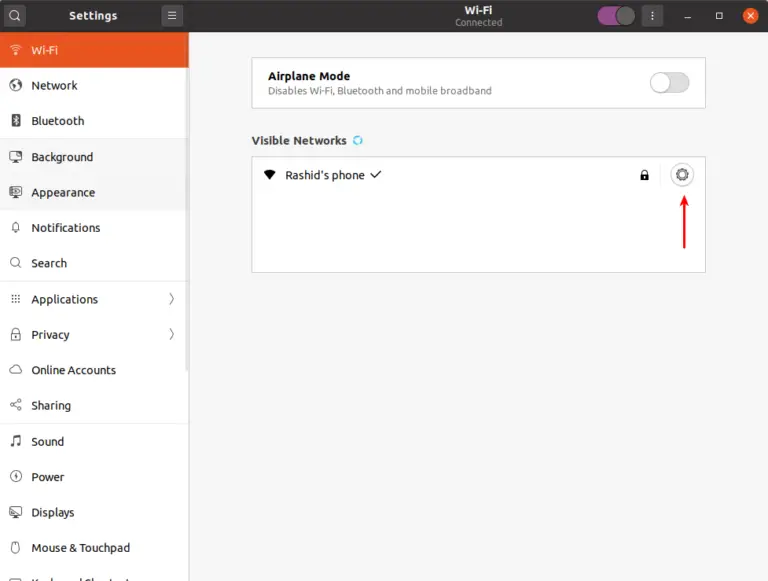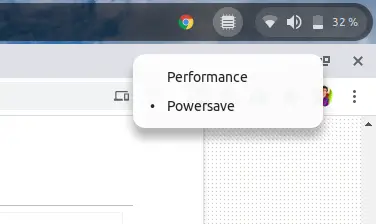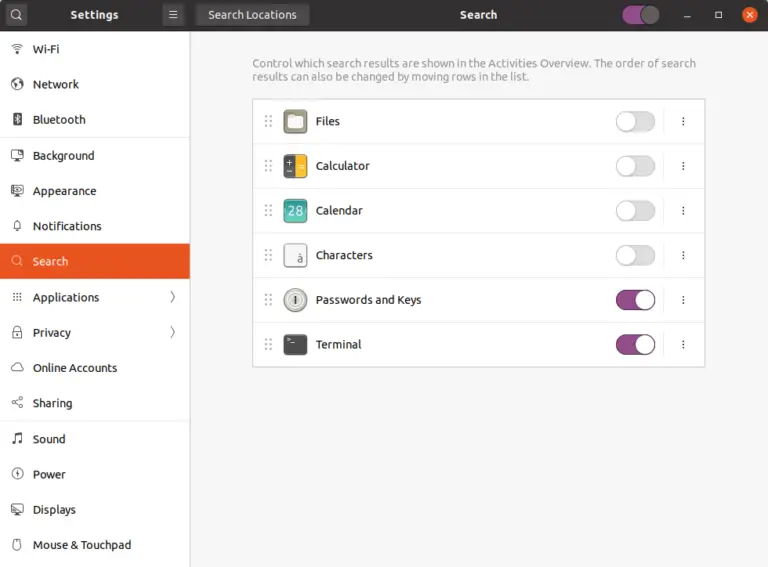How to Disable Touchpad on Ubuntu
My laptop has a problem with the touchpad. It acts weirdly and move the cursor around as it wish. Moreover it causes unexpected clicks and even deletes files. As I have a mouse all I want to do is to disable touchpad on Ubuntu.
Fortunately, Ubuntu has an option to disable touchpad and it’s very easy too.
Go to Settings. Choose Mouse & Touchpad option from the left pane. There you toggle off the option Touchpad to disable it.
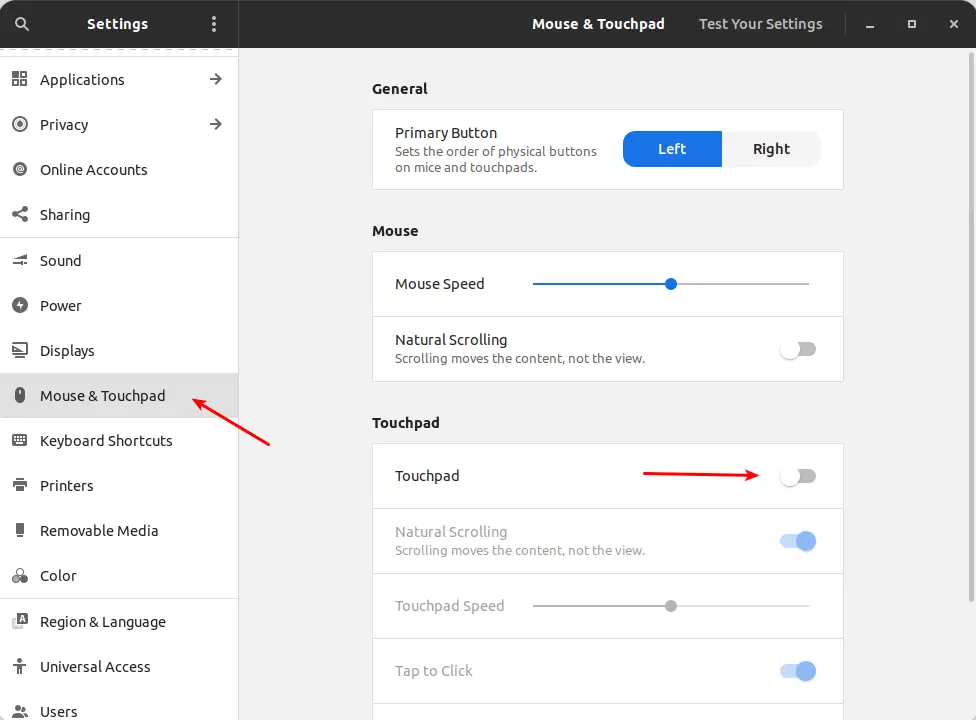
That’s how you disable touchpad on Ubuntu.