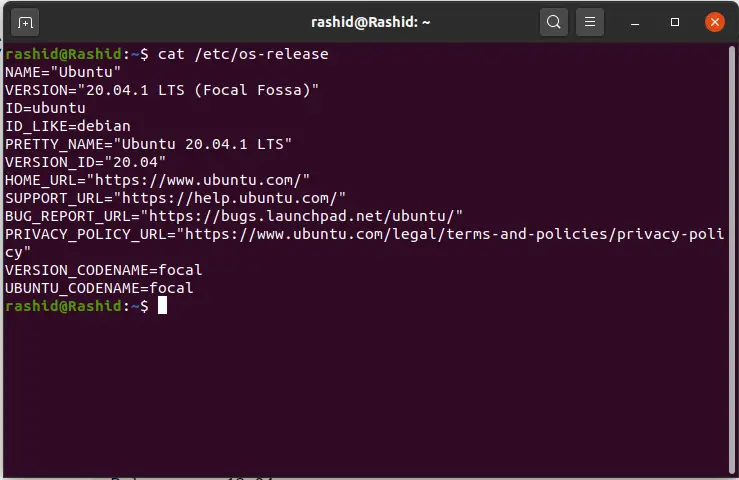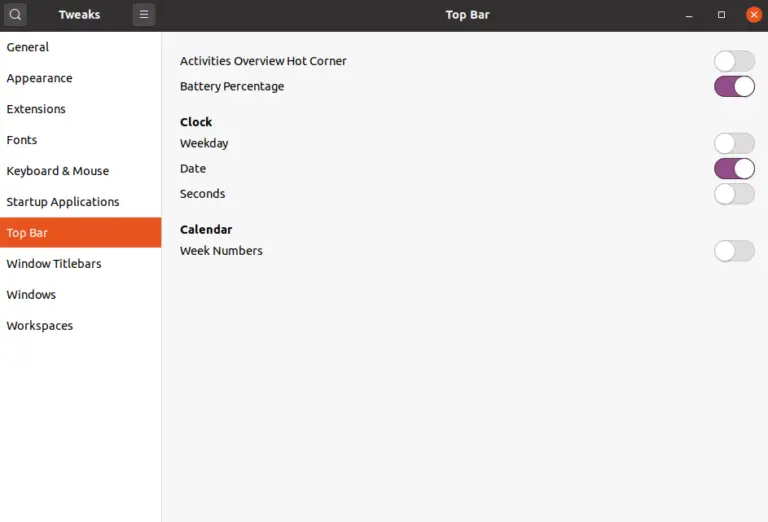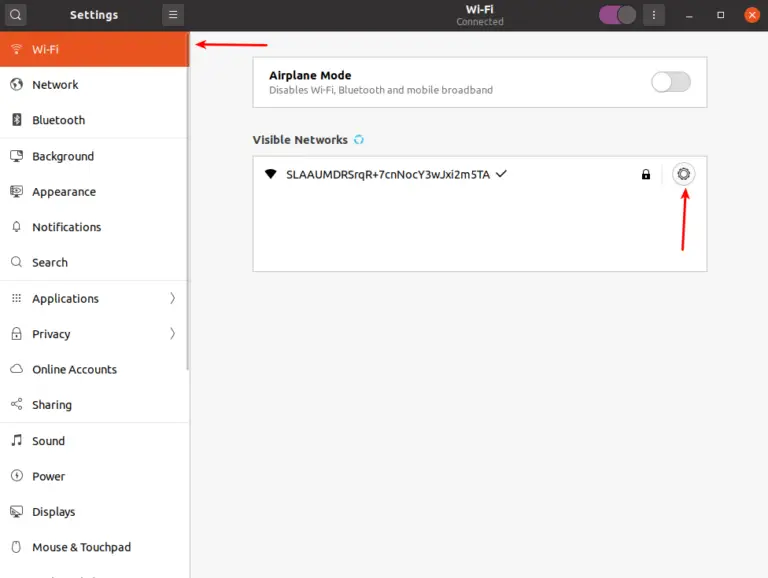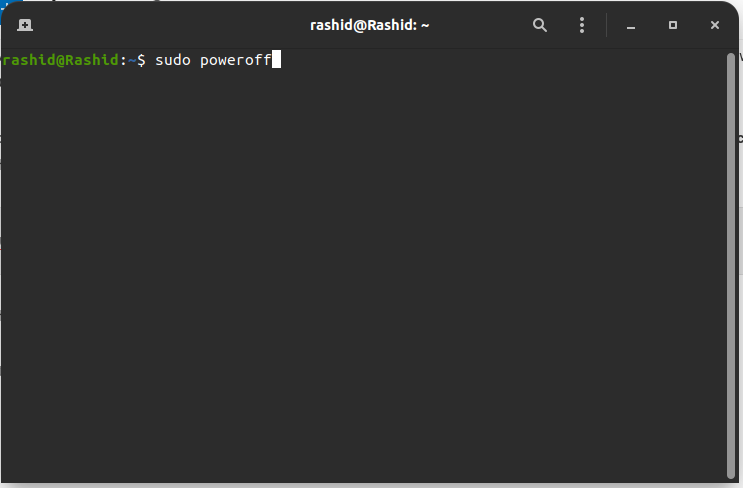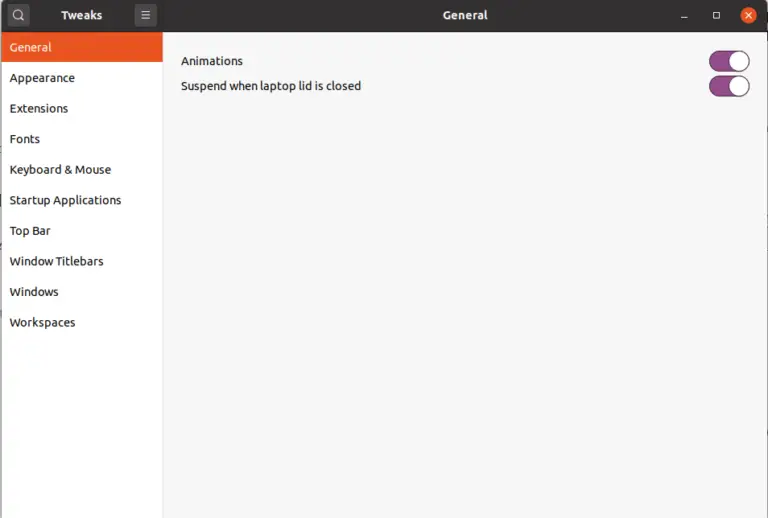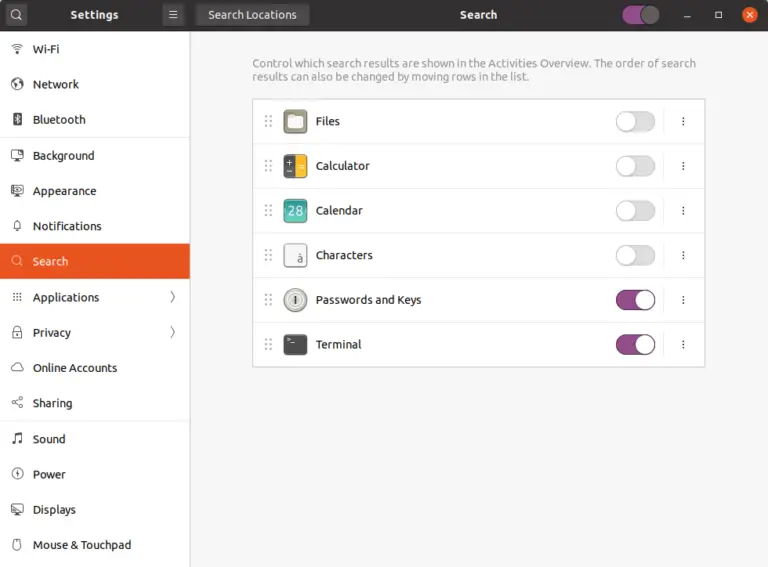How to Install XAMPP on Ubuntu
XAMPP is a free and open source package which helps us to setup php development environment. It consists of Apache distribution with PHP, MariaDB and Perl. It is easy to setup and let’s see how to install XAMPP on ubuntu.
You can install XAMPP on ubuntu by following the steps given below.
First of all go here and download the installer by clicking on XAMPP for ubuntu.
After downloading, you have to give permission to access the file. Go to the downloaded folder and open the terminal. Then apply the command given below. Replace filename with the downloaded file name.
chmod 755 filename.runNow, run the installer using the command given below.
sudo ./filename.runNow the XAMPP gets installed in /opt/lampp directory. Now, you can start XAMPP using the following command.
sudo /opt/lampp/lampp startYou can stop XAMPP using the following command.
sudo /opt/lampp/lampp stopYou can create your projects in opt/lampp/htdocs folder. But initially you may find read and write permission issue there. In order to fix XAMPP htdocs permission issue use the command given below.
sudo chmod -R 777 /opt/lampp/htdocsYes, that’s it. Now use XAMPP for creating applications such as WordPress.