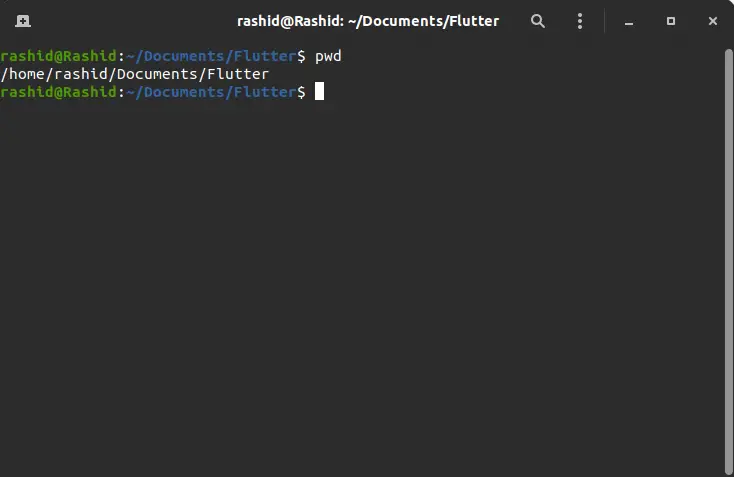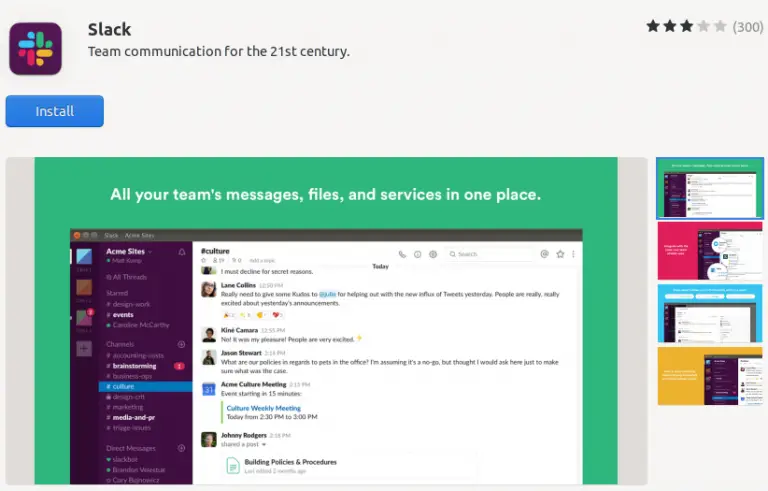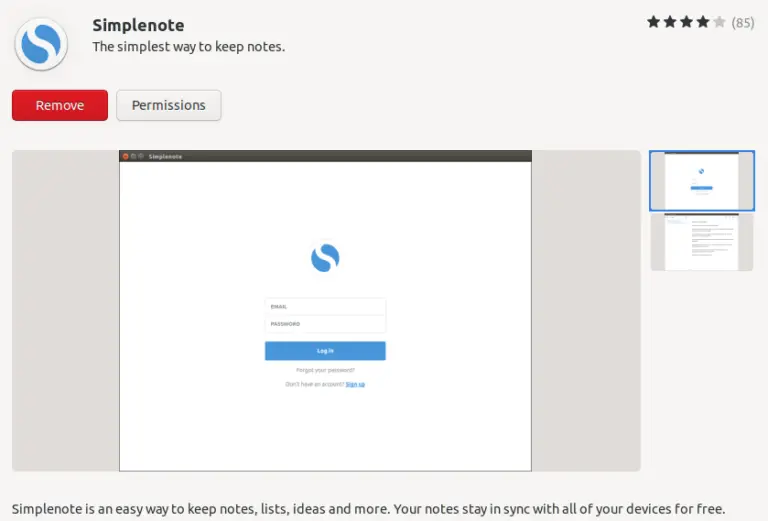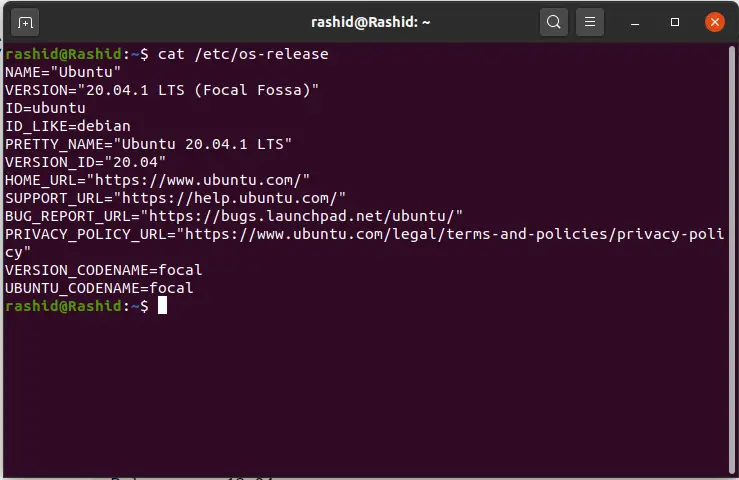How to Create a Text File Easily on Ubuntu
Sometimes, we want to create simple text files with .txt extension to save data in text format. We can use Ubuntu terminal to create text files easily in Ubuntu.
Navigate to where you want to create a text file. Right-click and choose the option Open in Terminal to open the terminal from the specified location. Then use the command touch as given below.
touch filename.txtReplace filename with your preferred name. That’s it, you will have a text file created at the specified location. You can open the file with the default text editor.
Want to know more about touch command? click here.