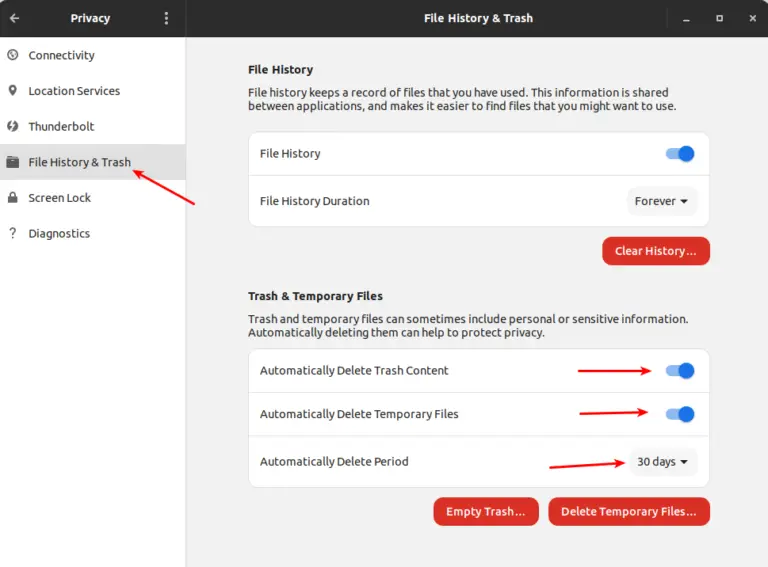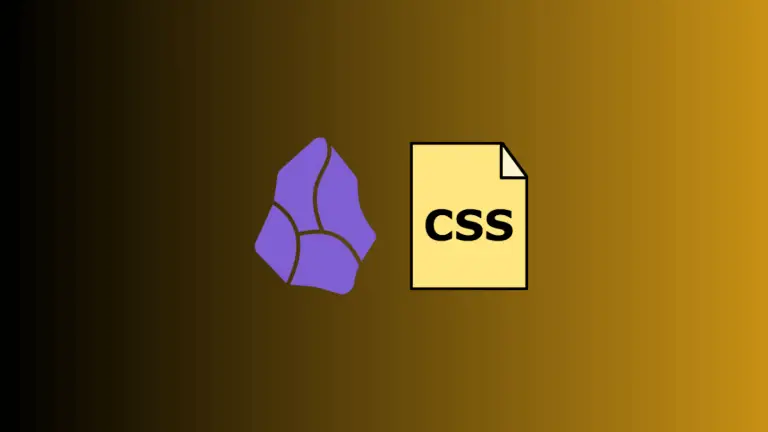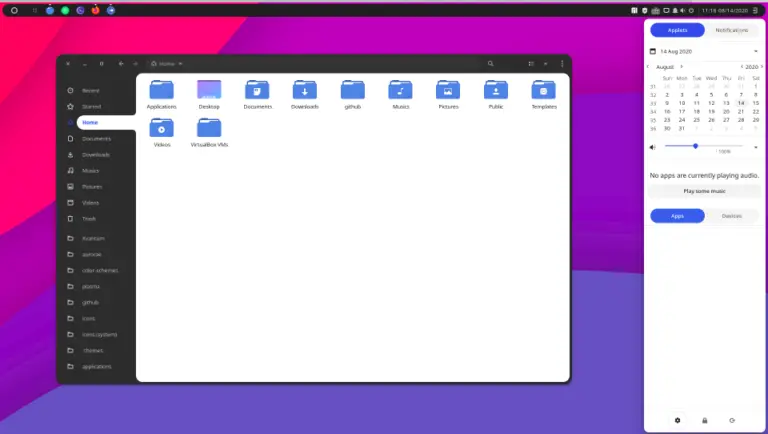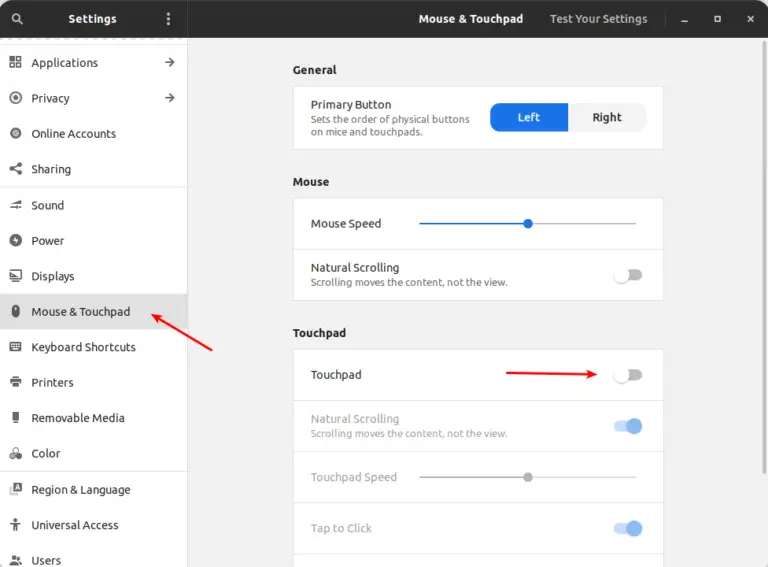How to Install Slack on Ubuntu
Slack is a communication platform and used mainly for managing teams and members. It is very popular among programmers and developers. The desktop version of Slack is available for Ubuntu too.
Let’s check how to install Slack on Ubuntu.
Open your Ubuntu Software app and search for Slack. Install the app by clicking on the Install button.
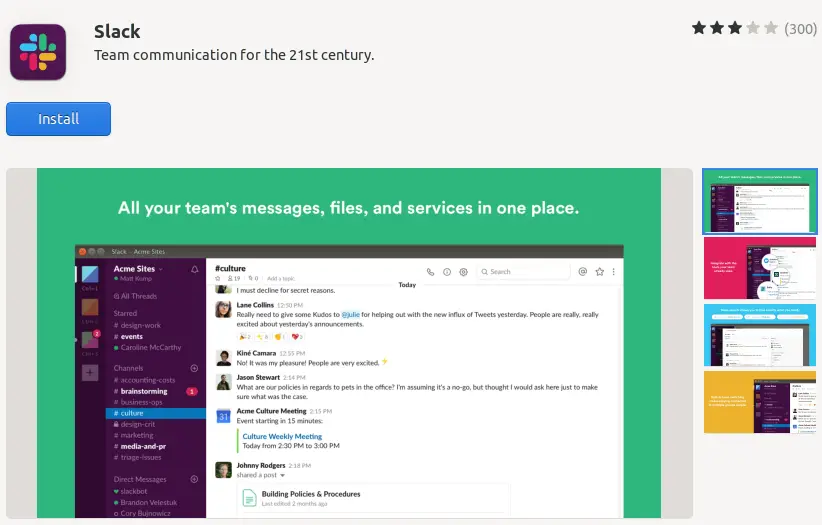
The Slack app for Ubuntu is still in beta and hence you may expect some bugs while using it.
You may also check out how to install Discord on Ubuntu.