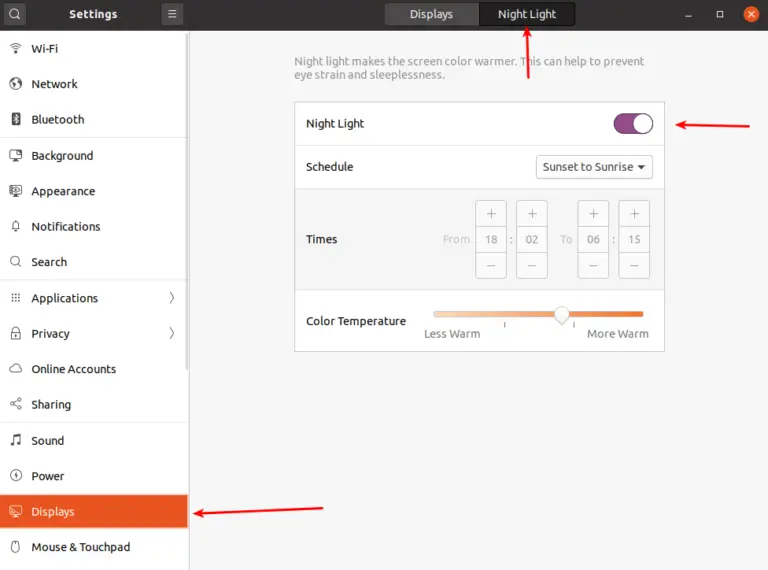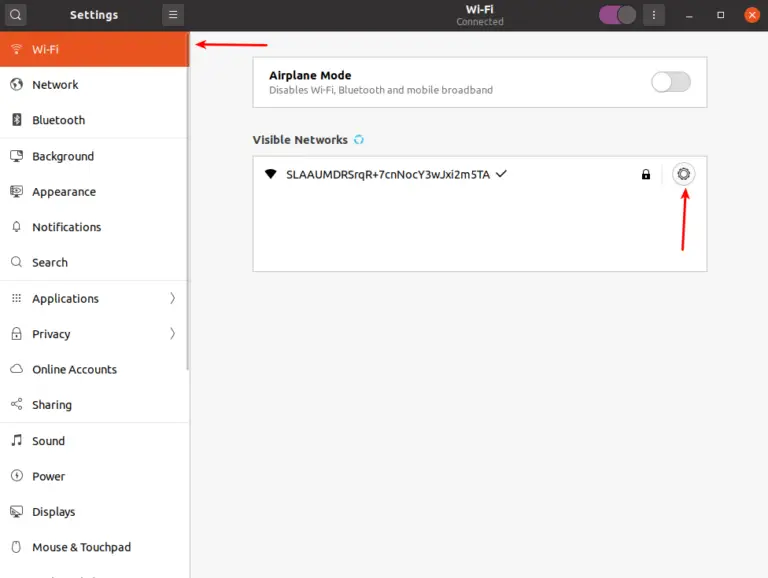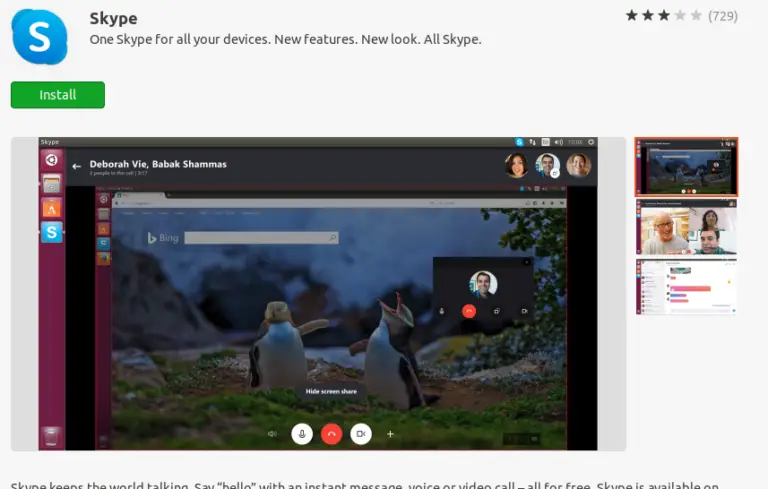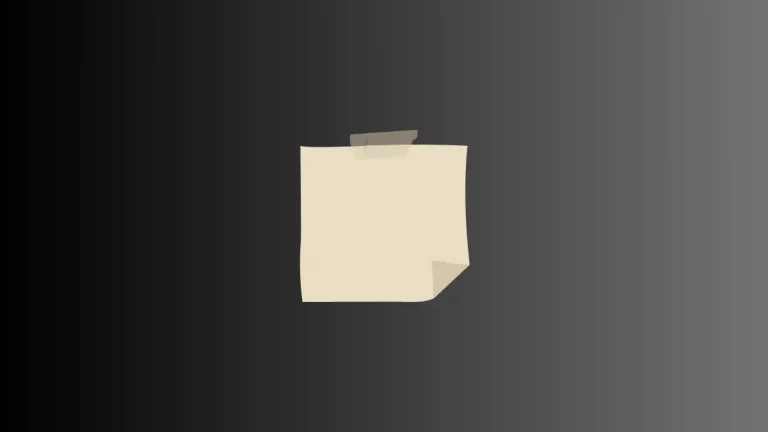How to Install Itch on Ubuntu
If you are a game lover or a game developer then you try out the itch. Itch is a platform to host, sell, and download video games. Unlike steam, itch focuses more on indie (independent) games. It has a wide collection of games for various platforms. It provides a lot of free games too.
Itch has a desktop client which can be installed on Linux, Windows and Mac. Let’s see how to install itch desktop client on Ubuntu.
First of all download the installer file from this link.
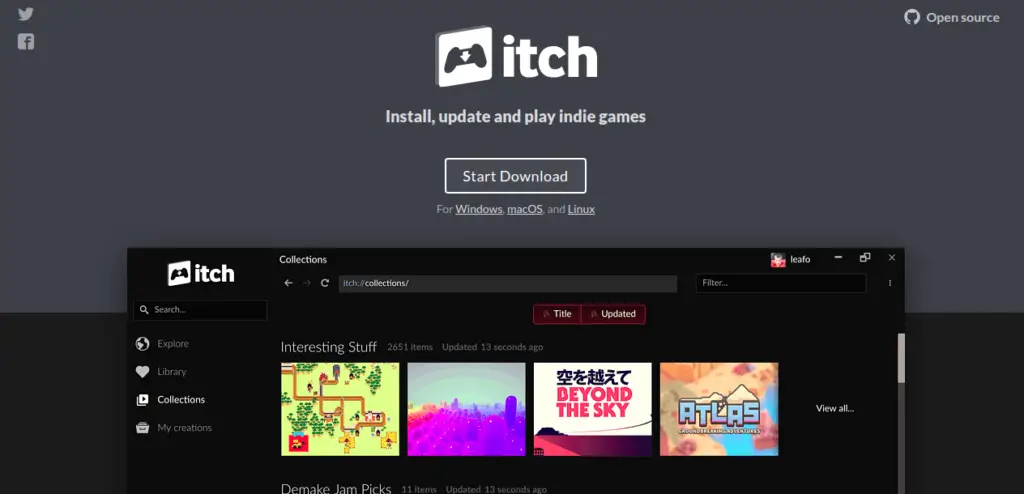
Now, right-click on the downloaded file and choose properties. Then choose the permissions tab and check on Allow executing file as program option.
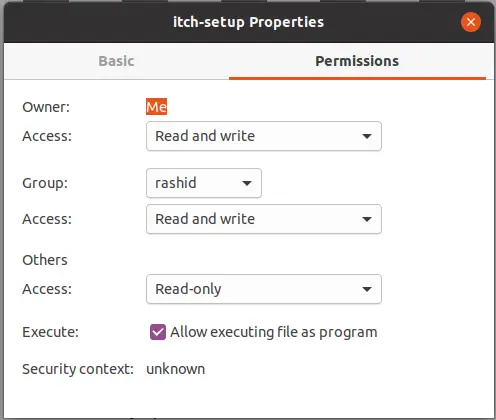
Now double click and execute the installer file of itch. It will download the latest version of itch.
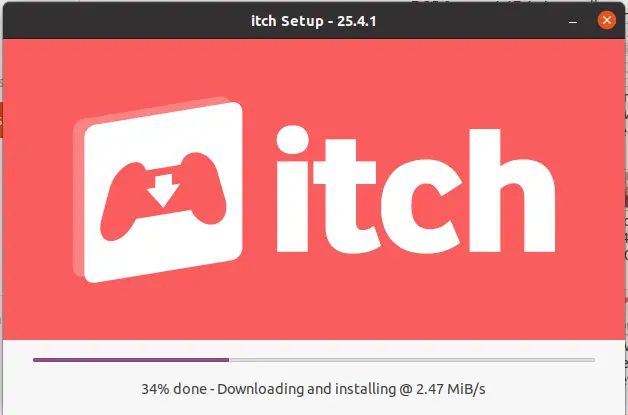
After installation you will get a prompt to login. Login with your credentials and you are ready to go.
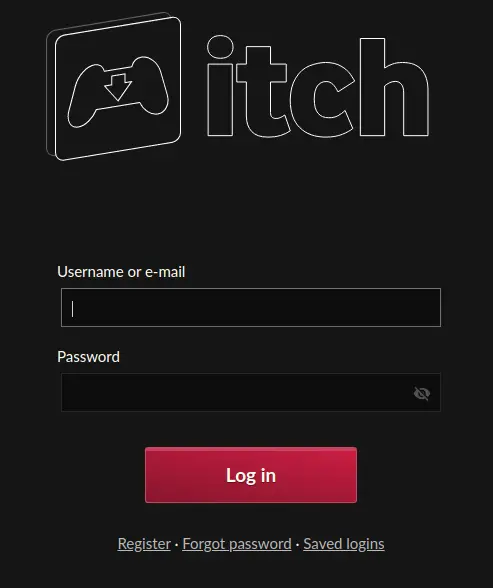
Now you can start using Itch on your Ubuntu OS.
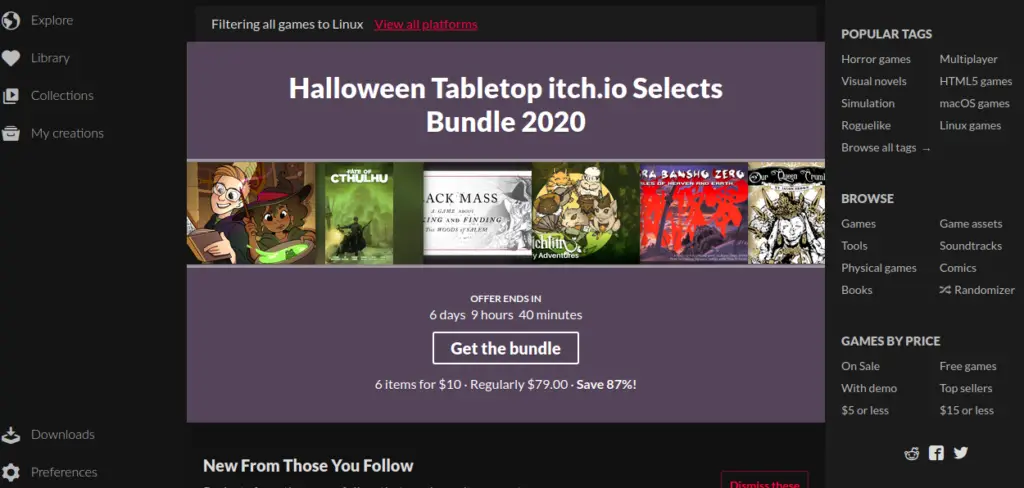
That’s it! Stay tuned for more tutorials!