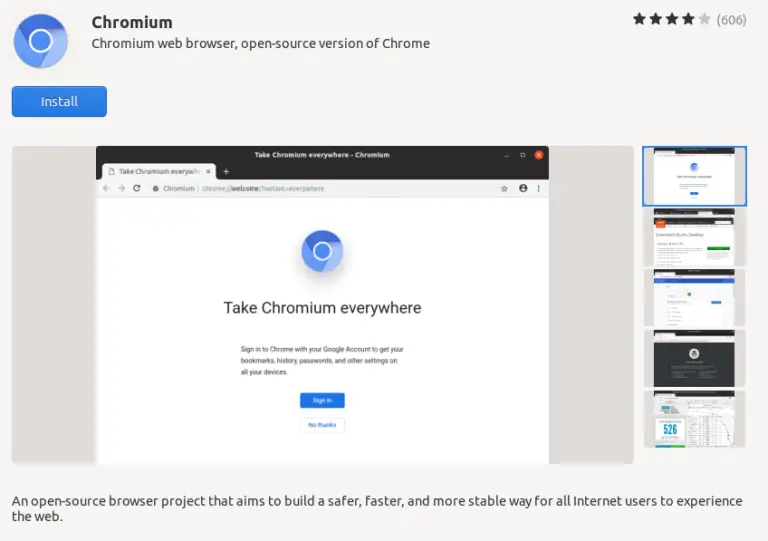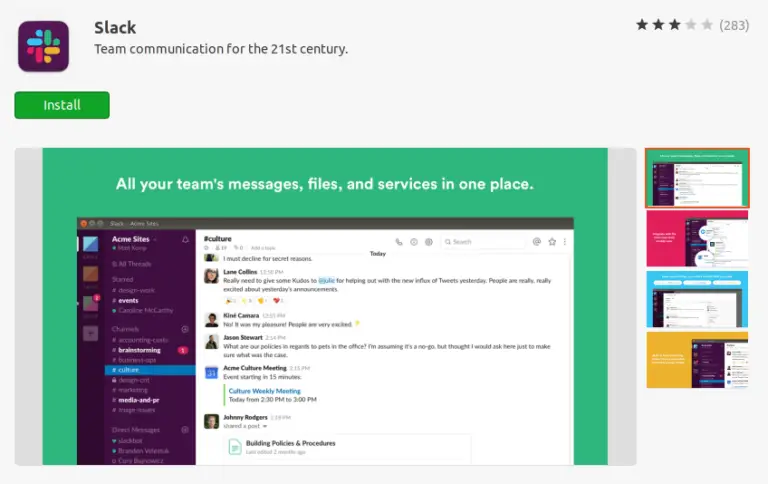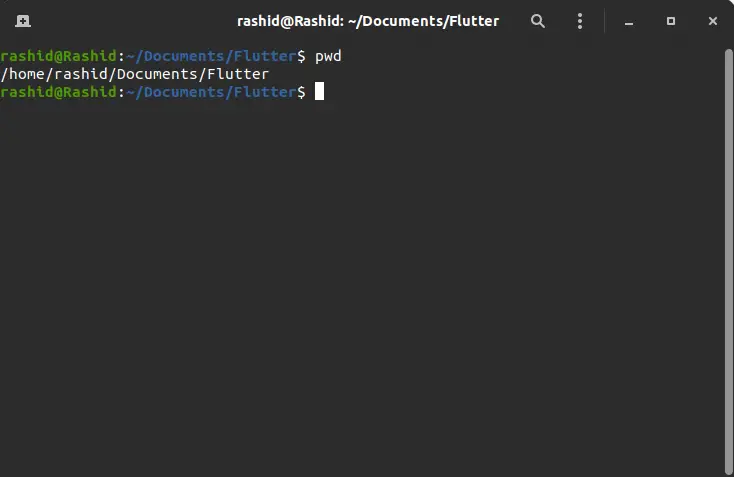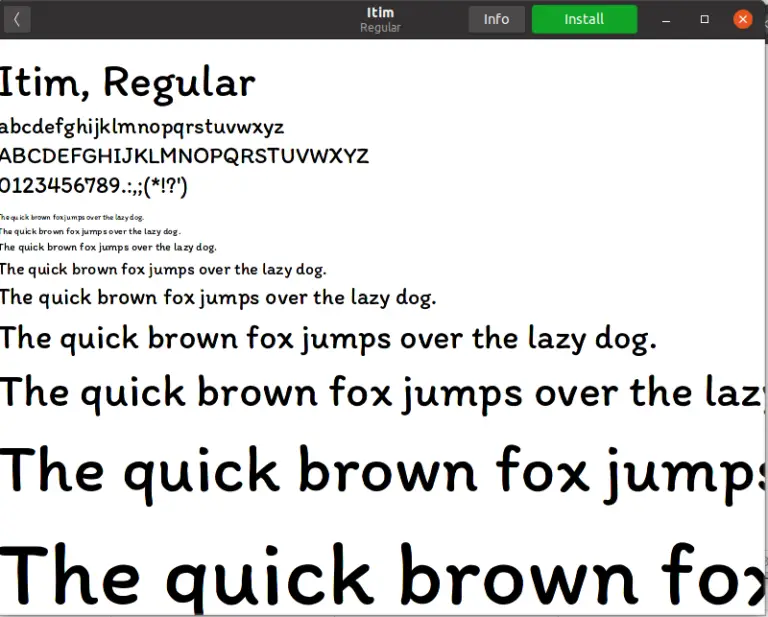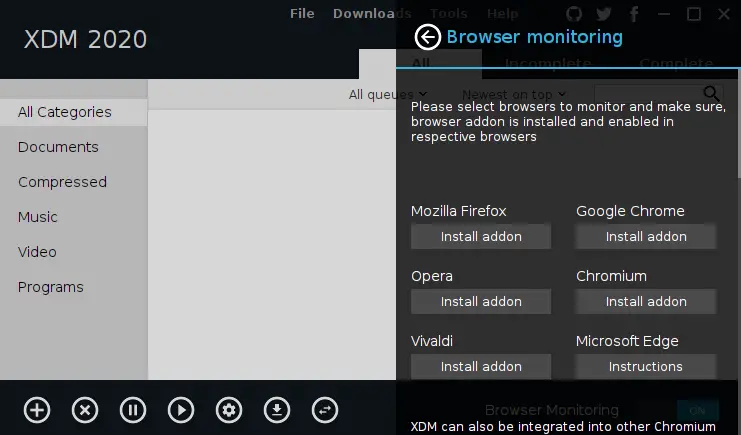How to Create Folders using Terminal on Ubuntu
Yes, we all know how to create a folder using graphical user interface. In this blog post, let’s see how to create a folder using Ubuntu terminal.
The mkdir is a popular Linux command and it is the one we should use to create a folder. You can execute mkdir command as given below.
mkdir exampleHere example is the name of the creating folder.
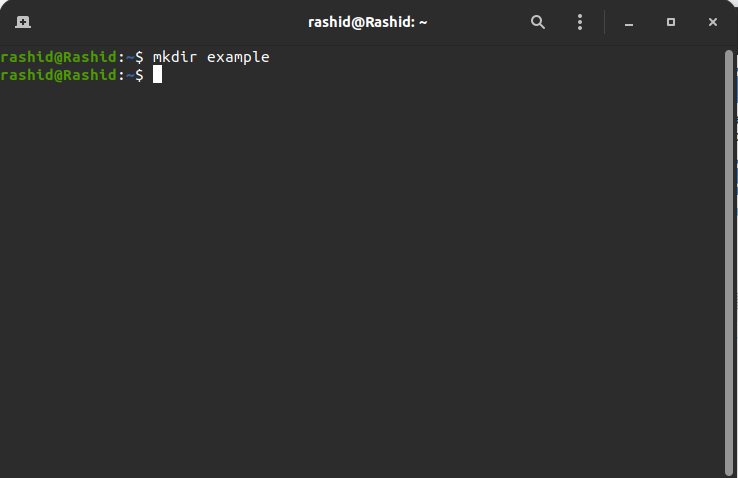
You can also create multiple folders at the same time using the mkdir command.
mkdir exampleone exampletwoHere, exampleone and exampletwo would be the names of the created folders.
You can create nested folders, that is a folder inside a folder using mkdir -p command.
mkdir -p example/helloHere, a folder named example will be created and then a folder named hello will be created inside the example folder.
I hope now you understood the basic usage of mkdir command on Ubuntu.