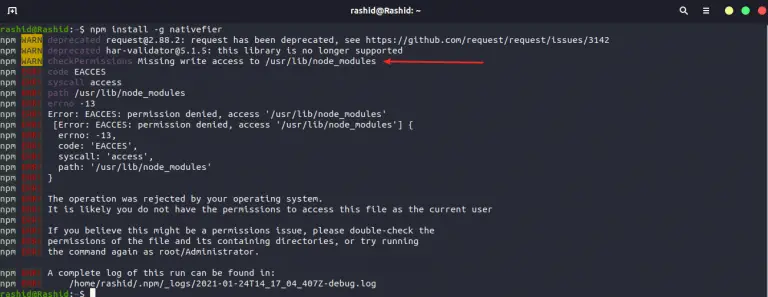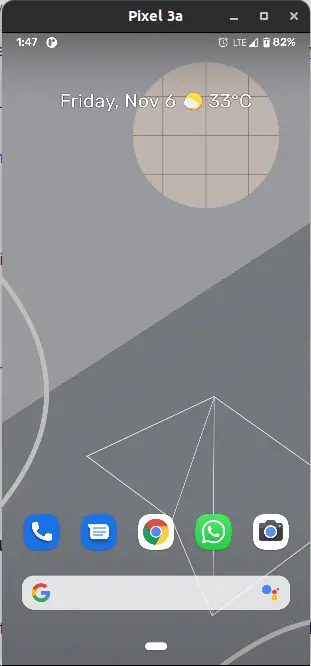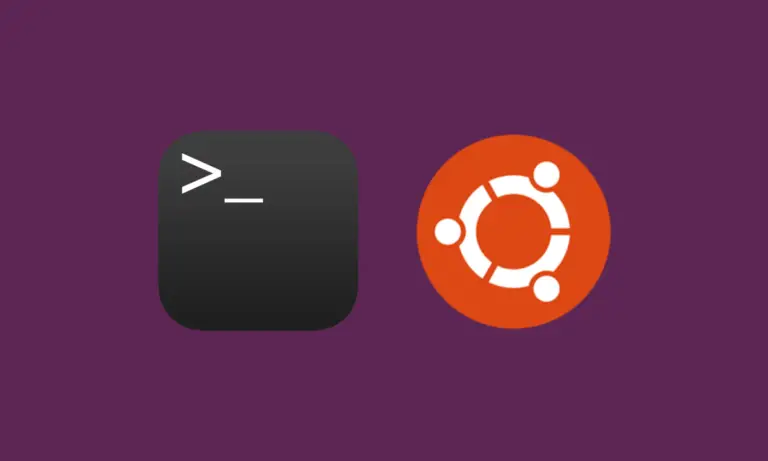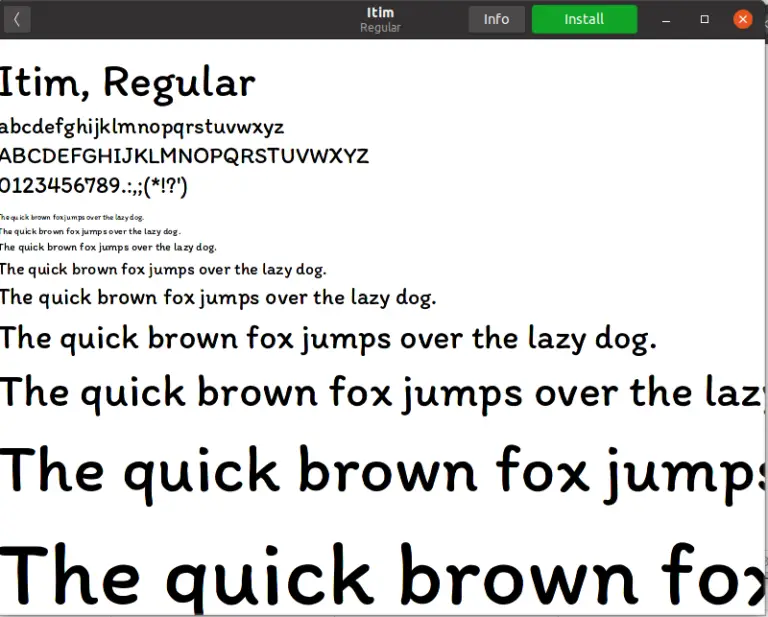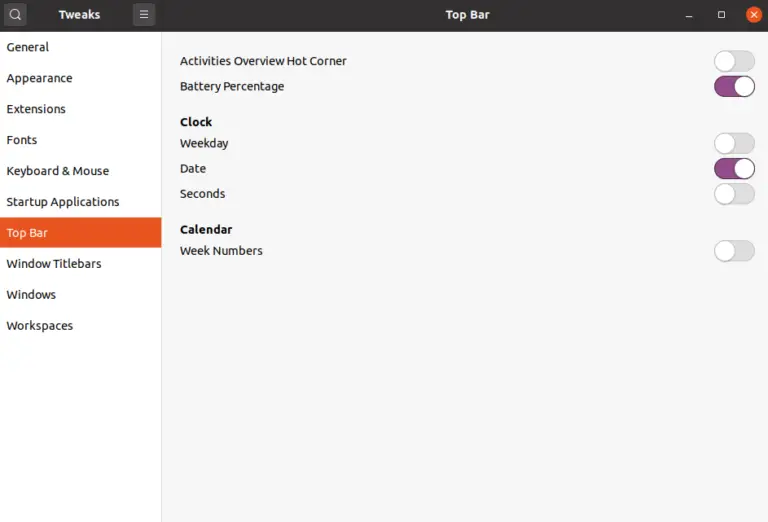How to Show History of Commands used on Ubuntu Terminal
We use Terminal for various purposes. As a result we type in a lot of commands. It’s very common that we forget some of the commands we have used. In this article, let’s see how to show history of commands used in your terminal.
The history command can be used for this purpose. Open the terminal and execute the history command.
historyThis will give the history of commands stored as given below.
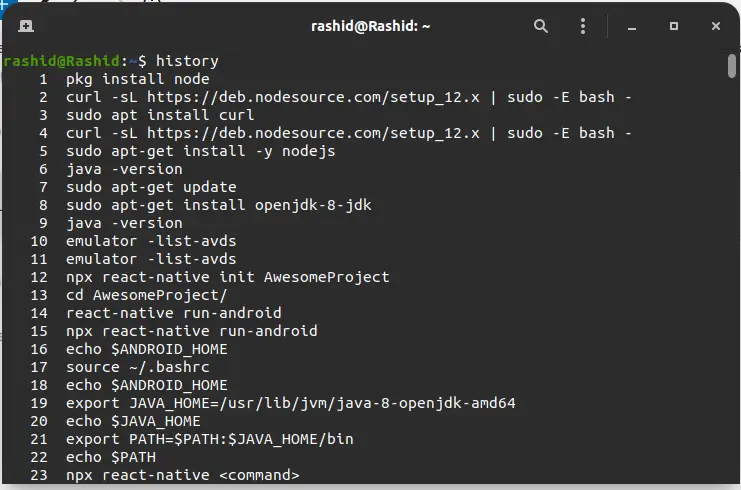
You can also clear this history using the following command.
history -cI hope this Ubuntu terminal tutorial will be helpful for you.