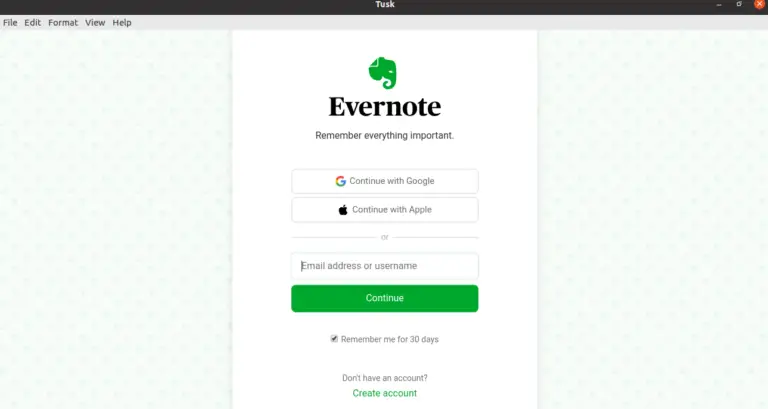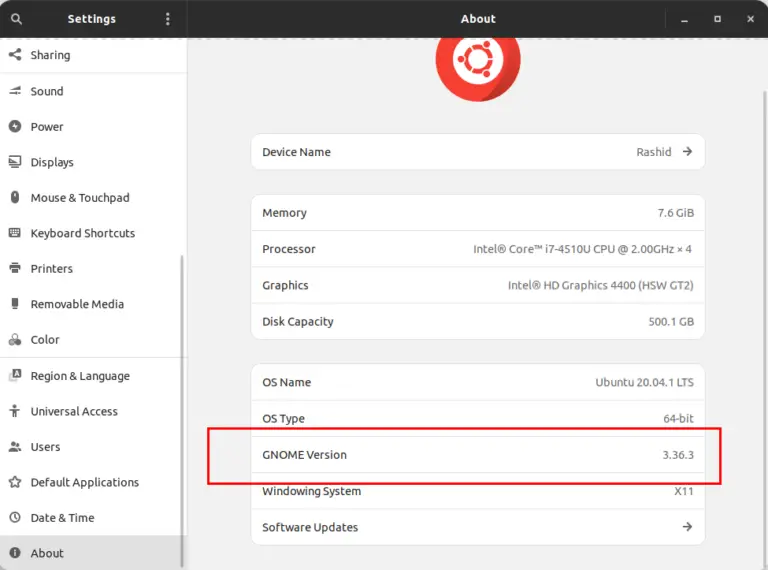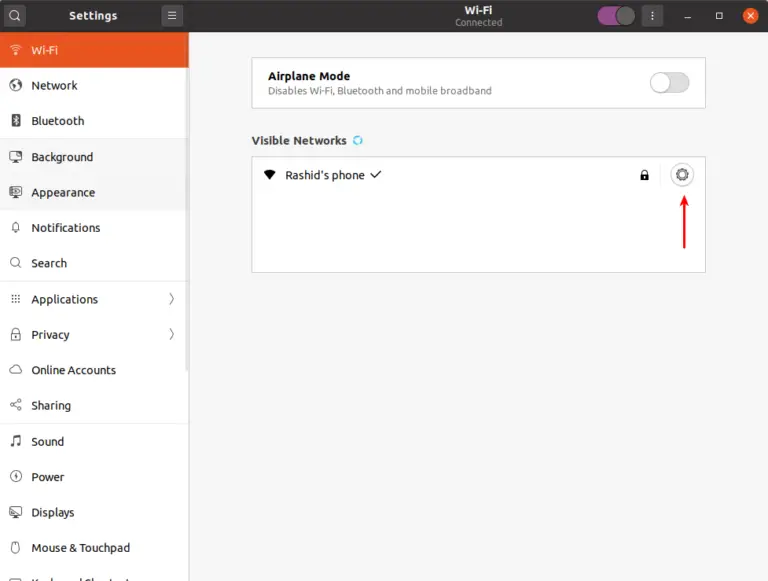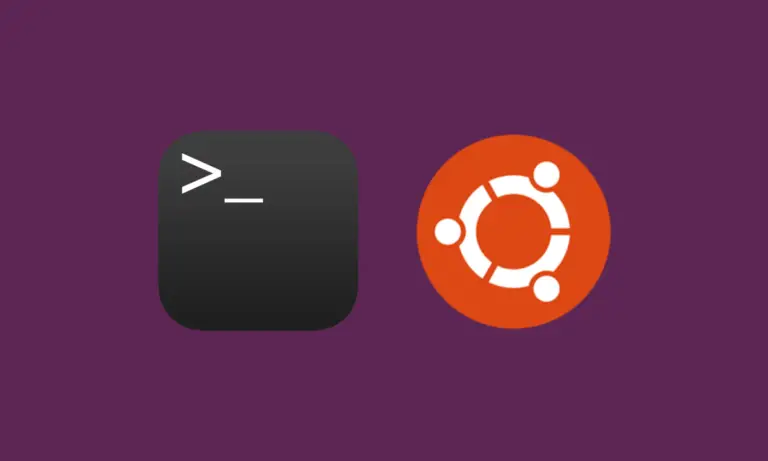How to Automatically Delete Trash Content on Ubuntu
When you delete an item from your Ubuntu PC the file gets moved to the Trash. You can manually empty the Trash by clicking on the Empty option.
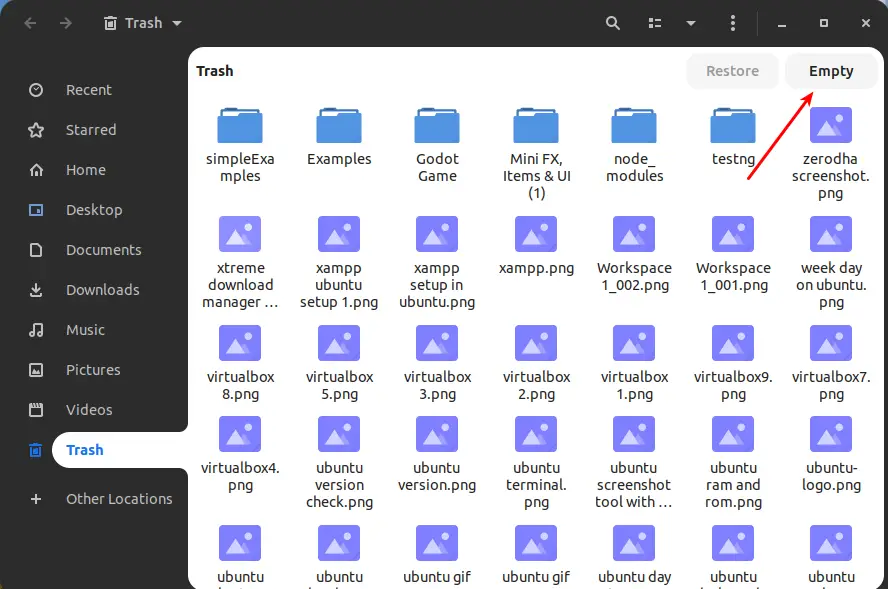
But we tend to forget emptying Trash manually and this results in the accumulation of deleted data. This not only consumes memory but also can cause privacy issues if trash content has any sensitive data. Automatic deleting of trash content after a specific period can be helpful in such cases.
Let’s see how to make Trash content delete automatically on Ubuntu.
Go to Settings.
Select Privacy option from the left pane. Then choose File History & Trash option from the left. You can see Trash related options there.
You can toggle the options of Automatically Delete Trash Content and Automatically Delete Temporary Files. You can also customize the period after which automatic delete will be executed.
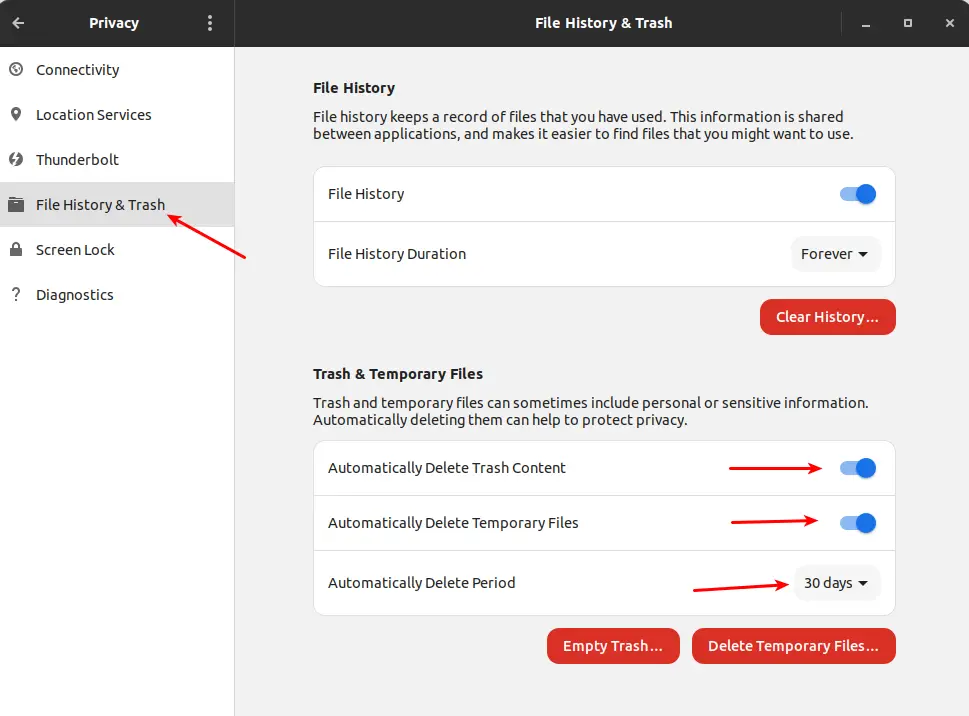
I hope this tutorial to delete Trash content automatically on Ubuntu can help you.