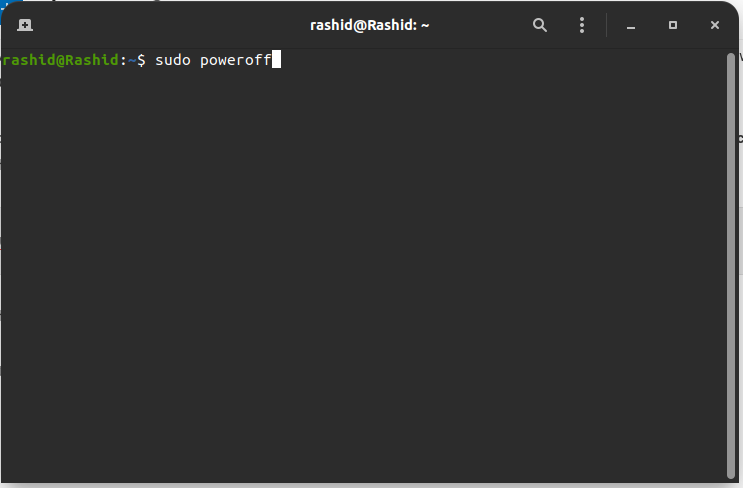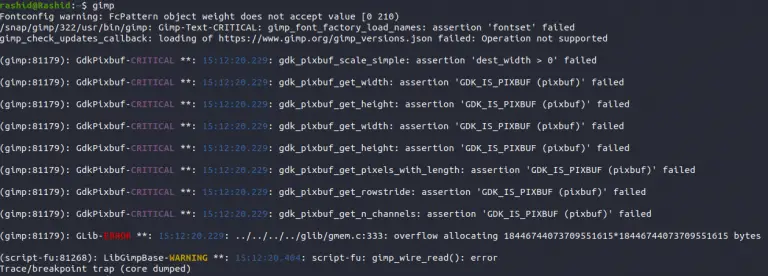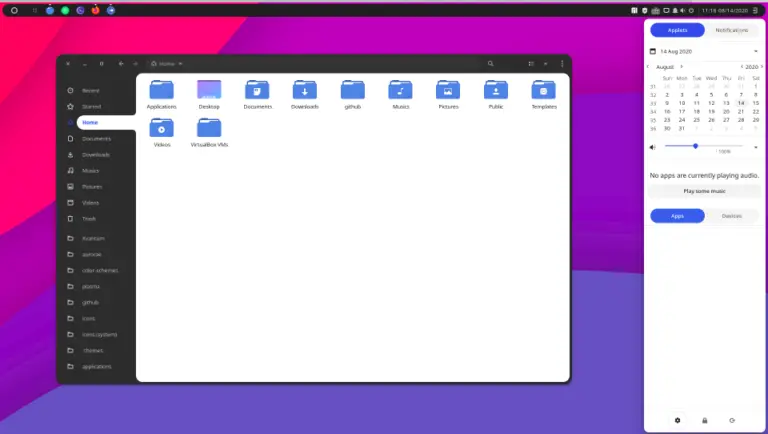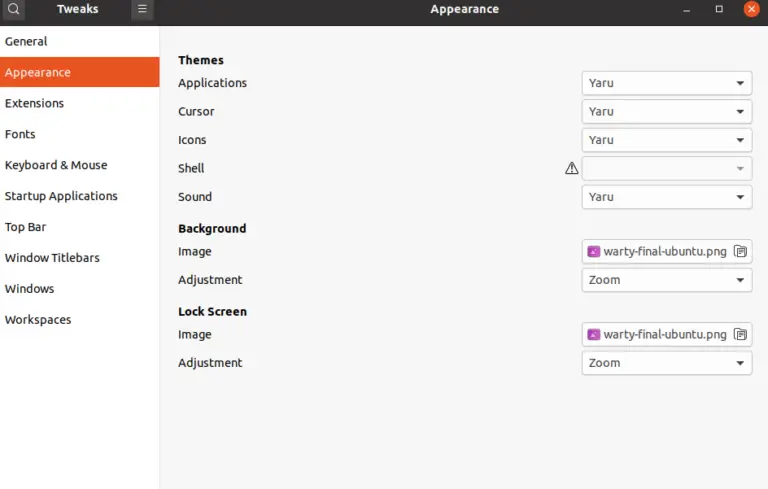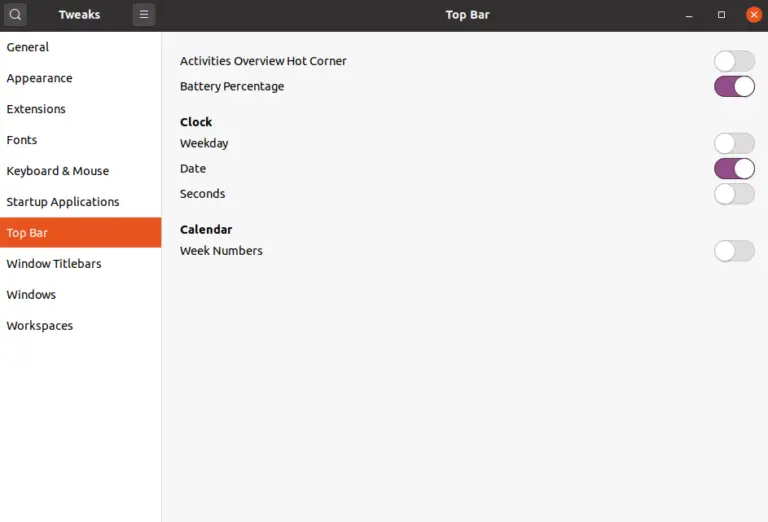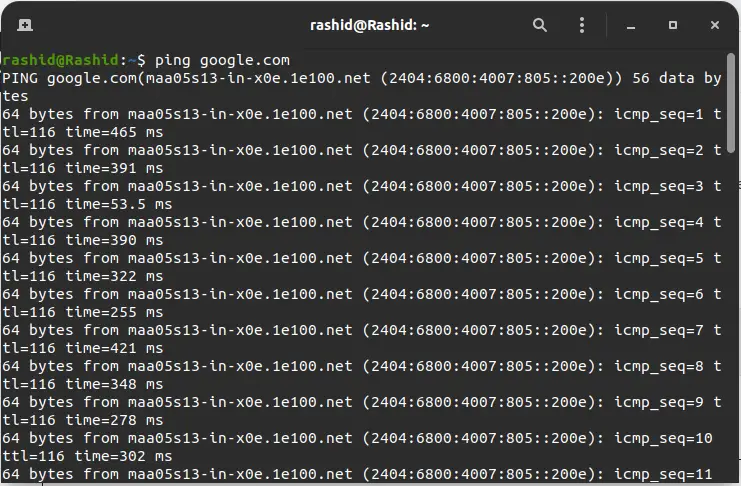How to Enable Automatic Login on Ubuntu
Sometimes it’s stressful to type password every time you use your PC. Even though logging in by typing is more secure, Ubuntu also have an option for automatic login.
Enabling automatic login in Ubuntu is simple and straight forward.
Go to Settings.
Choose Users from the left panel options. Here we can manage settings related to each user.
Unblock the settings by clicking on unblock and then you may need to enter the password of your PC. The unlock enables the options such as automatic login.
Now toggle the Automatic Login option to enable automatic login for that user.
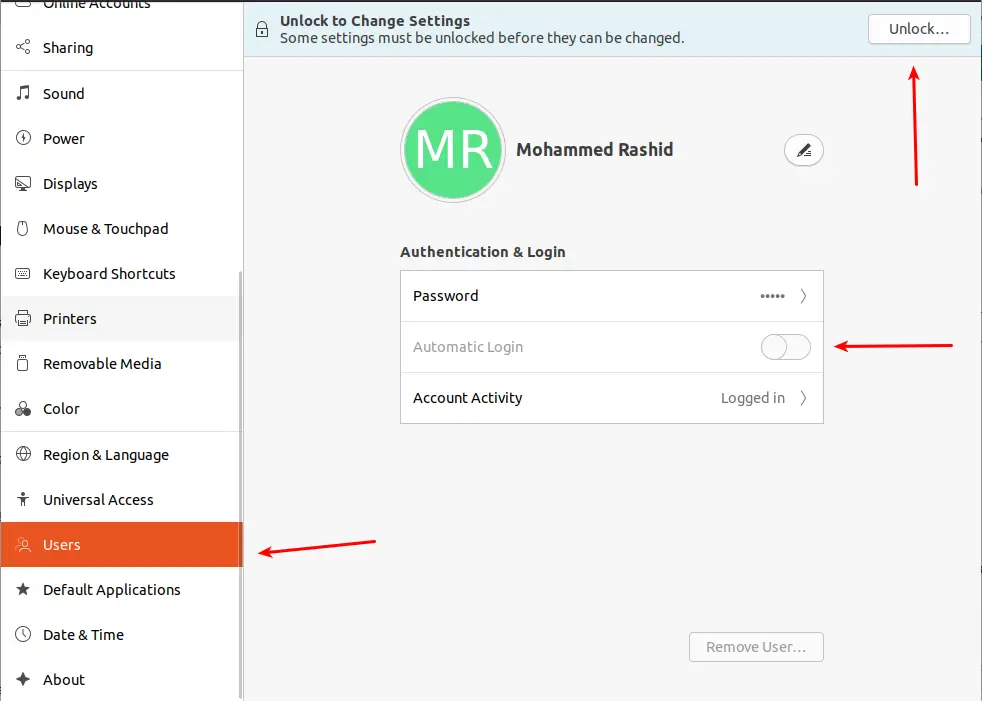
I hope this short Ubuntu tutorial will be helpful for you.