How to Solve ‘shell user theme extension not enabled’ Error on Ubuntu
This is a common issue when you want to change Shell theme of Ubuntu using Gnome Tweaks. You can see a small triangle across the shell option as given in the screenshot.
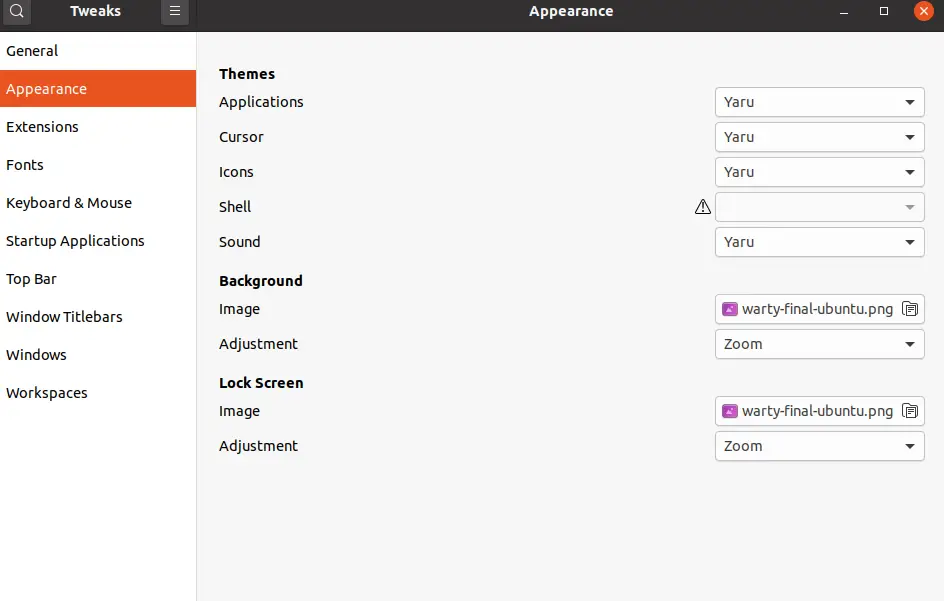
You can fix this shell user theme extension not enabled error by installing the Gnome Tweaks Extensions. You can install extensions using the command given below.
sudo apt install gnome-shell-extensionsAfter this, you have to restart your PC. Then open the Tweaks app. Choose Extensions from the left pane and toggle the User themes choice as given in the screenshot given below.
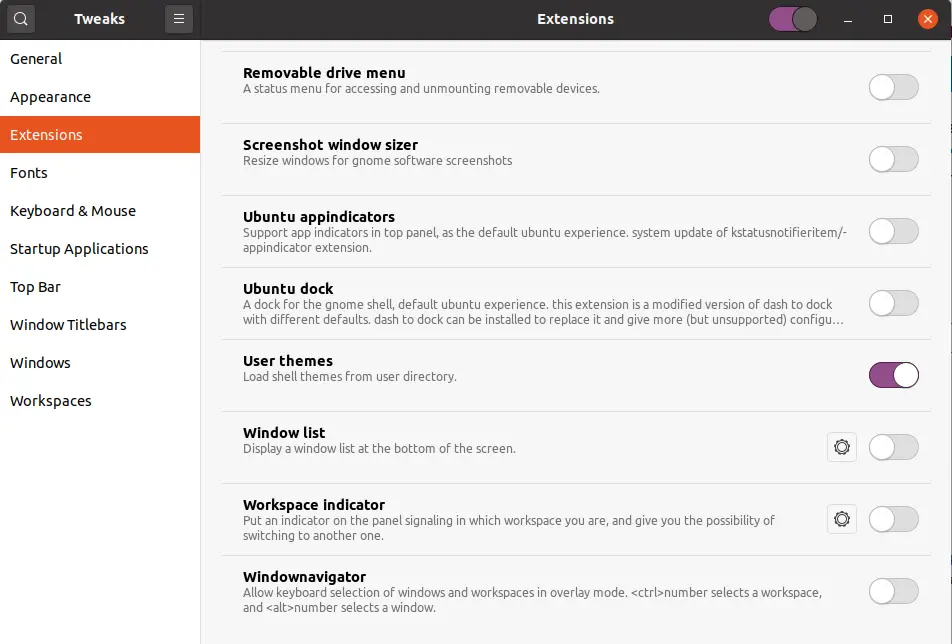
Now close the Tweaks app and reopen it. You can see the error has gone and you can change the shell theme now.
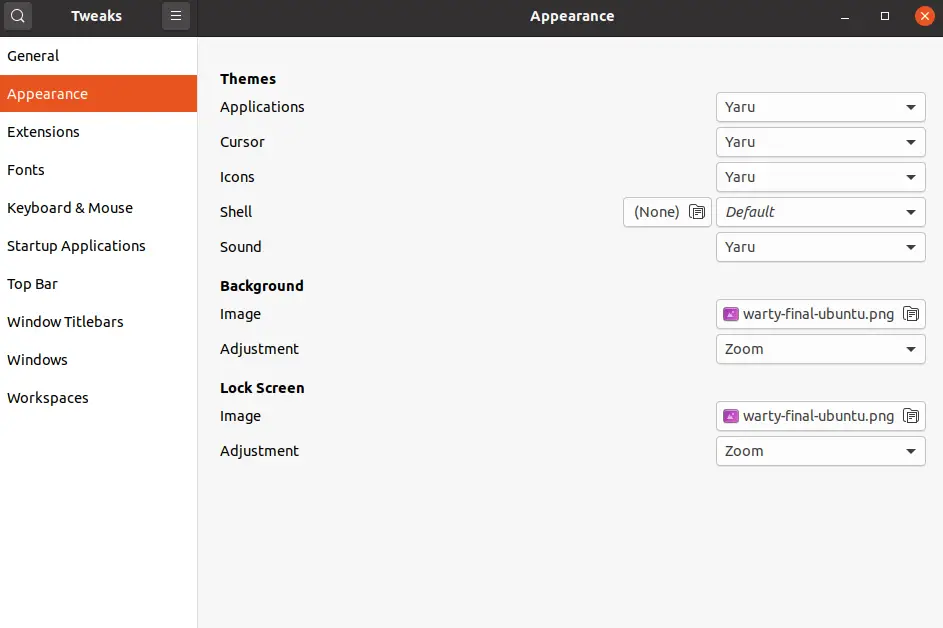
I hope this error fix will be helpful for you.

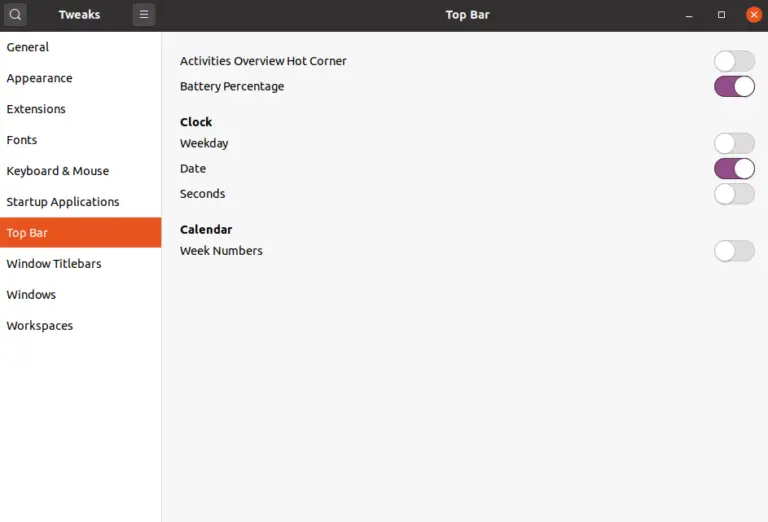


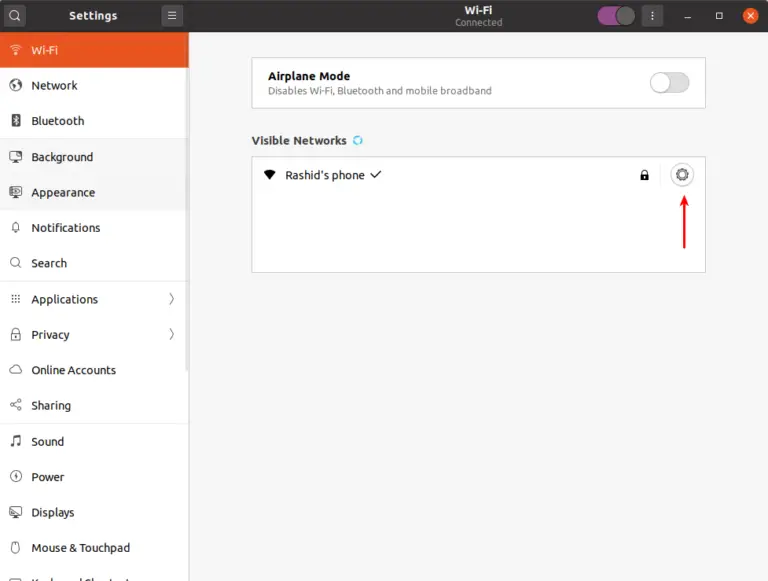
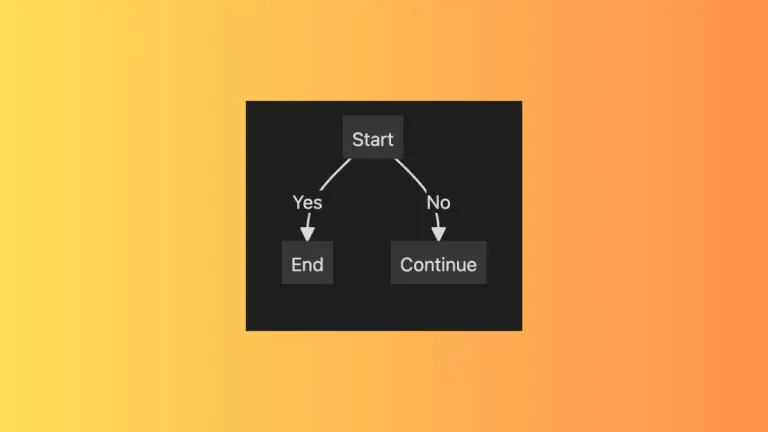
I have a problem when I go to activate the USER THEMES extension it cannot be activated, I get a message that says “error loading the extension”. On the https://extensions.gnome.org page a red button appears that says error instead of the switch.
I installed the gnome shell extensions and resterted pc but i cant still se extension tab in gnome tweaks.