How to Fix ‘NetworkManager needs to be running’ Error on Ubuntu 20.04
It’s usual to face some unexpected errors on Ubuntu. Recently, all network related icons went missing on my Ubuntu desktop. When I went through Settings, I got to see the following error message.
Oops, something has gone wrong. Please contact your software vendor. NetworkManager needs to be running.
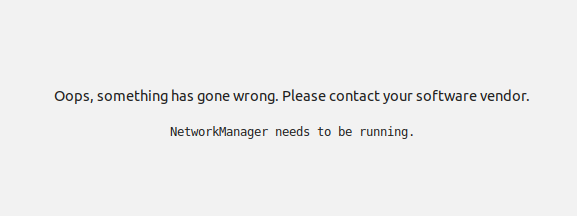
Clearly, it was an issue related to the NetworkManager. I restarted NetworkManager by executing the following command on Ubuntu terminal.
sudo service network-manager restartThat was enough. The error had gone and all network icons reappeared on my PC.
If the issue still persists then try restarting your Ubuntu PC.
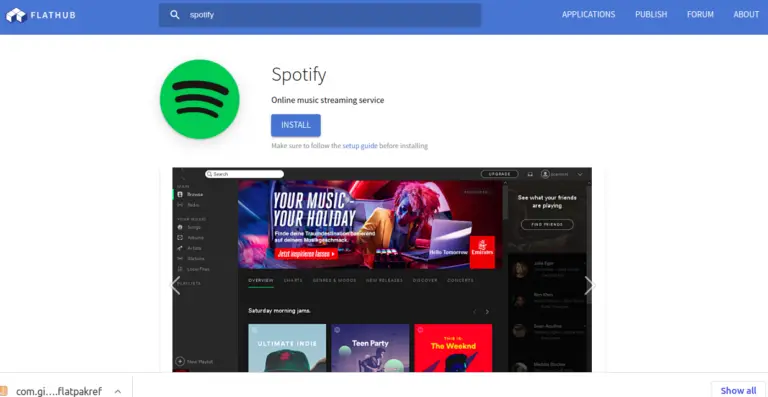
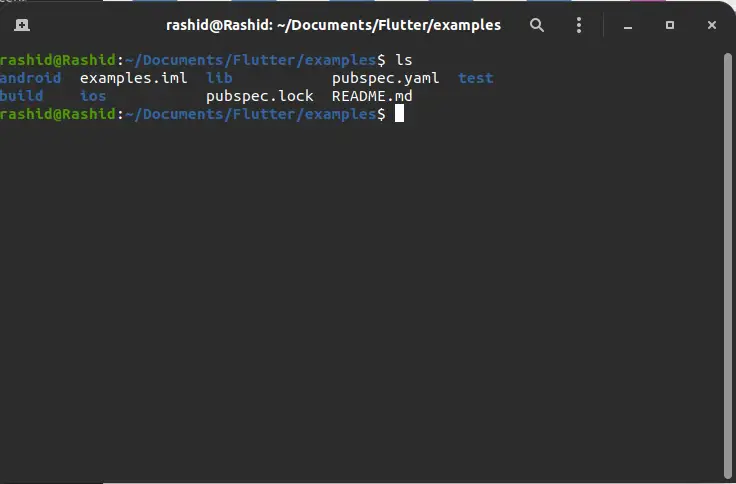
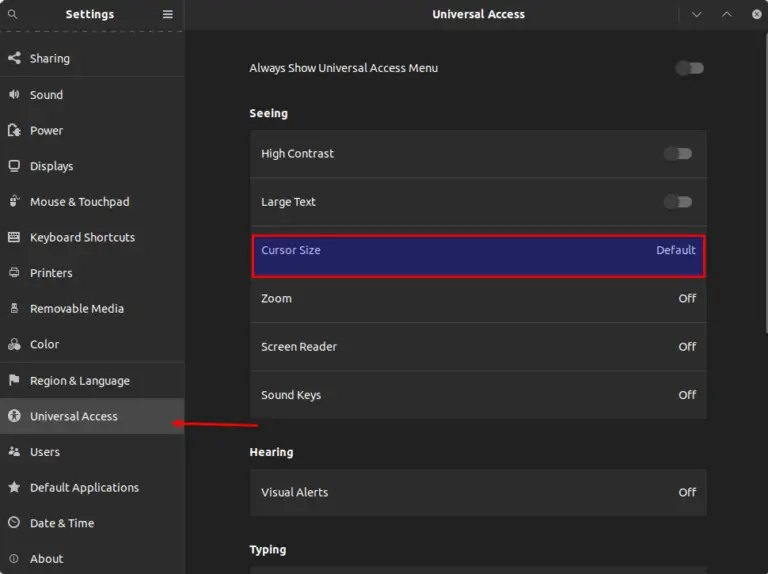
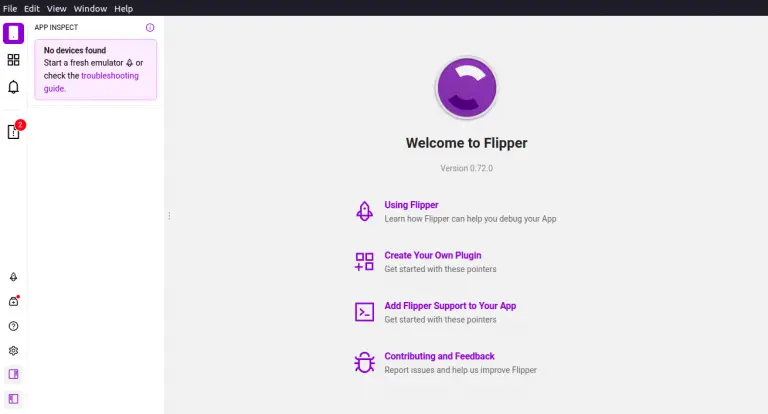
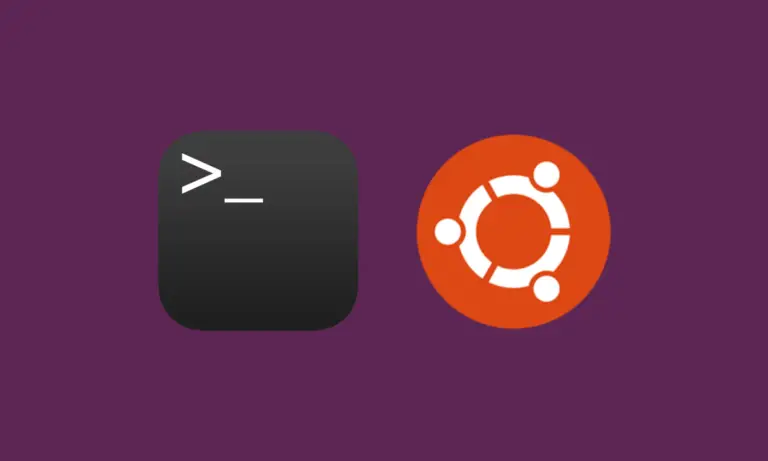
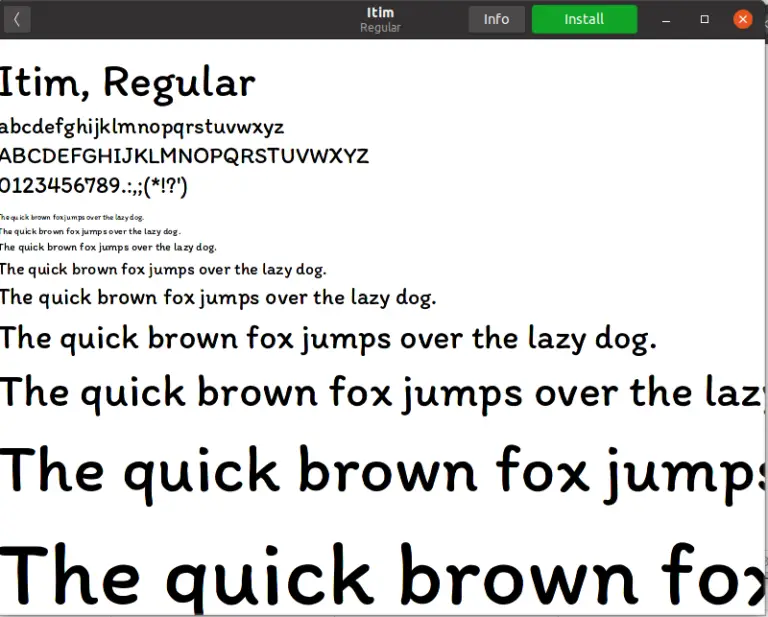
It worked, thanks a lot buddy
This worked for me:
sudo systemctl start NetworkManager.service
Source: https://help.ubuntu.com/community/NetworkManager
Thanks 😊
You helped a bunch
Thanks so much! It worked like a charm!
This worked not the other one