How to Install Gnome Tweaks on Ubuntu
If you want to customize the looks and behaviors of Ubuntu then you must have Gnome Tweaks. Gnome Tweaks helps you to fine-tune your Ubuntu desktop. Let’s check how to install Gnome Tweaks on Ubuntu.
How to Install Gnome Tweaks
Click on this link and open the link. A window will appear.
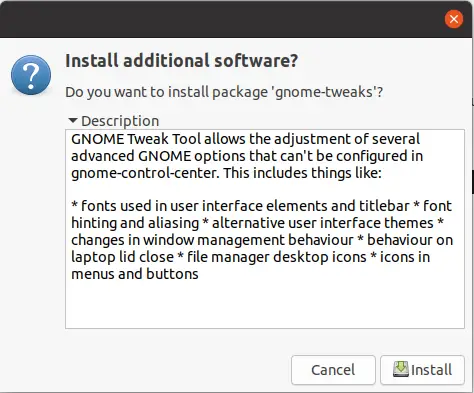
Click on the Install button. That’s it, Gnome Tweaks gets installed on your PC.
How to Launch Gnome Tweaks
It’s pretty easy. Open Activities and search for the keyword Tweaks. You will get the app and it’s user interface is as given below.
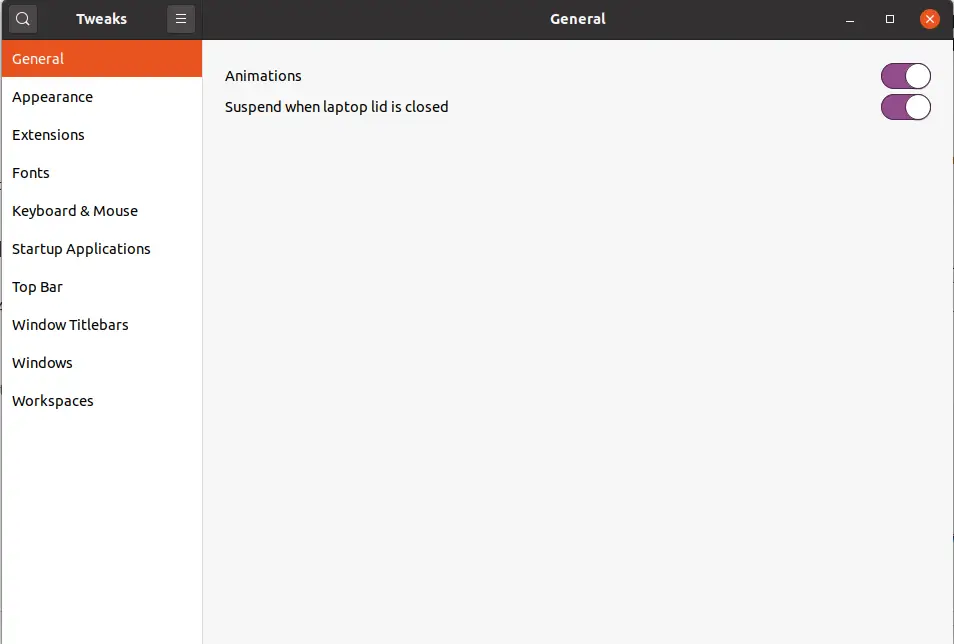
If you want to install third-party themes to customize the looks of your Ubuntu desktop then install the Gnome Tweaks Extensions using the command given below.
sudo apt install gnome-shell-extensionsYou have to restart your PC to make the changes effective.
I hope this Ubuntu tutorial to install Gnome Tweaks will be helpful for you.

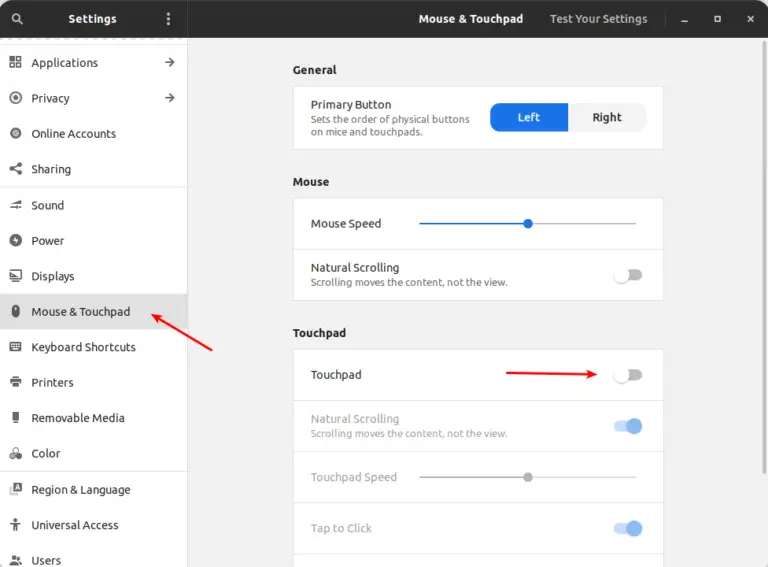
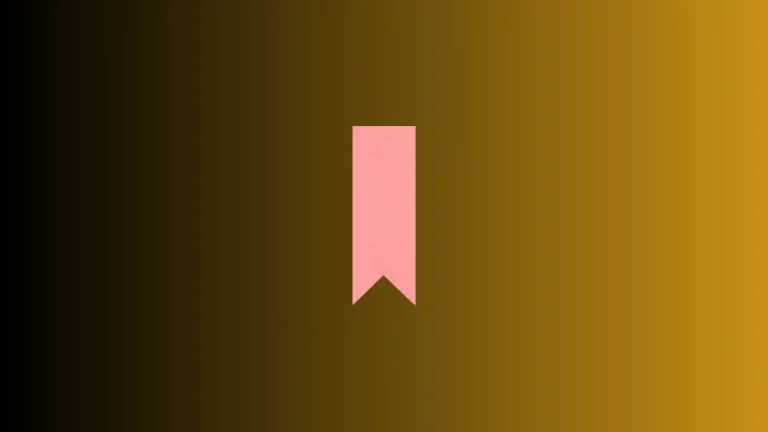
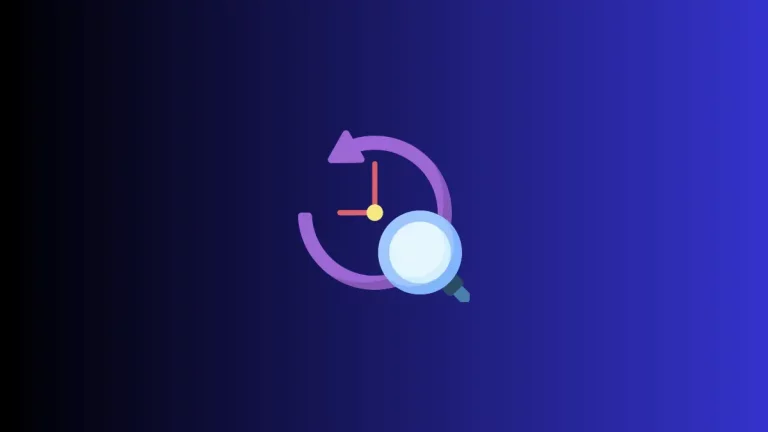


3 Comments