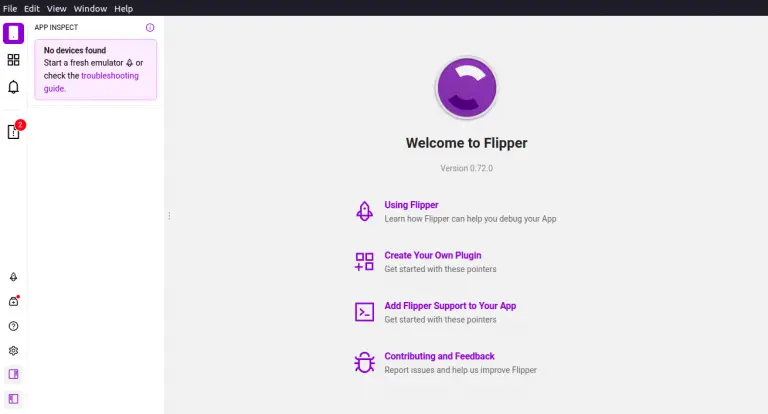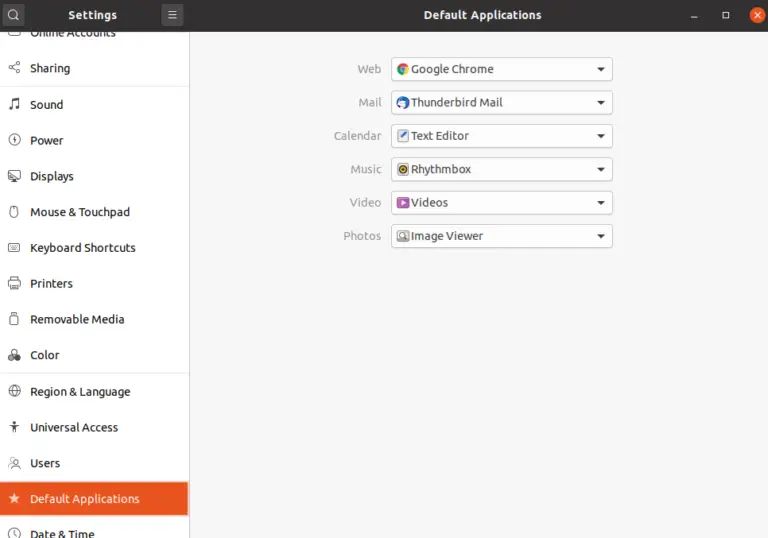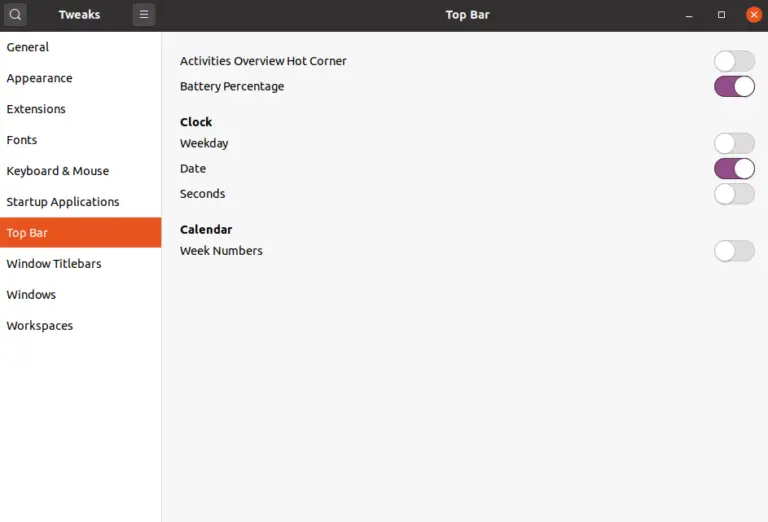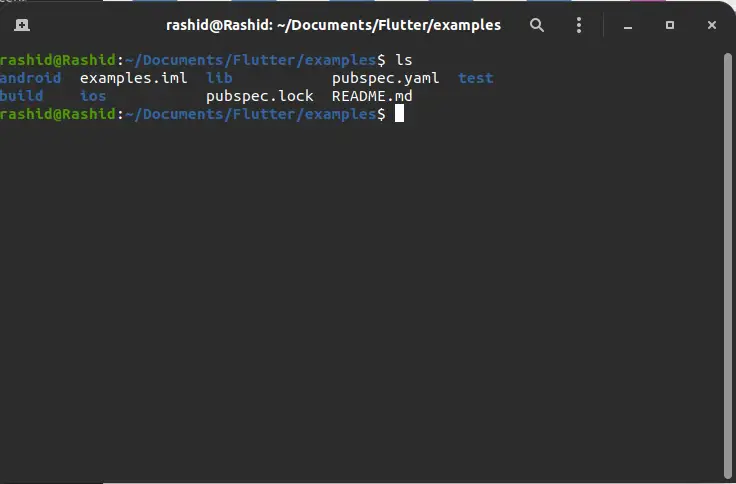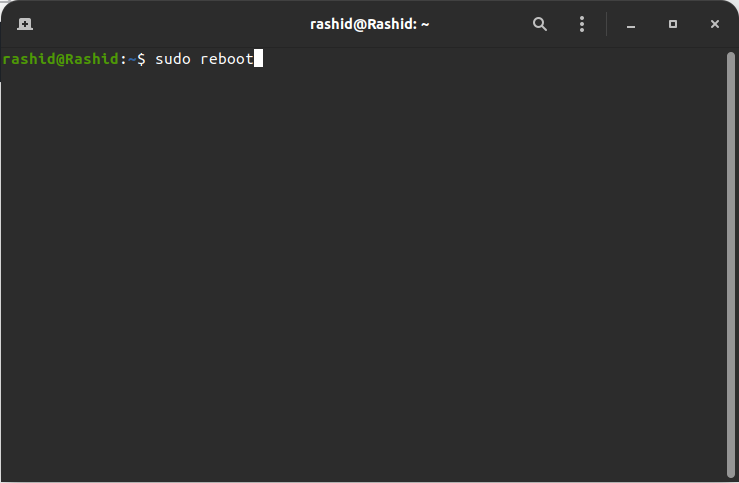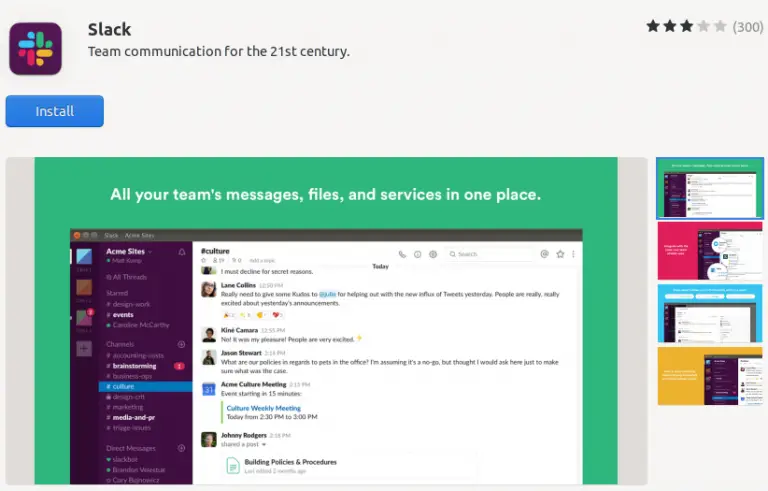How to Take Screenshots on Ubuntu Without using any App
Yes, there are many third party apps available for Ubuntu to take screenshots. But these apps are not necessary as you can take screenshots using keyboard shortcuts.
If you want to take a screenshot of the whole Ubuntu desktop then you should use the Prt Scrn key. In case you want to take a screenshot of the current window only use the Alt + Prt Scrn keyboard shortcut. Sometimes, we may just want to capture a specific area of the screen then we should use Shift + Prt Scrn shortcut.
Please note that if you are taking screenshots on your laptop then you may need to press function key fn with the above mentioned shortcuts.
You can see all screenshots in your Pictures folder.If you don’t have Pictures folder then the screenshots will be seen in the Home folder.
I hope this Ubuntu tutorial will help you to take screenshots on Ubuntu with keyboard shortcuts.