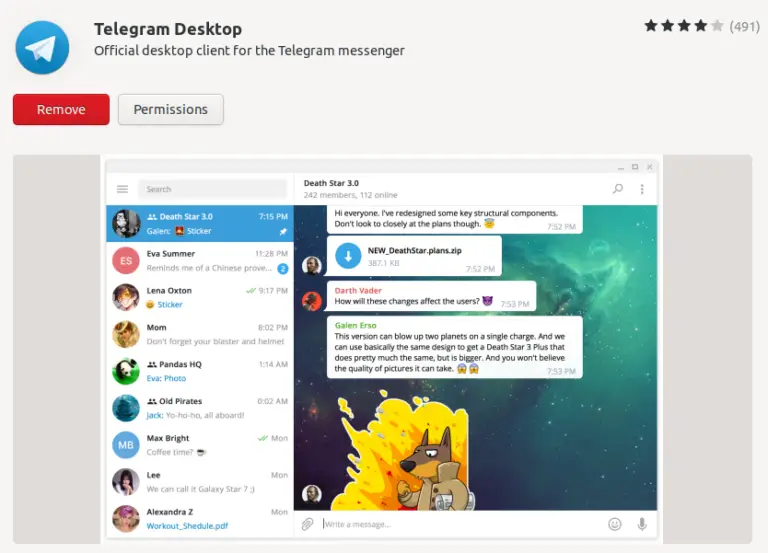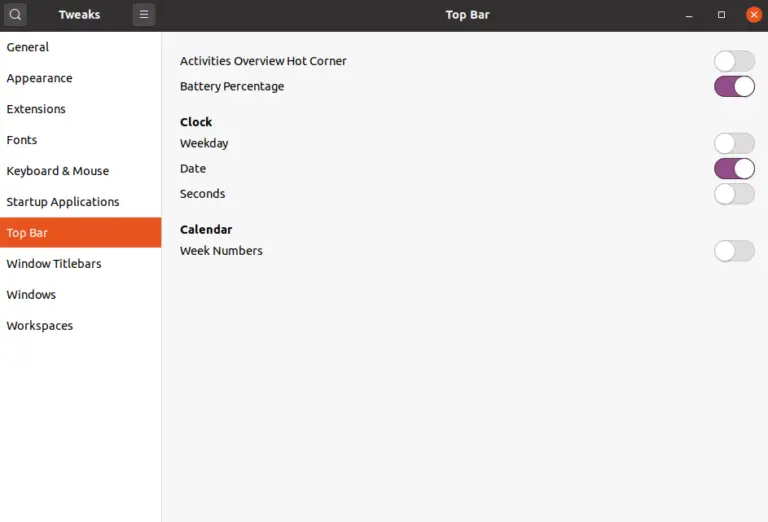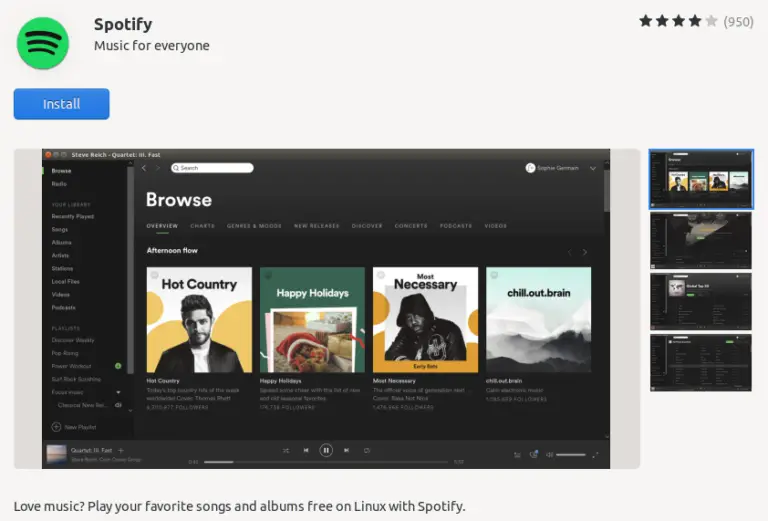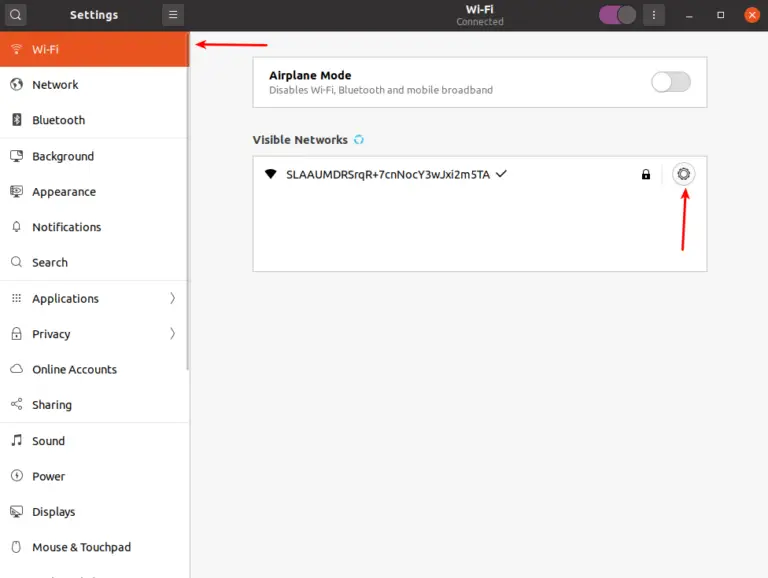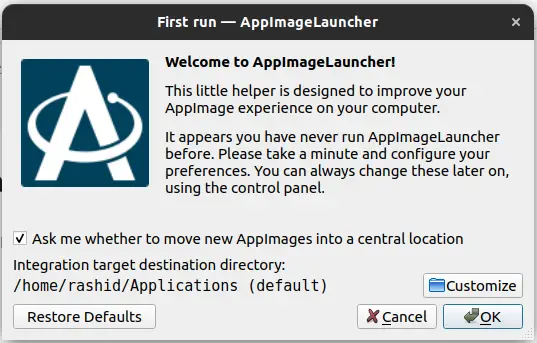How to Restart your PC using Ubuntu Terminal
You can easily restart your PC using the graphical user interface. But, it will be nice to know how to restart your Ubuntu PC using the terminal.
You have to use the reboot command to restart your PC. Open your terminal. You can launch the terminal easily with the keyboard shortcut ctrl+alt+T. Type in the following command and execute it. You may need to enter your password.
sudo rebootThis will immediately cause your PC to restart.
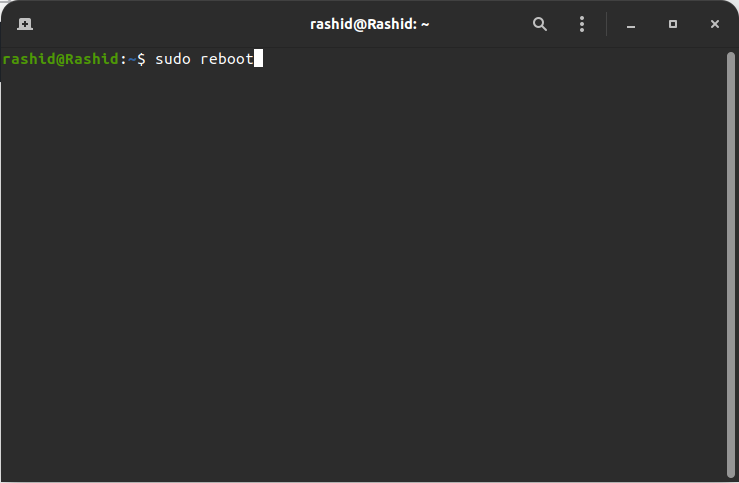
If you want to know how to turn off your Ubuntu PC using terminal then do check my blog post here. Thank you for reading!