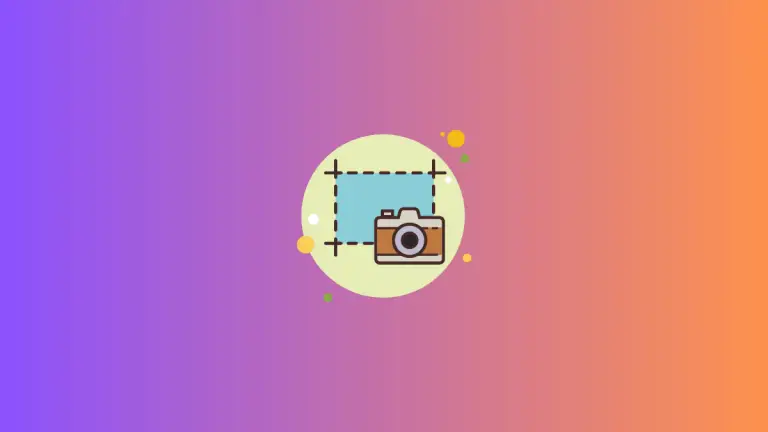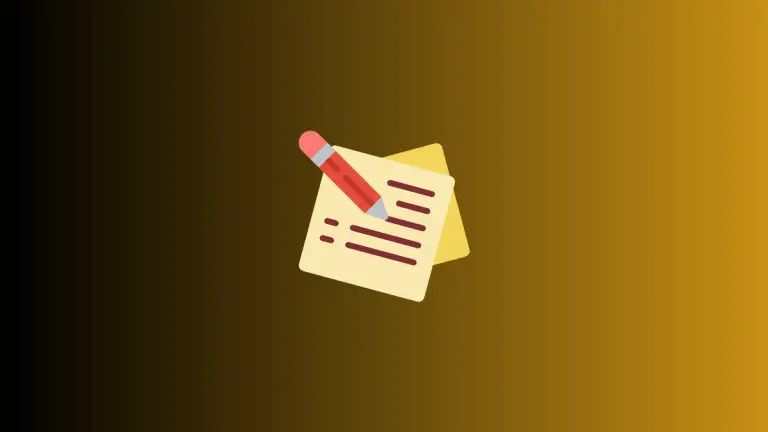How to Create Lists Using Stickies on Mac
The Stickies application on a Mac is a convenient tool that enables you to generate virtual sticky notes. It’s an excellent resource for writing brief notes, reminders, and even lists.
In this blog post, we’ll guide you through the steps to create lists using Stickies on your Mac.
- Launch Stickies: Open the Stickies app on your Mac to have a note appear ready for your list.
- Initiate Your List: Click inside the note to activate it and press Option + Tab to create the first bullet point.
- Populate Your List: Type out each item for your list and hit Return. Repeat this for as many items as you need.
- Finalize Your List: Press the Return key twice to end your list.
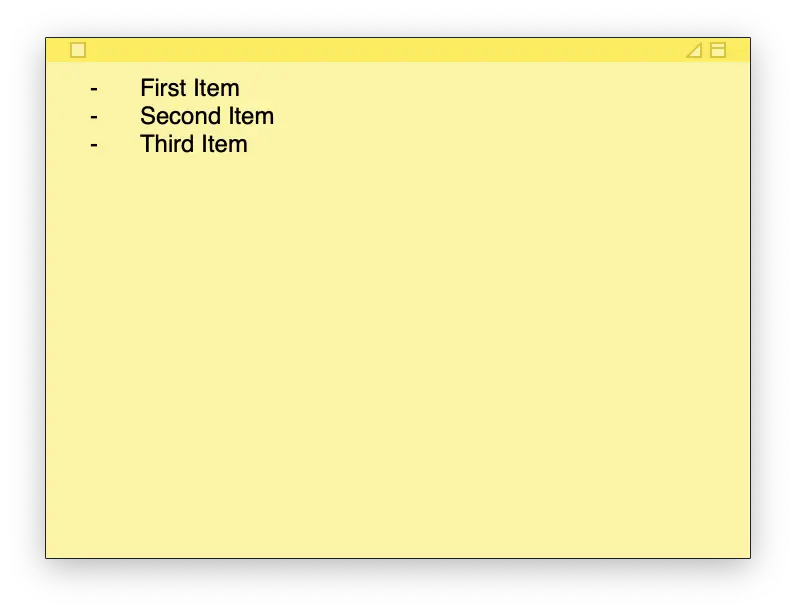
Bonus – Adjusting List Levels:
- To increase an item’s level, click at the start of the line and press Tab.
- To decrease an item’s level, click anywhere on the line and press Shift + Tab.
And there you go! Now, you’re equipped with the knowledge to craft lists in Stickies on your Mac. Whether it’s for planning a grocery run or generating ideas for a project, Stickies can assist you in maintaining an organized and accessible record of your tasks.