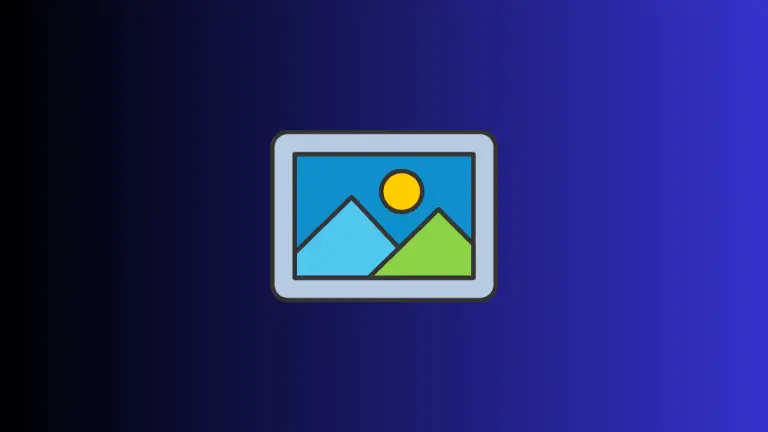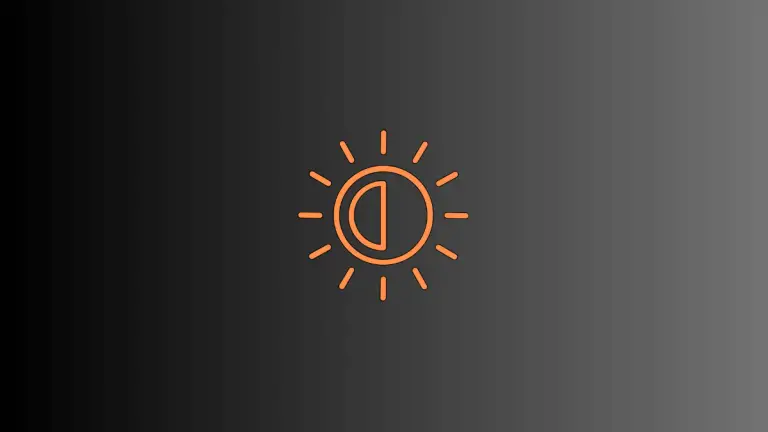Understanding Rapid Security Responses in MacOS
Apple’s commitment to user security has always been a cornerstone of their software design philosophy. This commitment is evident in the Rapid Security Responses feature introduced for iOS, iPadOS, and MacOS devices.
This innovative approach aims to deliver important security enhancements between regular software updates, making Apple devices even more secure and reliable.
What Are Rapid Security Responses?
Rapid Security Responses are a new type of software release for Mac, iPhone, and iPad devices. They provide immediate security improvements between general software updates. These improvements may include enhancements to critical system libraries, the Safari web browser, the WebKit framework stack, or other crucial system components.
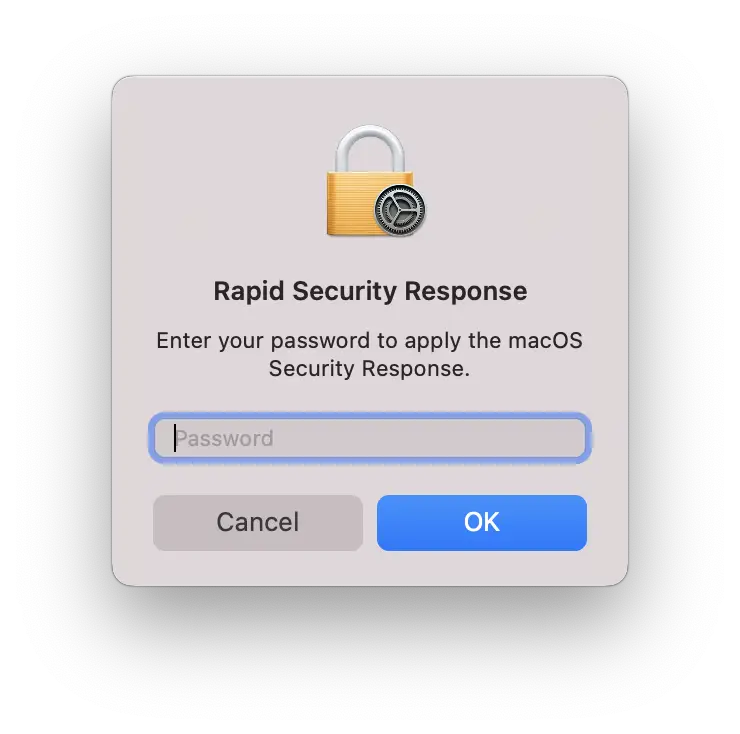
These updates can also be used to quickly address potential security issues that have been exploited or reported to exist in the wild. The primary aim of Rapid Security Responses is to ensure users are protected from emerging threats as quickly as possible.
Compatibility and Delivery
New Rapid Security Responses are only delivered for the latest versions of iOS, iPadOS, and MacOS – starting from iOS 16.4.1, iPadOS 16.4.1, and MacOS 13.3.1.
By default, Apple devices are set to allow Rapid Security Responses to be applied automatically. If a restart is required to complete the update, your device will prompt you accordingly.
How to Check Your Device Settings
To ensure that your device is set up to receive these updates, follow these steps:
For a Mac:
- Choose Apple menu > System Settings.
- Click General in the sidebar, then click Software Update on the right.
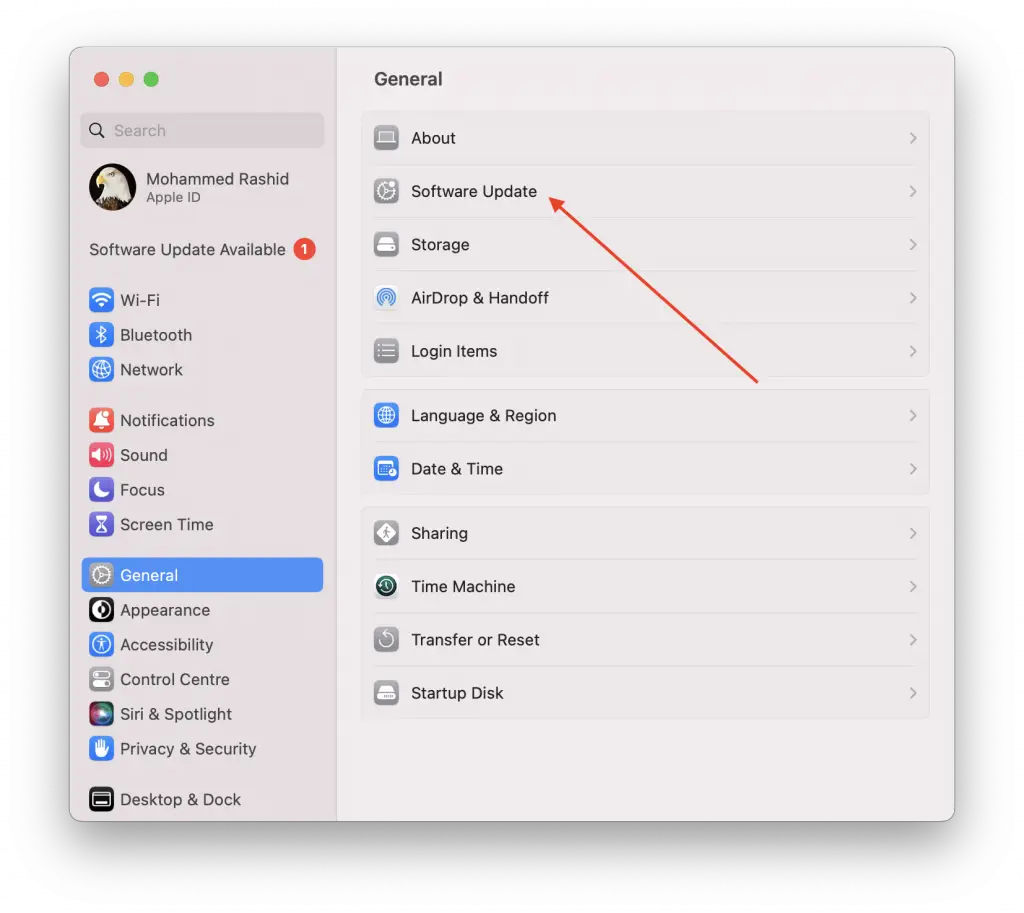
- Click the Show Details button next to Automatic Updates.
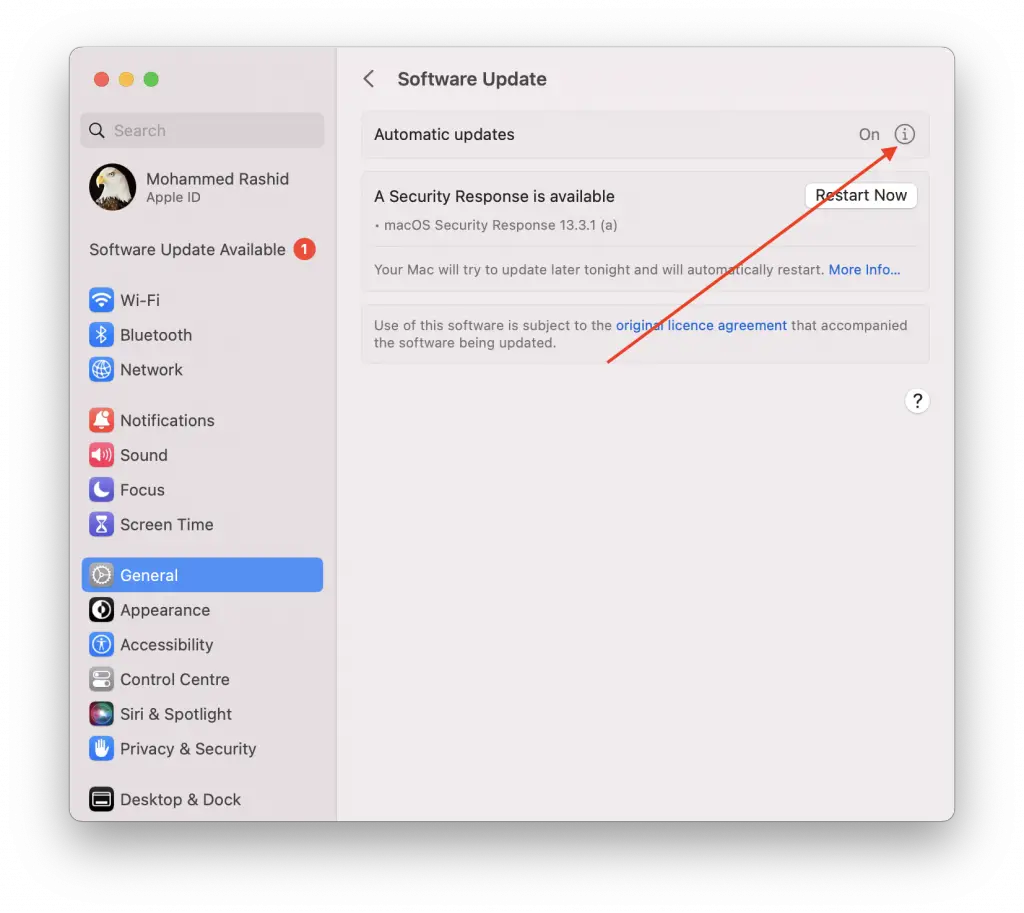
- Make sure that Install Security Responses and system files option is turned on.
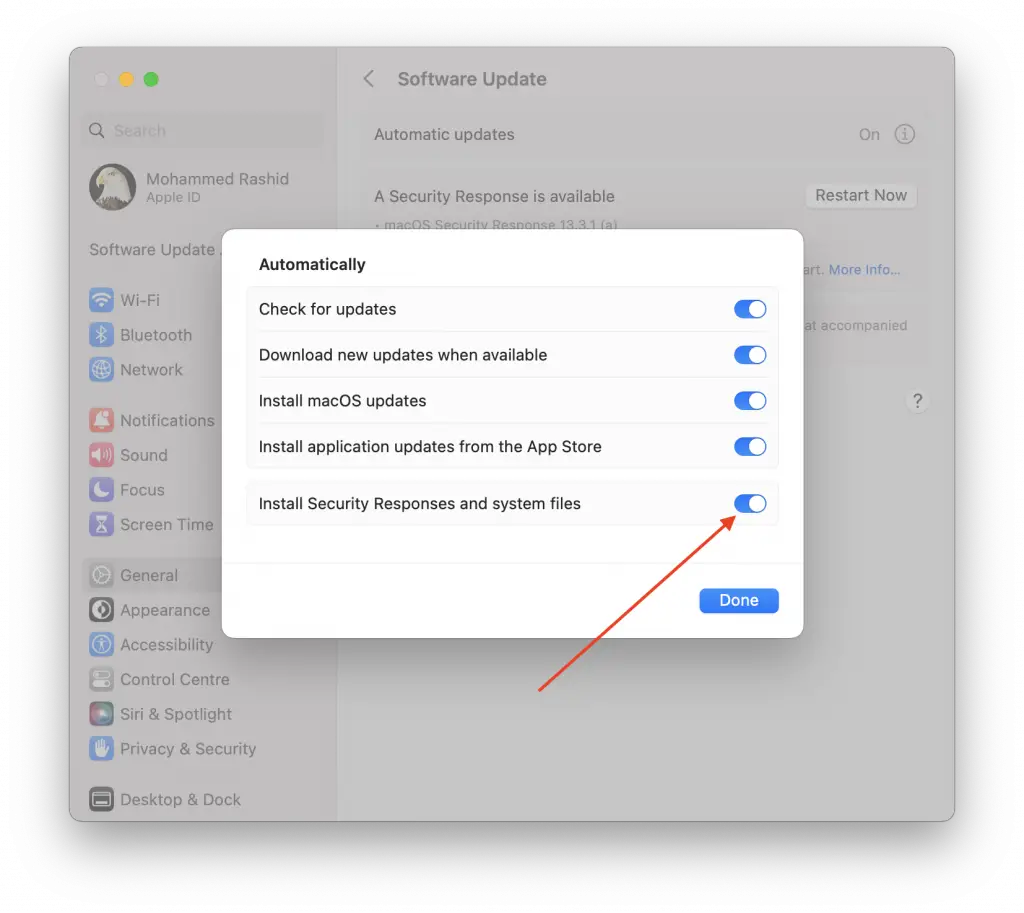
Identifying Rapid Security Responses
When a Rapid Security Response has been applied, a letter appears after the software version number. For example, MacOS 13.3.1 (a) indicates that a Rapid Security Response has been applied to the base MacOS 13.3.1.
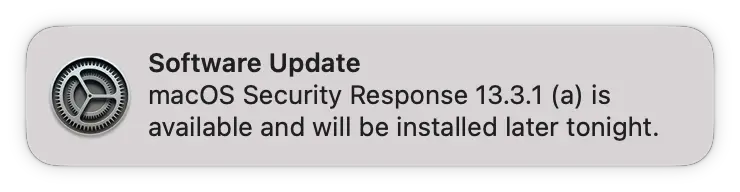
Opting Out of Rapid Security Responses
Users who prefer to opt out of this feature will still receive relevant security fixes or mitigations. However, these will only be included in subsequent standard software updates rather than being delivered immediately via a Rapid Security Response. It’s important to note that opting out may leave your device exposed to potential threats until the next general software update is available.
In conclusion, Apple’s Rapid Security Responses add an additional layer of protection for users by providing timely security enhancements between general software updates. This proactive measure ensures that Apple devices remain safe and secure, even in the face of emerging security threats.