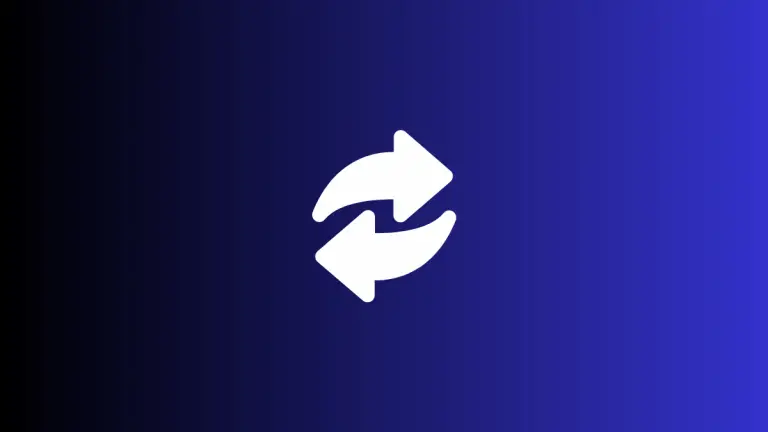How to Block All Cookies in Safari Browser on Mac
Concerned about your online privacy? One of the best ways to protect it is by blocking cookies in your web browser. Cookies are tiny files that websites use to store information on your device.
While they can make your browsing experience more convenient, they can also track your online activities. In this blog post, we’ll show you how to block all cookies in Safari on your Mac.
Why Block All Cookies?
Blocking all cookies can offer several benefits:
- Increased Privacy: Prevents websites from collecting data about your browsing behavior.
- Security: Reduces the risk of websites storing sensitive information.
- Bandwidth Savings: Sometimes cookies can consume your data, blocking them can help save bandwidth.
Requirements
To follow these steps, you’ll need:
- A Mac computer
- Safari browser installed
Method 1: Block Cookies Through Safari Settings
This is the primary method for blocking all cookies on Safari.
Step 1: Open Safari
Start by opening the Safari browser. You can find it in your Applications folder, dock, or by using Spotlight (Command + Space).
Step 2: Access Settings
Click on “Safari” in the menu bar, located at the top of your screen, and then choose “Settings”. Alternatively, use the shortcut Command + ,.
Step 3: Navigate to Privacy
In the Preferences window, click on the “Privacy” tab.
Step 4: Block All Cookies
Look for the “Cookies and website data” section. Check the box next to “Block all cookies”.
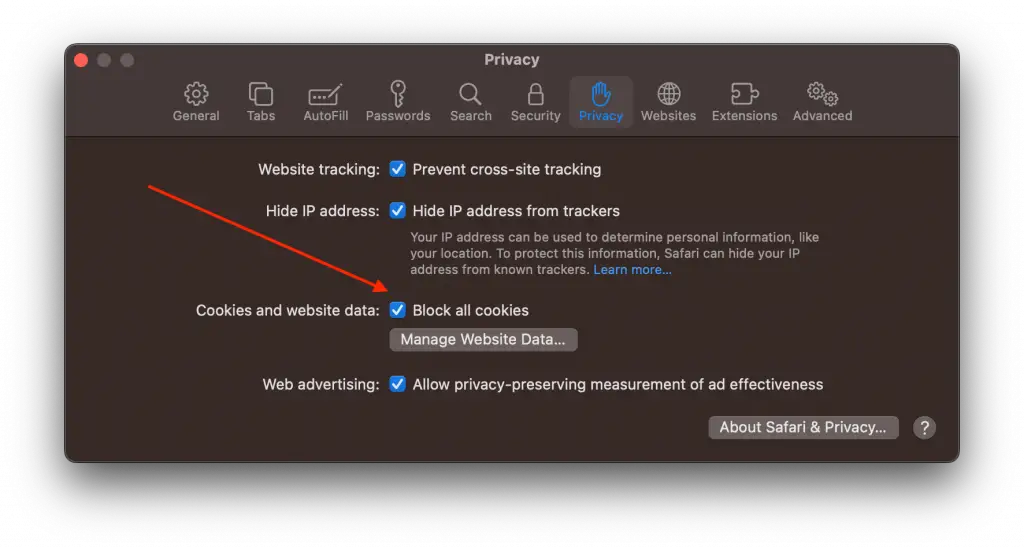
Potential Issues and Troubleshooting
Blocking all cookies might lead to certain issues:
- Login Problems: You might not be able to log into websites.
- Loss of Customization: Websites won’t remember your settings or preferences.
- Functionality Limitations: Some sites might not work properly.
If you encounter such issues, you might consider only blocking third-party cookies instead of all cookies.
Blocking all cookies in Safari on your Mac can offer a more private and secure browsing experience, but it comes with some trade-offs. You may find that some websites lose functionality or that you can’t stay logged in on your favorite sites. Weigh the pros and cons to make an informed decision.