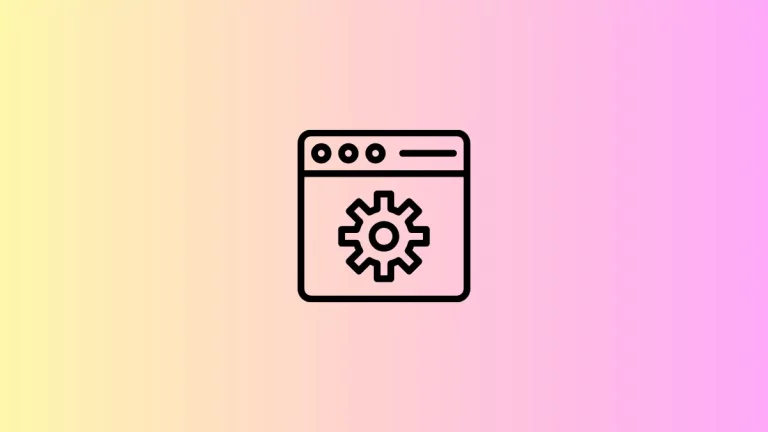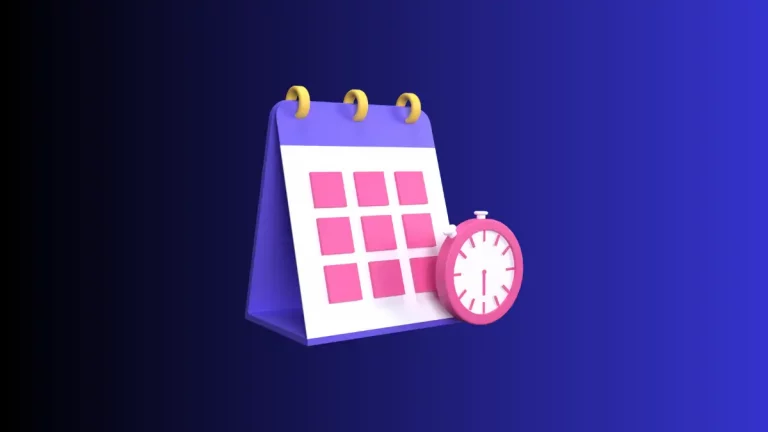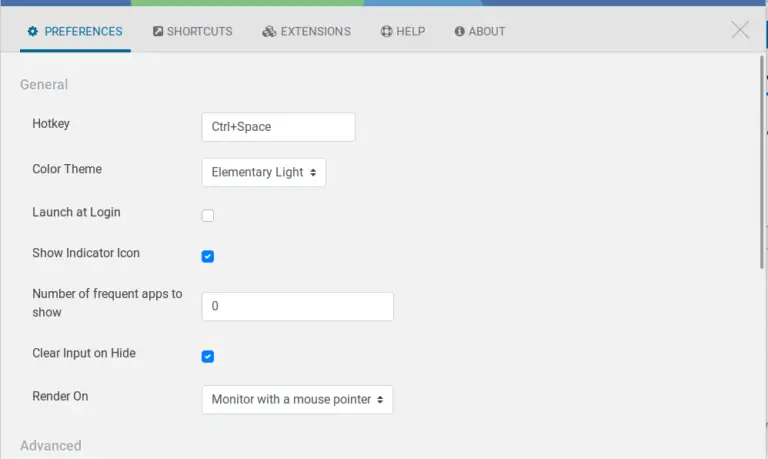How to Paste without Formatting in Notion (Mac)
Shift + Command + V is the most commonly used keyboard shortcut to paste plain text without formatting. You are here because the keyboard shortcut is not working for the Notion app on your Mac.
I got the solution to this problem from this reddit post. Follow the steps given below to know how to paste in Notion without formatting.
- Click on the Apple icon from the left top of your screen and choose System Preferences.
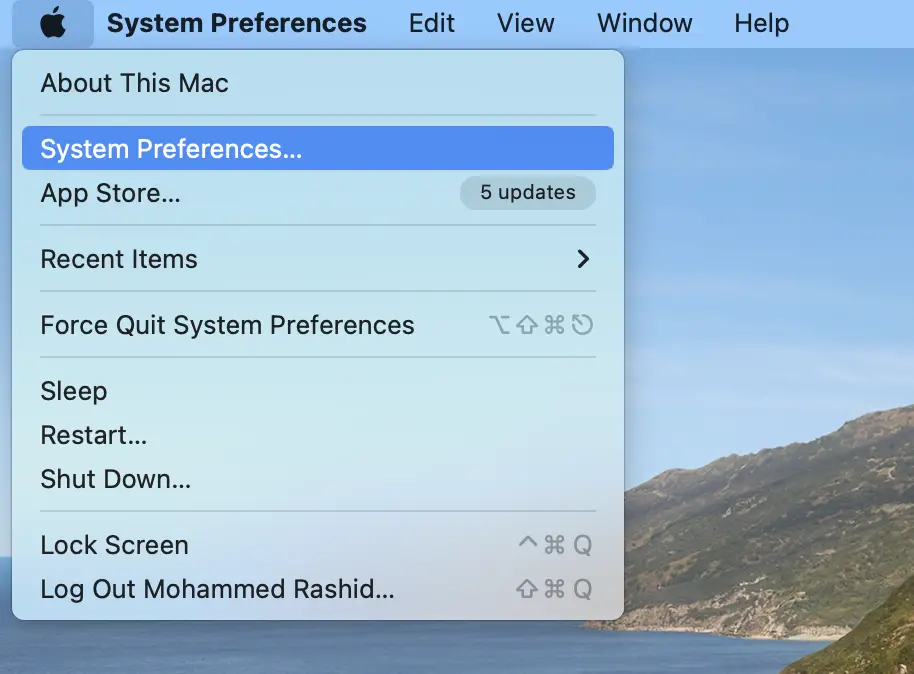
- Select Keyboard menu from the list of options.
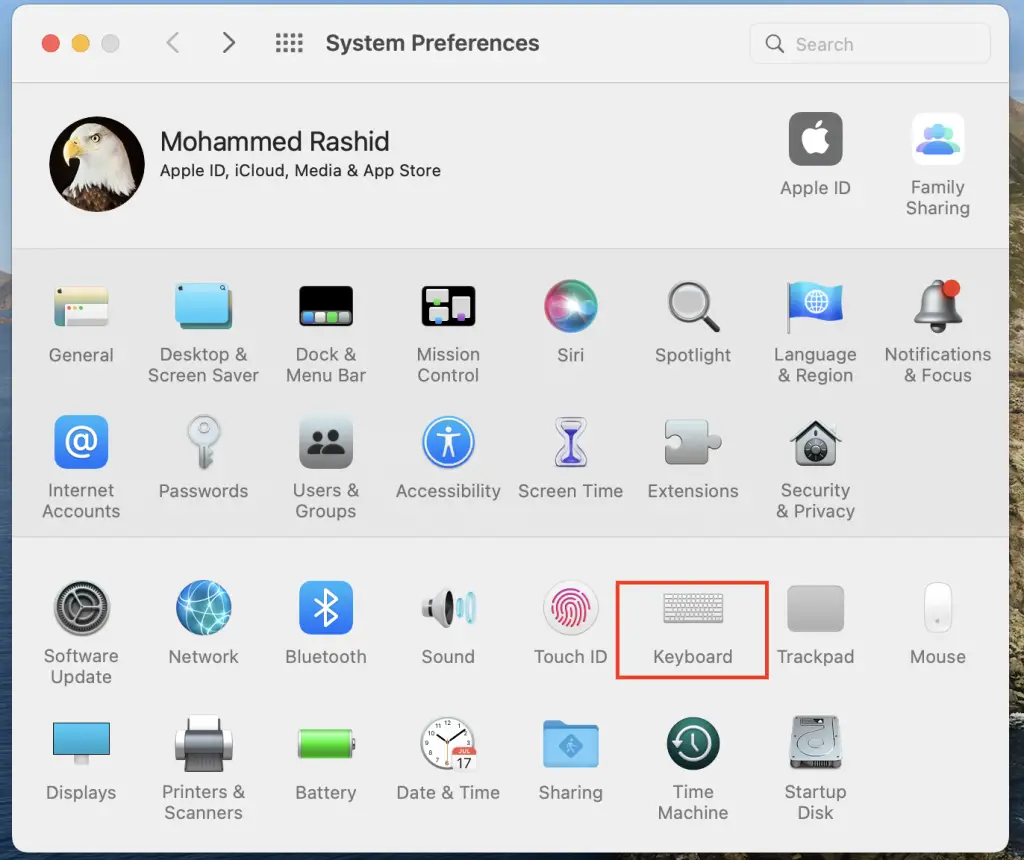
- Choose Shortcuts from the top bar. Then click on App Shortcuts from the sidebar. Click on the plus button from the bottom.
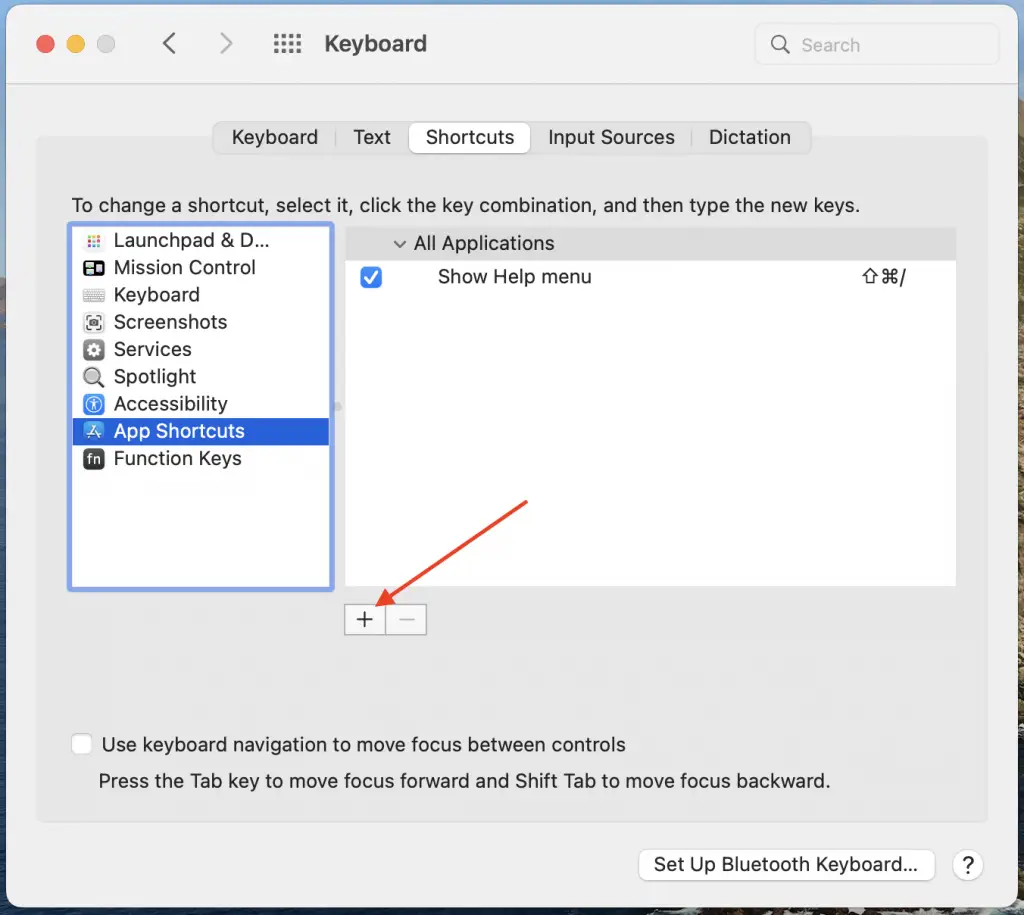
- Fill the form as given in the screenshot and add Keyboard shortcut Shift + Command + V in the field.
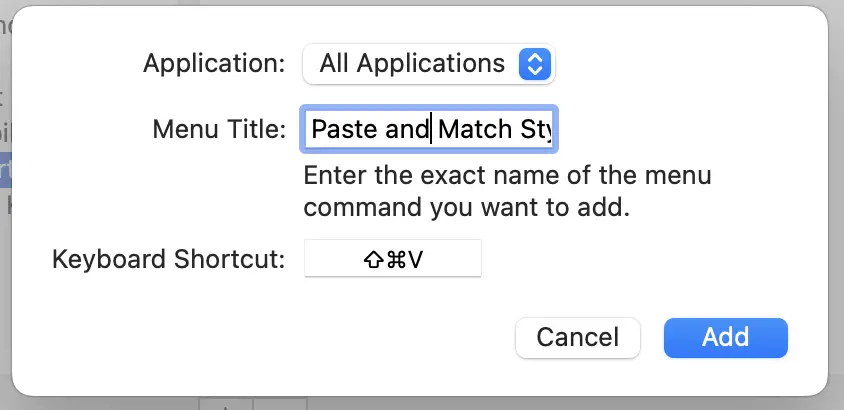
- Click on Add button and the shortcut will be successfully added. Open the Notion app and now you can copy-paste text without formatting.
I hope this Notion tutorial for Mac is helpful for you.