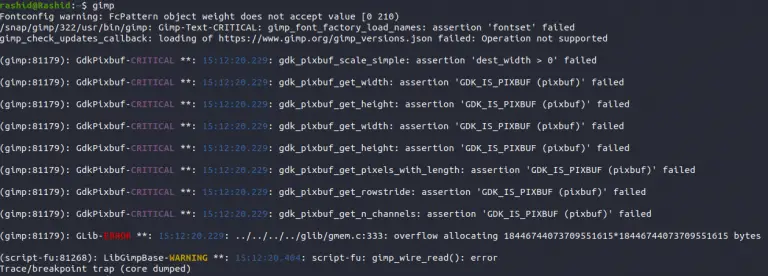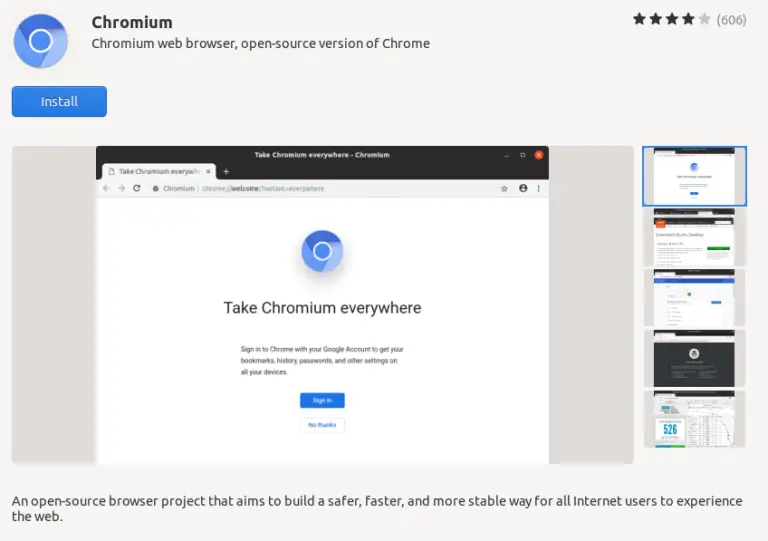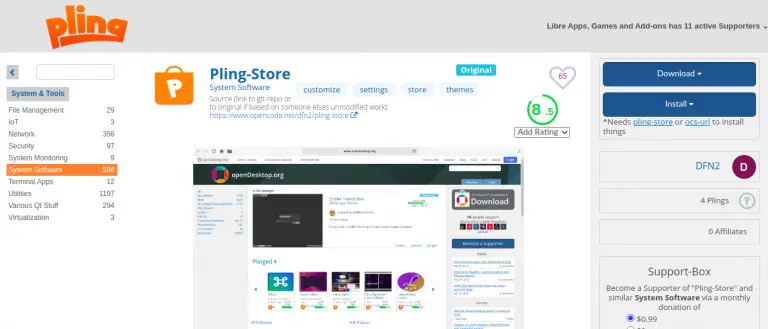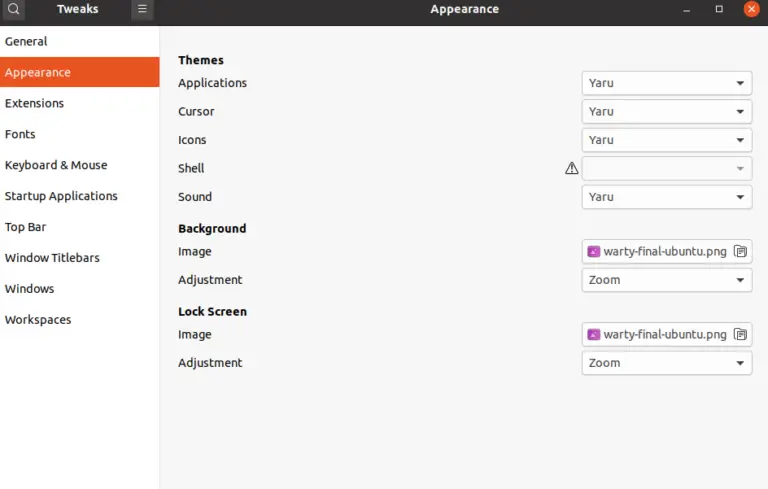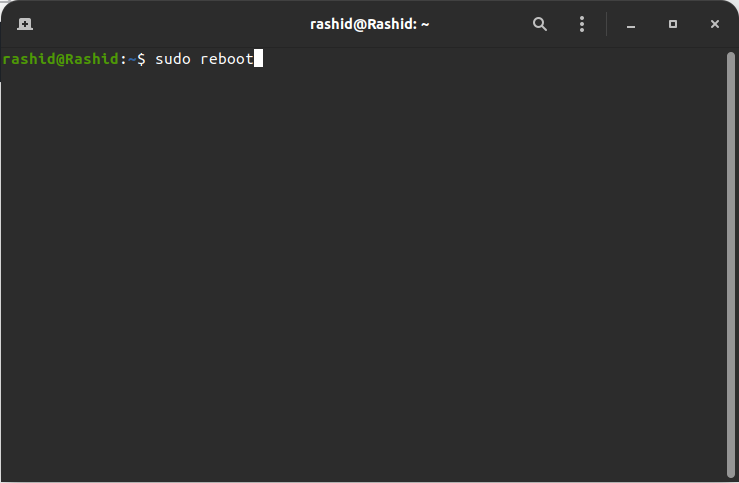How to Install Orchis Theme on Ubuntu 20.04
Orchis is considered as one of the most beautiful themes for Ubuntu. This Ubuntu tutorial helps you to install and set up the Orchis theme on Ubuntu 20.04.
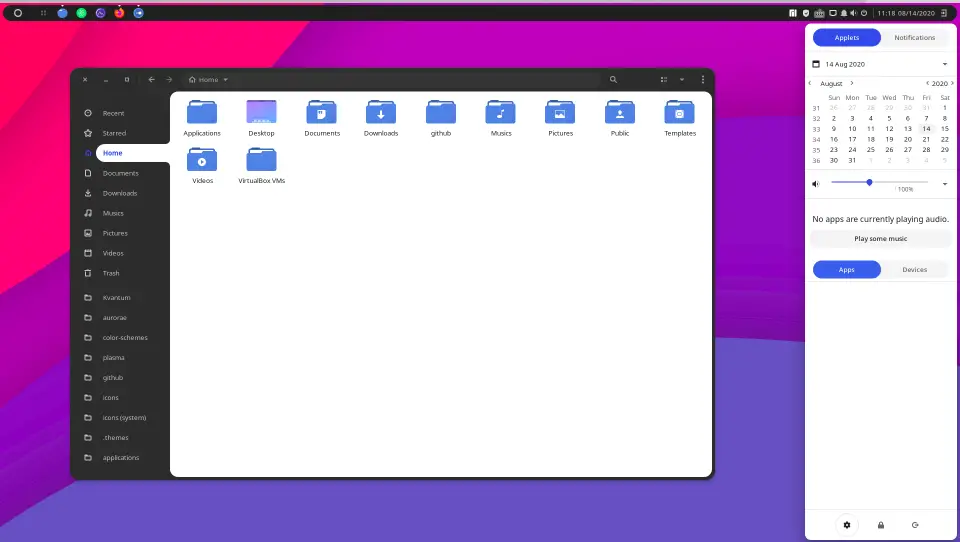
I assume you already have Gnome Tweaks and Gnome Tweaks Extensions installed on your PC. If you don’t then please follow the all steps given in this blog post before proceeding.
First of all go to the official Github page of Orchis theme here and download the zipped folder by clicking on the code button.
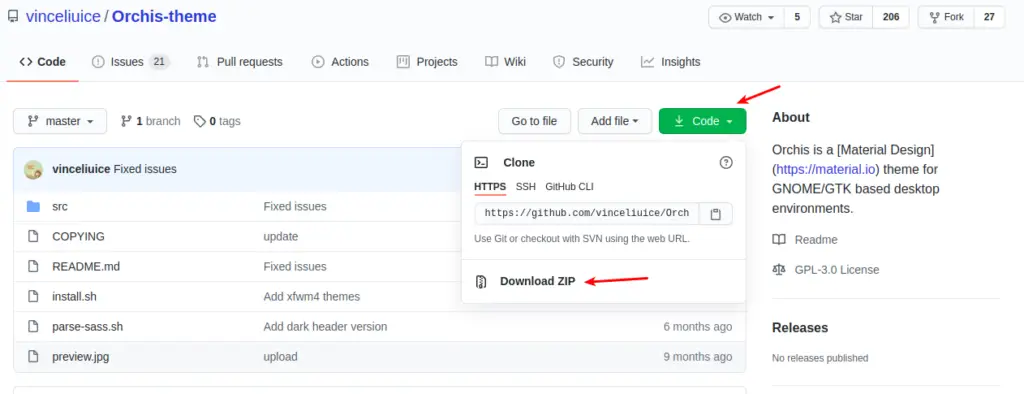
Extract the downloaded zipped folder. Open the terminal from the extracted folder and execute the following command.
./install.shThis will install the Orchis theme on your PC. Now open your Tweaks app. Choose Extensions from the left and toggle the User themes option.
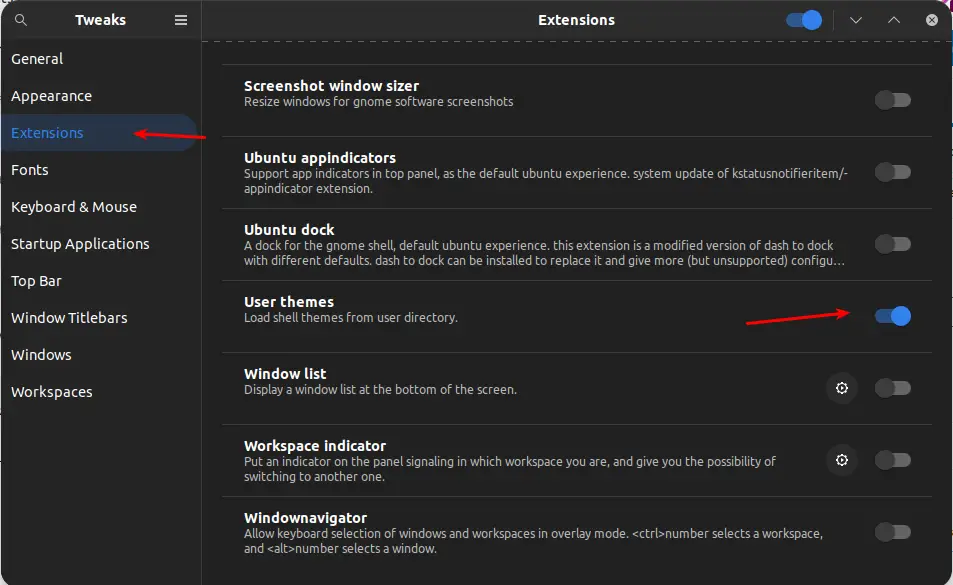
Now select Appearance option from the left and from there you can change the current theme to different variants of the Orchis theme.
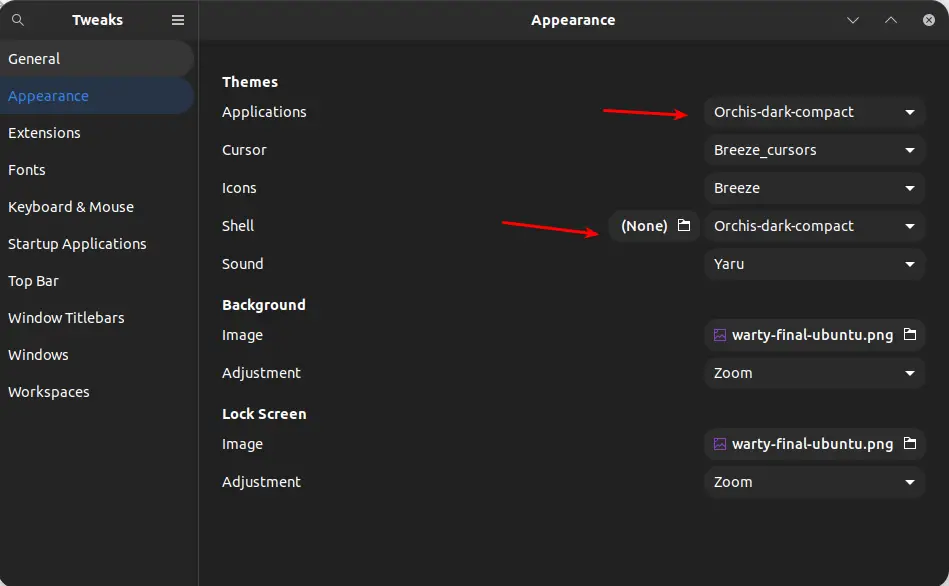
That’s it. That’s how you install Orchis theme on Ubuntu. I hope this tutorial will be helpful for you.
If you want more beautiful icon set then you can try Tela Icon theme with Orchis theme.