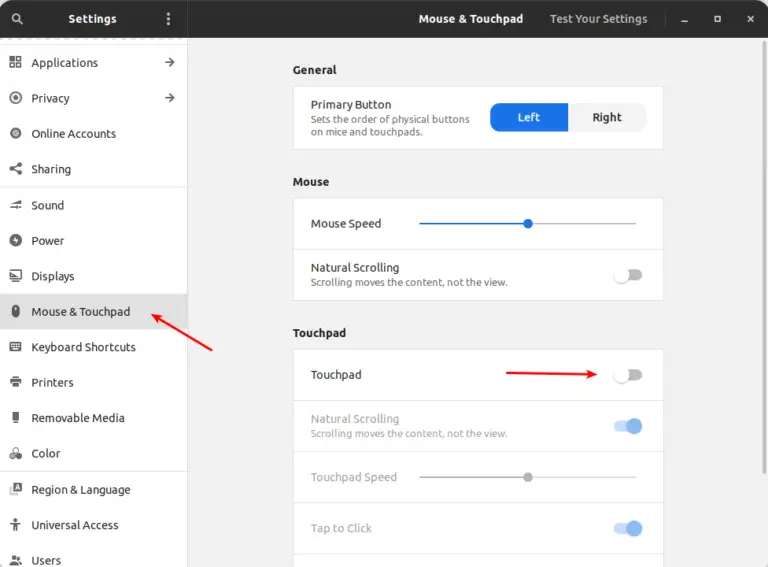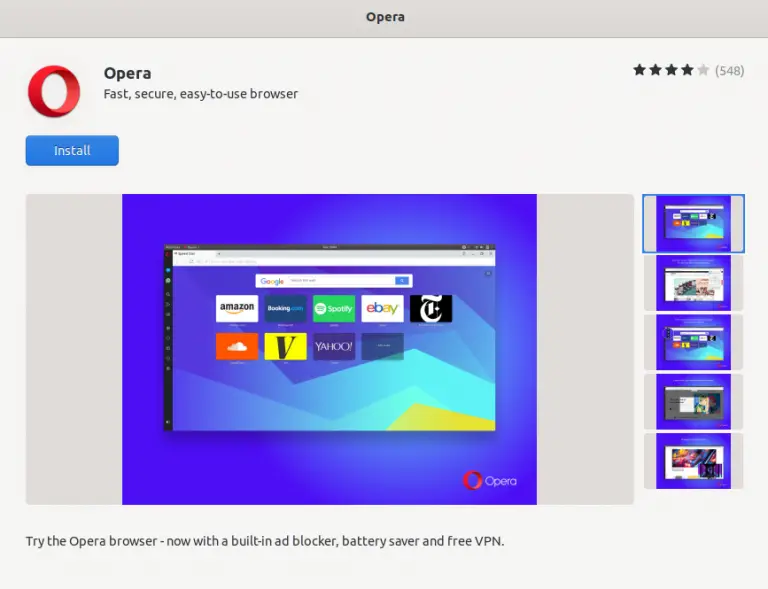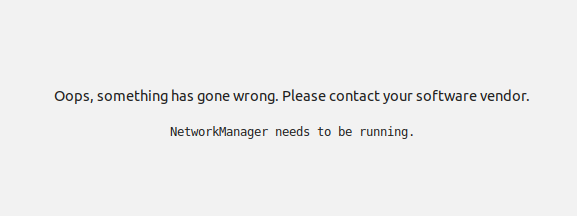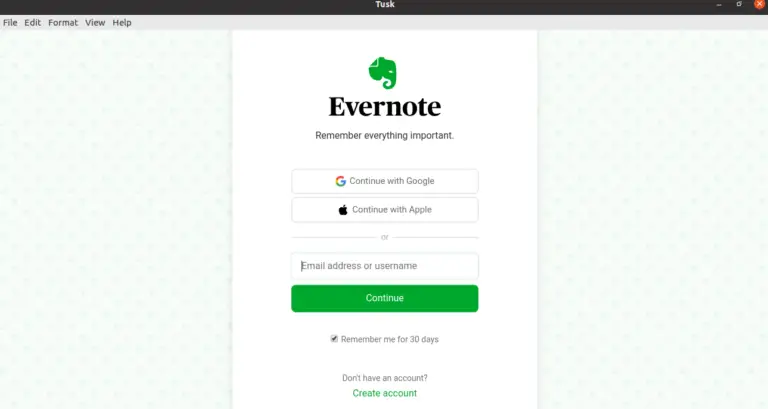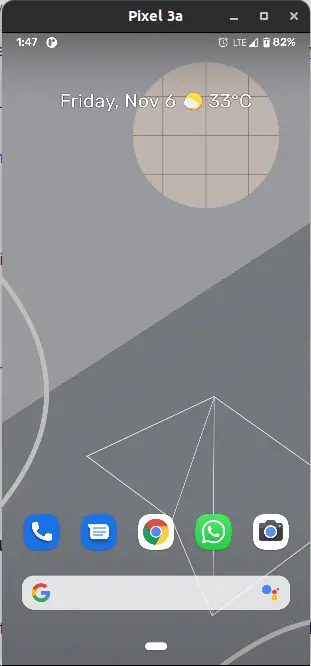How to Manage and Turn off Startup Applications on Ubuntu
Some apps start when you boot your PC. Having many numbers of startup applications can increase the booting time of your PC. Let’s check how to remove and manage startup applications in Ubuntu.
Go to your Activities. Then search for Startup Applications. The Startup Applications is a small utility app in Ubuntu which helps you to manage startup applications. Open the app.
It will list the all apps which start up when you start your PC. Choose the one which you want to manage using the checkbox. Then you can Add, Remove, or Edit the selected app preference. Always be cautious that you won’t disable the necessary startup services of Ubuntu.
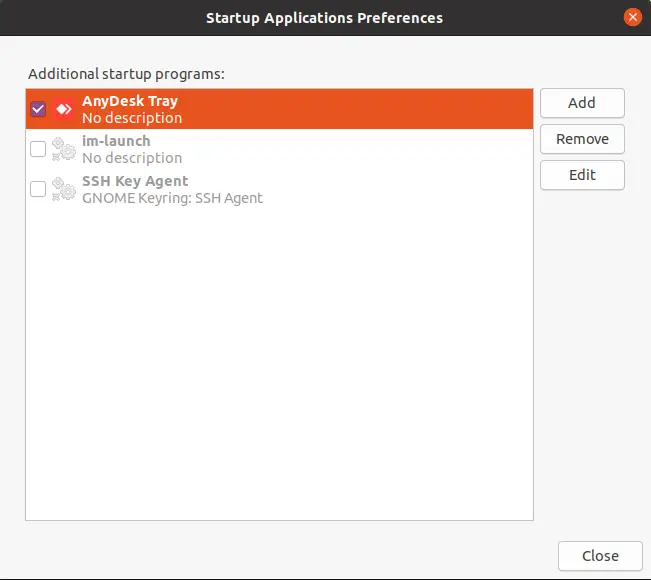
I hope you will find this tutorial helpful for you.