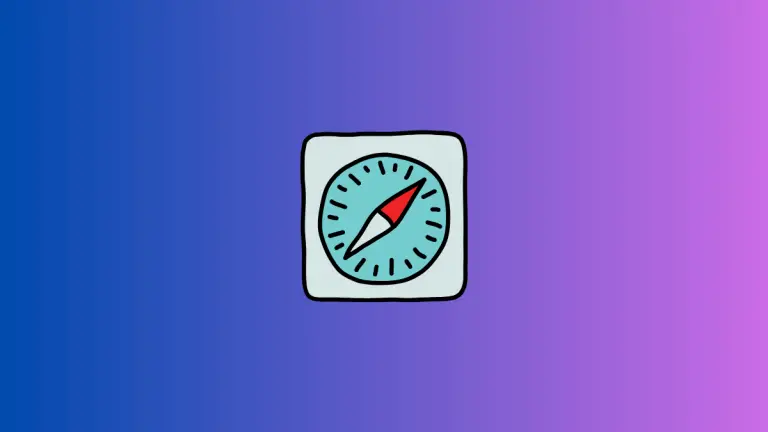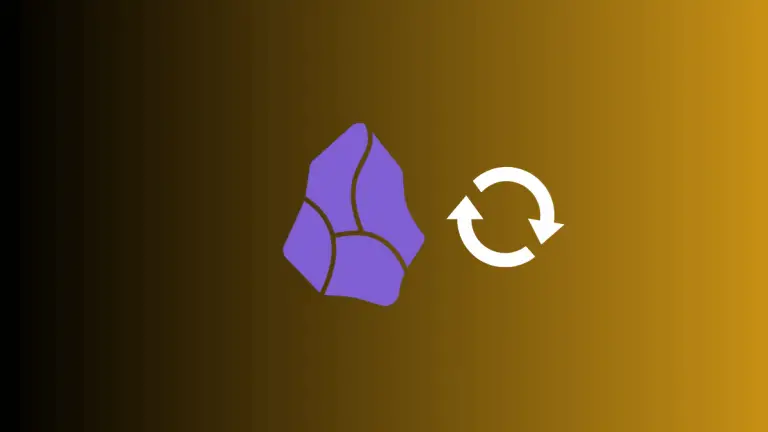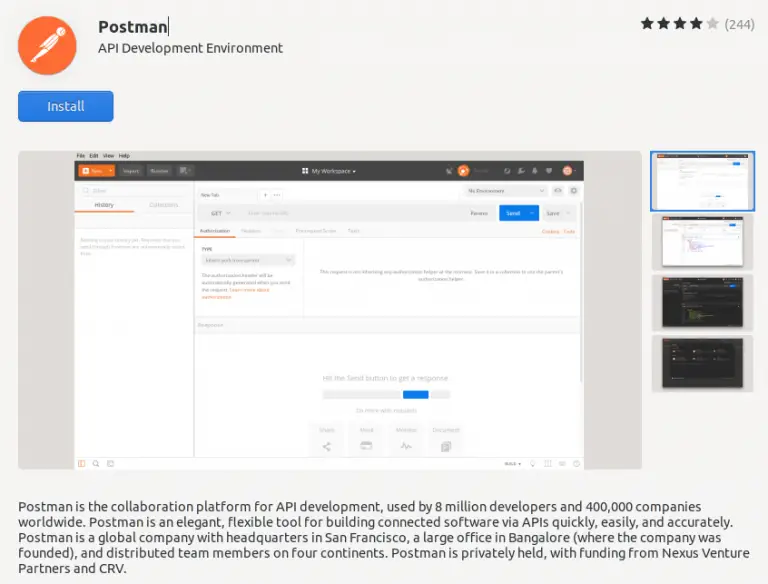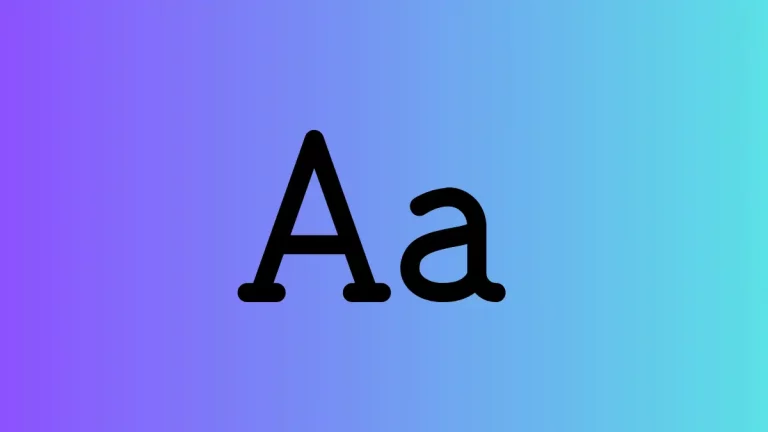How to Install Opera Browser on Ubuntu
There are plenty of browsers available for Ubuntu. Even though Opera browser doesn’t have the user base of Google Chrome and Firefox, it’s also a popular browser with many features. It’s a free and cross-platform browser and features such as built-in Free VPN has many fans.
Let’s check how to install Opera browser on your Ubuntu PC. The easiest way is to open your Ubuntu Software app and search for Opera. Click on the Install button to install it.
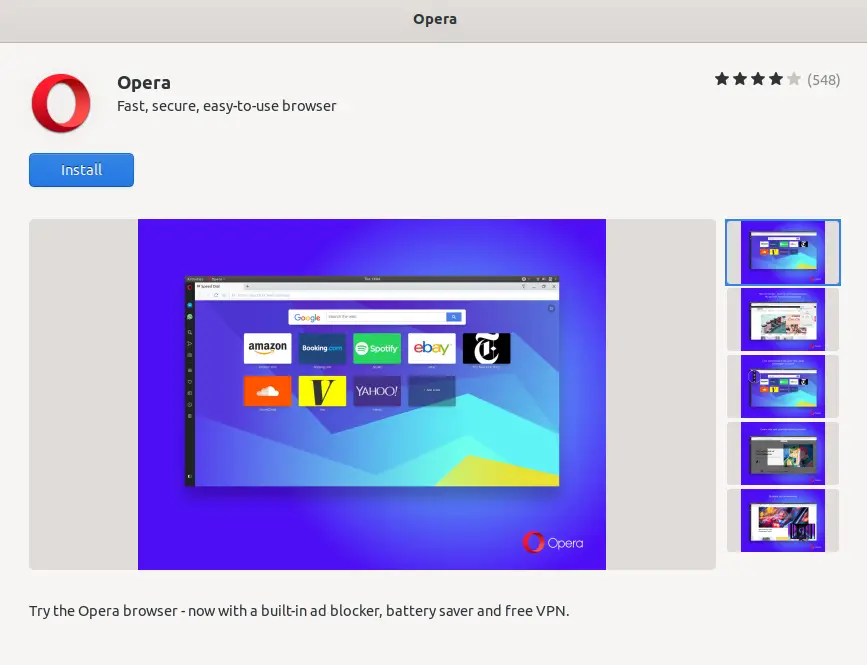
Make sure that you are installing the software from official Opera team.
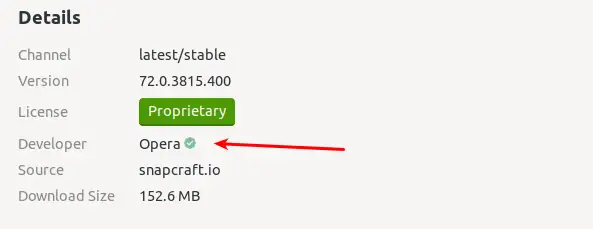
The alternative way to install Opera is to go to official download page. There you can download the .deb file. Opening the .deb file will prompt you to install Opera browser on your Ubuntu PC.