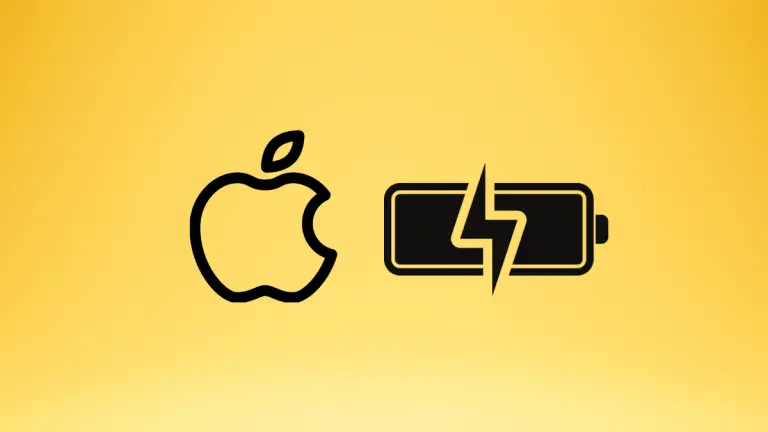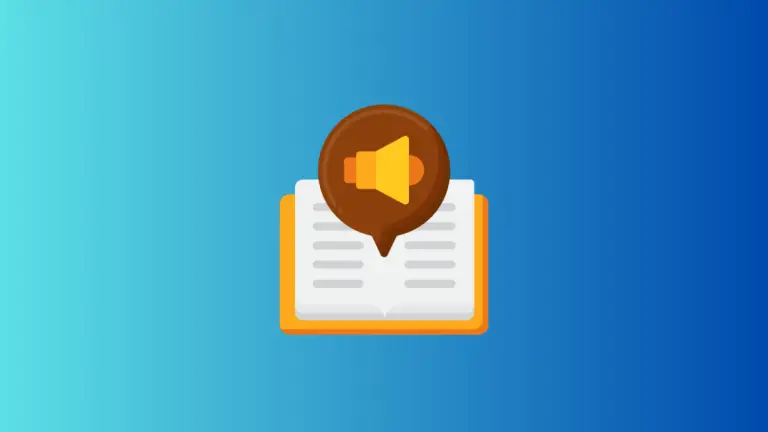How to Open the Last Closed Tab Using Keyboard Shortcut
A powerful feature of the Mac operating system is its extensive range of keyboard shortcuts. These shortcuts can dramatically enhance your productivity and make navigating through the Mac interface a breeze. One such feature often overlooked is the ability to quickly navigate back to the last opened tab in your web browser using keyboard shortcuts.
This blog post will guide you on using this helpful keyboard shortcut and other related tips that can boost your productivity while using a Mac.
The Importance of Effective Tab Navigation
In the digital age, multitasking is an integral part of our lives. This is especially true when using our computers, where we often find ourselves shuffling through multiple browser tabs. Efficient navigation through these tabs can save us time and streamline our browsing experience.
With the help of keyboard shortcuts on macOS, jumping back to the last opened tab can be done instantly, allowing you to maintain your workflow without interruption.
The Keyboard Shortcut for the Last Opened Tab
On a Mac, the keyboard shortcut for switching to the last opened tab in a web browser like Safari or Chrome is Command + Shift + Tab. Pressing these three keys simultaneously will take you back to the tab you last opened or accessed.
Wrapping Up
Learning to navigate quickly between your last opened tabs can significantly boost your productivity. While it may take some time to integrate these shortcuts into your daily computer usage, the time saved will be worth it.
Remember, these keyboard shortcuts are not exclusive to macOS’s default browser, Safari. They will work with other popular browsers like Google Chrome or Firefox, so no matter your browser of choice, you can work efficiently and effortlessly.