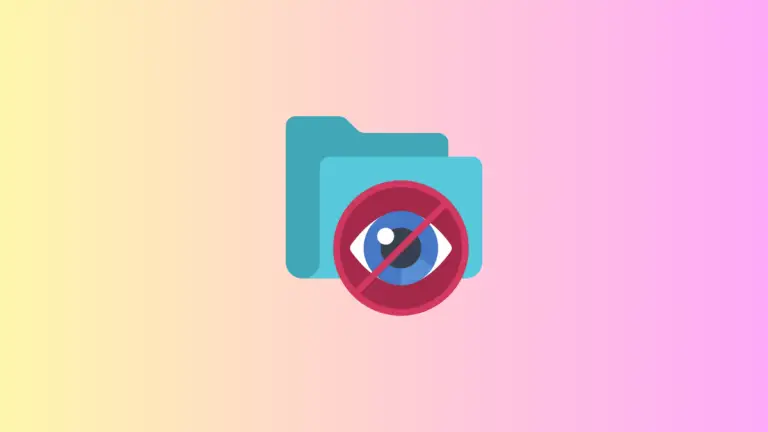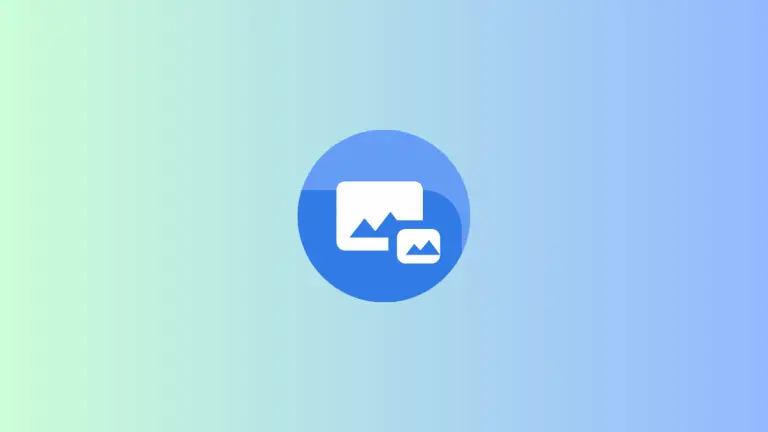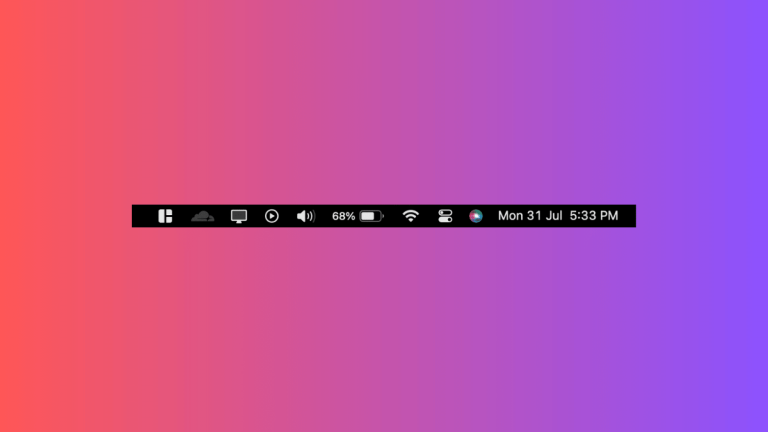How to Use macOS Shortcuts App
Efficiency and productivity are essential in our increasingly digital world, and keyboard shortcuts can save us precious time. When it comes to macOS, the Shortcuts app takes this concept to a whole new level.
Initially introduced on iOS, the Shortcuts app is now a part of macOS, allowing users to automate sequences of actions on their Mac computers. In this guide, we will walk you through how to use the Shortcuts app on your Mac effectively.
Getting Started with the Shortcuts App
Before you start creating shortcuts, you need to familiarize yourself with the Shortcuts app.
Step 1: Open the Shortcuts App
You can find the Shortcuts app in your Applications folder (or use Spotlight search). Double-click it to open.
Step 2: Explore the App Interface
The Shortcuts app interface consists of the sidebar on the left, which shows your shortcuts, and the main area on the right, which displays the details of a selected shortcut or where you create new shortcuts.
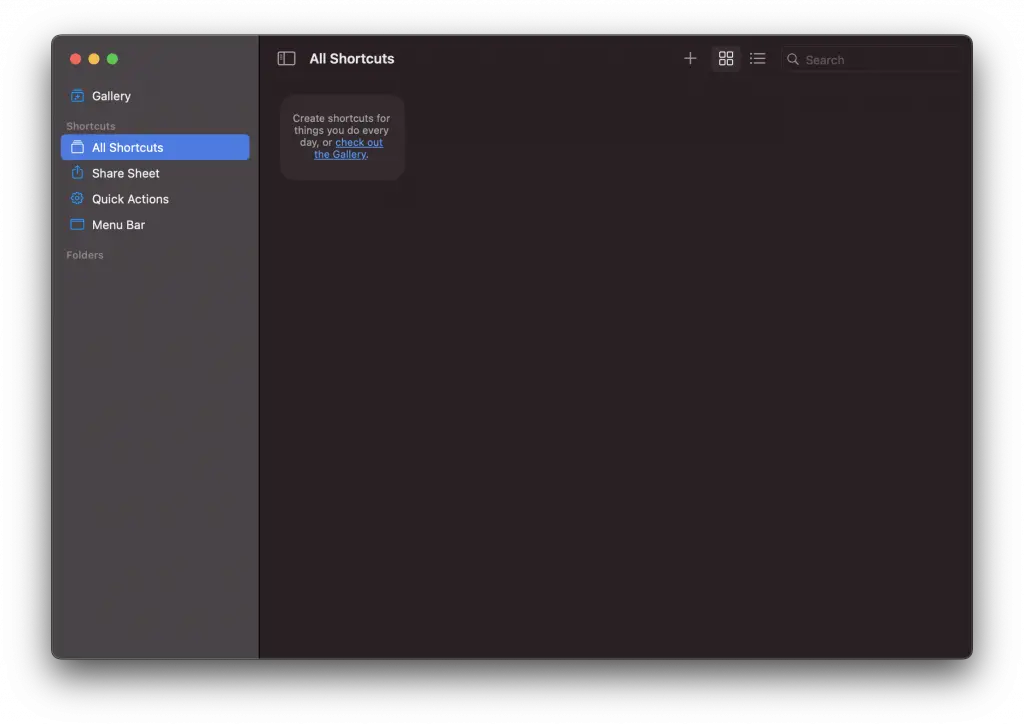
Creating Your First Shortcut
Let’s jump right into creating your first shortcut.
Step 1: Click the ‘+’ Button
To create a new shortcut, click the ‘+’ button in the bottom-left corner of the Shortcuts app.
Step 2: Add Actions
Next, in the shortcut editor that opens, you’ll add actions. Actions are individual steps in your shortcut. They can range from opening apps, controlling devices, manipulating text, and more. To add an action, click on the ‘+’ button within the editor, which will open a list of actions you can choose from.
Step 3: Configure Actions
Once you’ve added an action, you’ll usually need to configure it. For example, if you’ve added the ‘Open App’ action, you’ll need to specify which app you want to open.
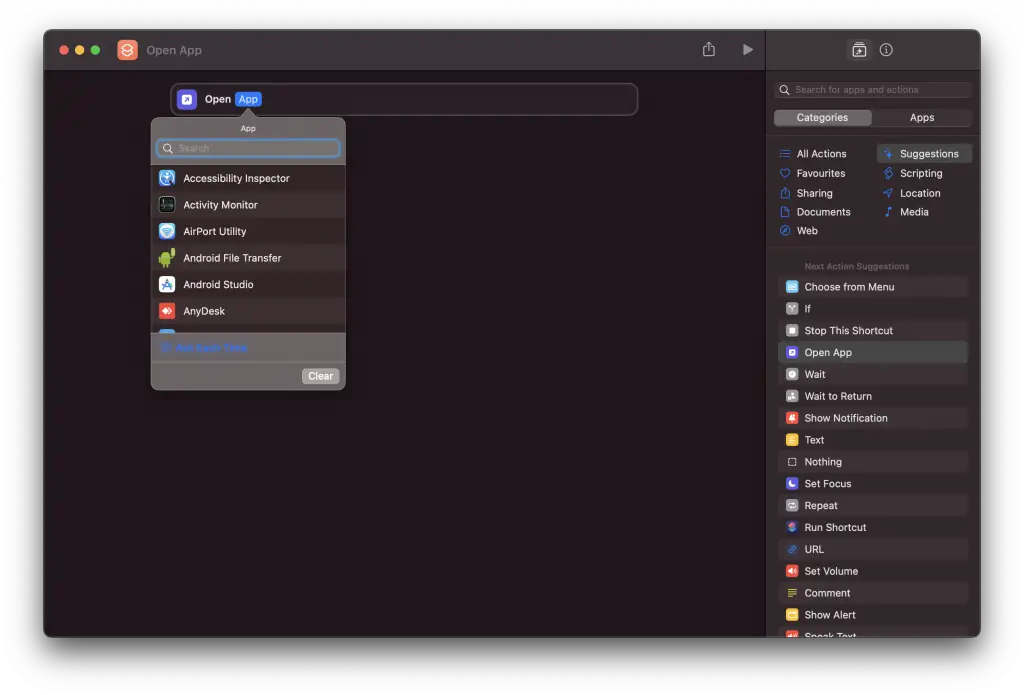
Step 4: Save the Shortcut
Finally, give your shortcut a name and click ‘Done’. You’ve created your first shortcut!
Running Shortcuts
To run a shortcut, simply find it in your list of shortcuts and click the play button.
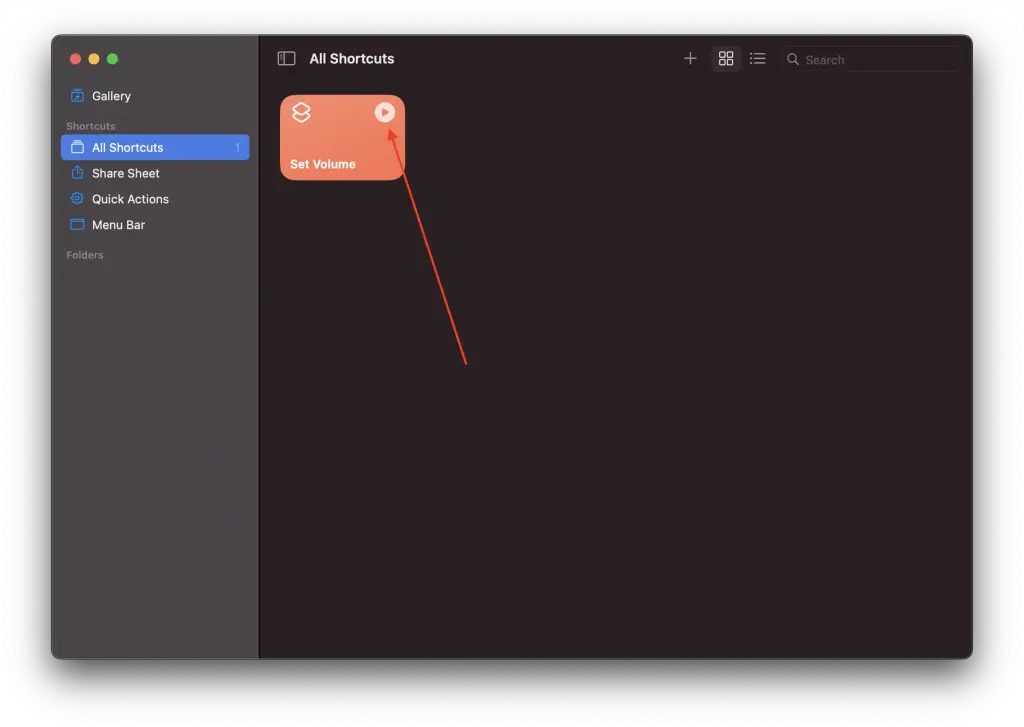
Conclusion
The Shortcuts app on macOS is a powerful tool that can save you time and streamline your workflows. By creating shortcuts you can set your Mac to perform sequences of actions automatically or at the press of a button. With a little creativity, the possibilities are nearly limitless.