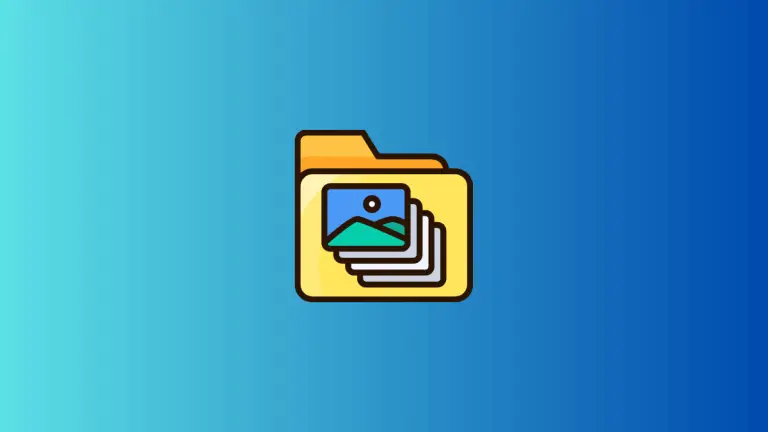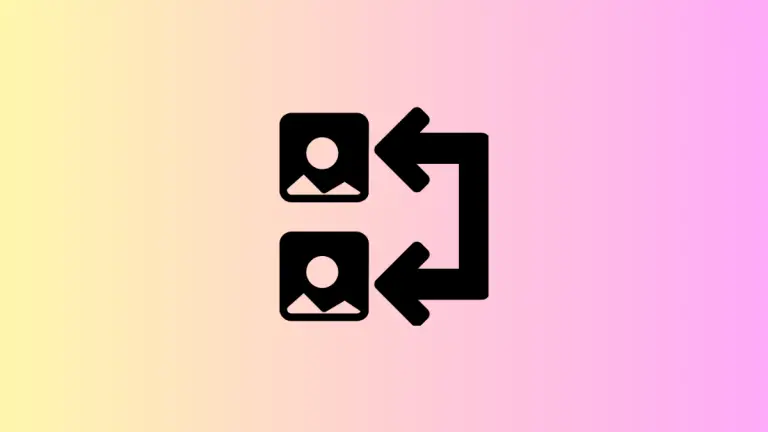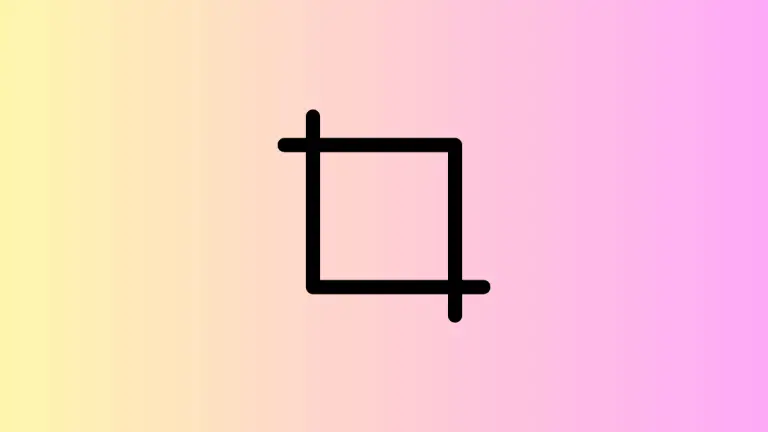How to Disable Location Services on Mac
Location services can offer various advantages like personalized experiences, weather updates, and easier navigation. However, having your Mac know your whereabouts at all times might not be everyone’s cup of tea.
If you’re looking to secure your privacy by disabling location services on your Mac, you’ve come to the right place. This blog post will guide you through the steps to turn off location services, so you can browse and operate your Mac with greater peace of mind.
Why Disable Location Services?
Before we proceed, let’s understand why one might want to disable location services:
- Privacy Concerns: Some users prefer to keep their location private.
- Data Usage: Frequent location tracking can consume more data.
- Battery Life: Enabling location services might slightly drain your Mac’s battery quicker.
Requirements
To follow this guide, you’ll need:
- A Mac computer
- Administrative access (for making changes to settings)
Steps to Disable Location Services on Mac
Here’s how to disable location services on your Mac:
Open System Settings
Click on the Apple menu at the top left corner of your screen, and then select “System Settings”.
Navigate to Security & Privacy
Find and click on the “Security & Privacy” menu from the sidebar, usually represented by a house inside a padlock.
Select Location Services
On the right, you’ll see a list of options. Click on “Location Services”.
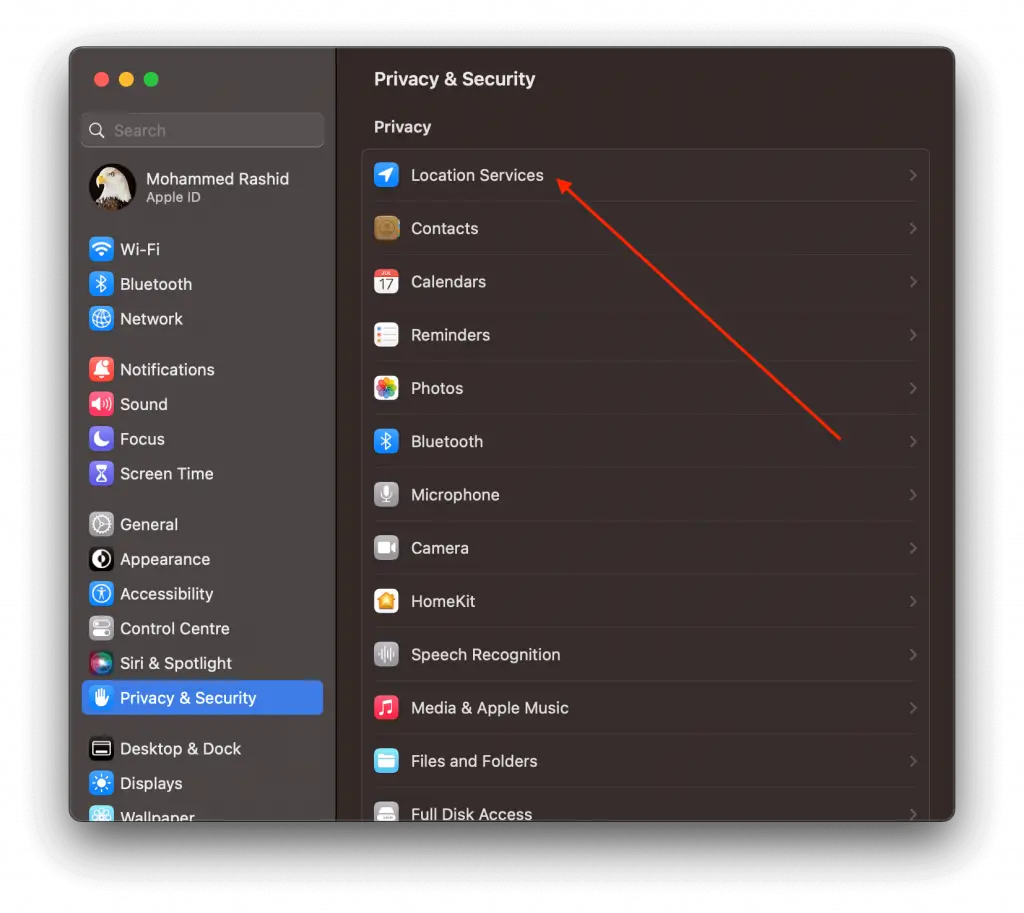
Turn Off Location Services
Toggle off the option that says “Location Services”. Confirm your decision when prompted. You can also uncheck the option for specific apps.
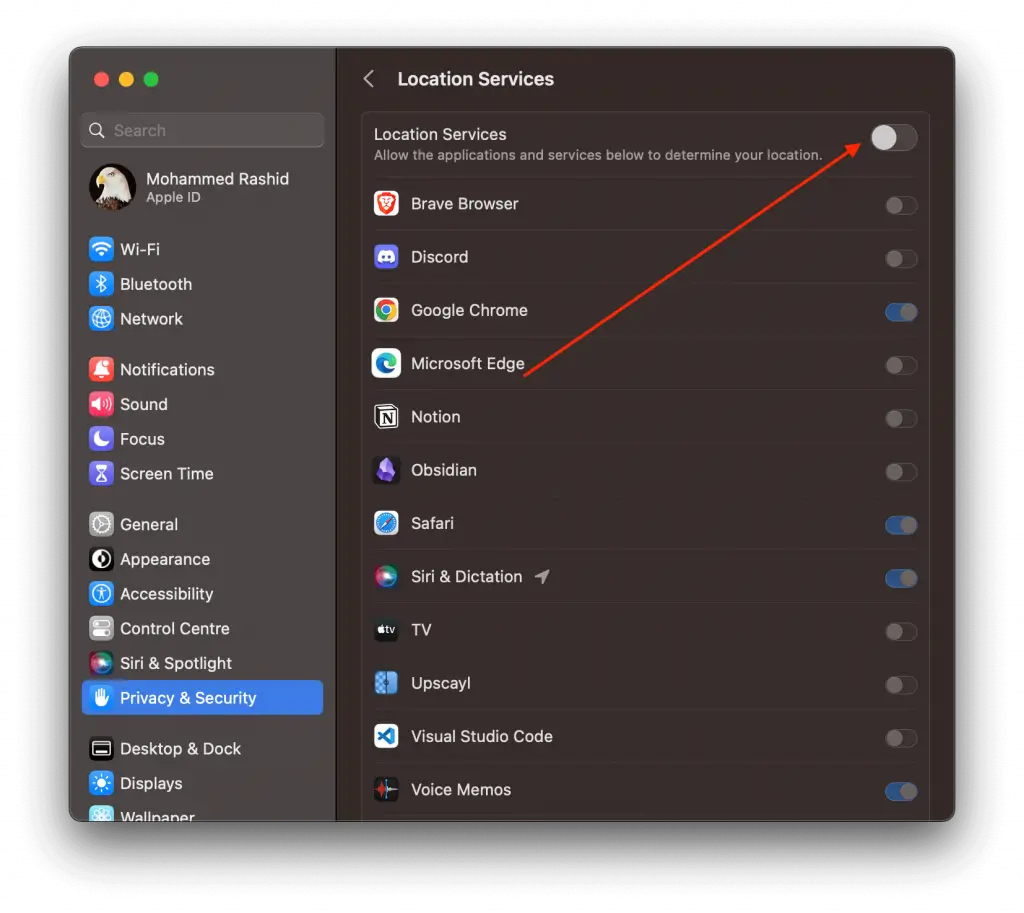
Re-enabling Location Services
If you ever wish to turn location services back on, simply follow the steps in reverse, checking the “Location Services” toggle.
Additional Tips
- Selective Disabling: You can also disable location services for specific applications rather than turning them off entirely.
- Check for Background Services: Be sure to scroll down the list of apps to see if any system services are using location data.
Frequently Asked Questions
Does Disabling Location Services Affect Functionality?
Some apps may lose certain functionalities, like maps not being able to provide real-time directions.
Can I Temporarily Disable Location Services?
Yes, you can turn off location services and re-enable them whenever you wish by following the steps mentioned above.
Disabling location services on your Mac can offer an added layer of privacy and even save some battery life. This guide provides a step-by-step breakdown of disabling location services, making the process easy and straightforward.