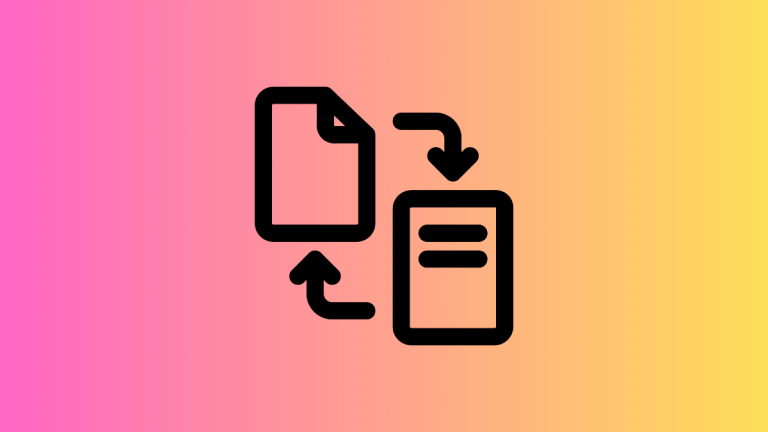How to Add Volume Control to Menu Bar on Mac
Do you often adjust the volume of your Mac during your daily tasks? Whether it’s switching from loud music to a conference call, adjusting for a video, or simply preferring different volume levels for various tasks, having easy access to the volume control can be a convenience you don’t want to live without.
MacOS offers a handy feature that allows you to add volume control to the menu bar for quick and easy access. This eliminates the need to navigate through system preferences every time you want to adjust the sound.
This blog post will guide you through the steps to enable this feature.
Step by Step Guide to Add Volume Control to the Menu Bar
Here is a quick and straightforward guide on how to add volume control to the menu bar on your Mac.
- Start by clicking on the Apple menu at the top-left corner of your screen.
- From the drop-down menu, select System Settings. This will open a new window where you can adjust a variety of settings for your Mac.
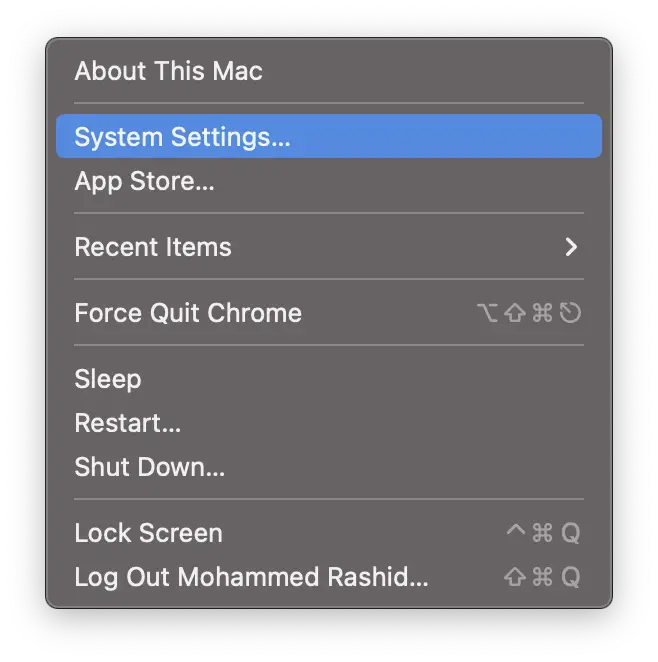
- In the System Settings window, locate and click Control Center in the sidebar. If you can’t find it, try scrolling down.

- Find the Sound option on the right once you’re in the Control Center settings.
- Next to the ‘Sound’ option, you will see a pop-up menu. Click on it, and you will be presented with two choices: Show in Menu Bar Always or Show in Menu Bar When Active.
- ‘Show in Menu Bar Always’ will place the volume control in the menu bar at all times, meaning it’s always visible and accessible.
- ‘Show in Menu Bar When Active’ means the volume control will only appear in the menu bar when it’s being used, such as when you’re adjusting the volume.
- Choose the Show in Menu Bar Always option.
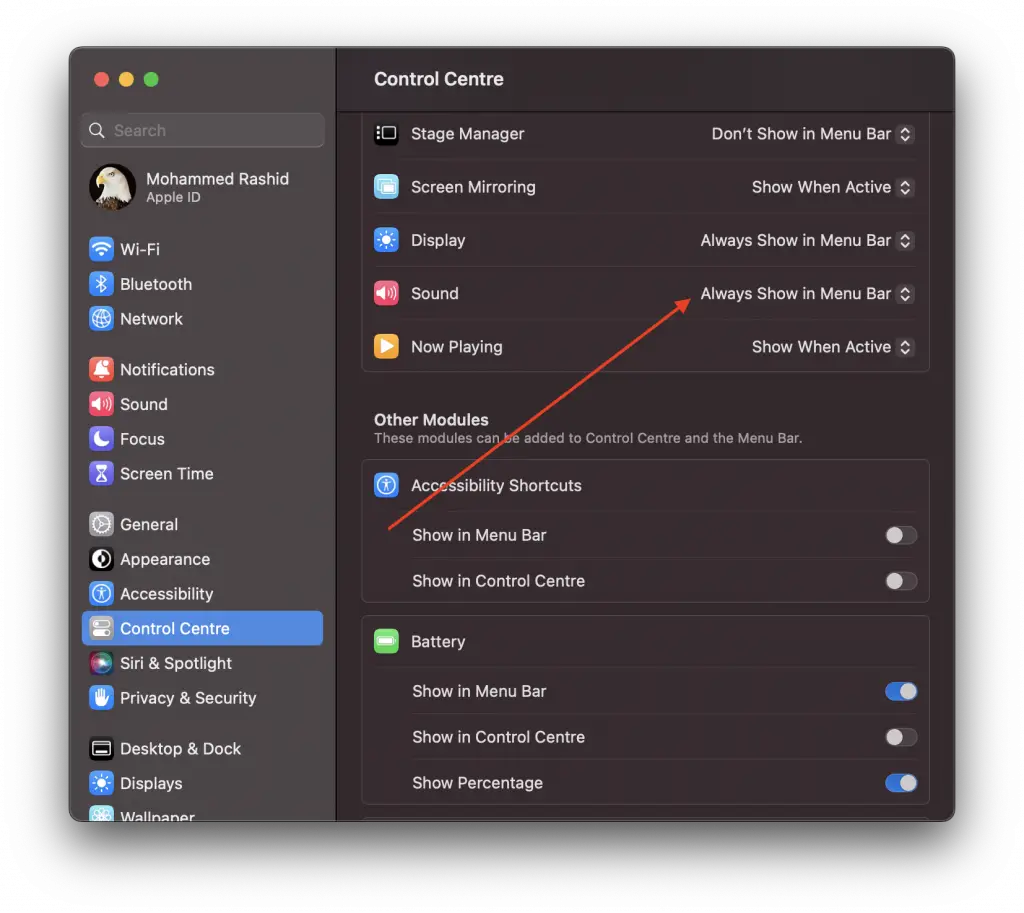
That’s it! You’ve successfully added the volume control to your Mac’s menu bar. Now you can easily adjust your Mac’s volume right from the menu bar. This can be especially handy for those who often switch between different audio-using applications or tasks.
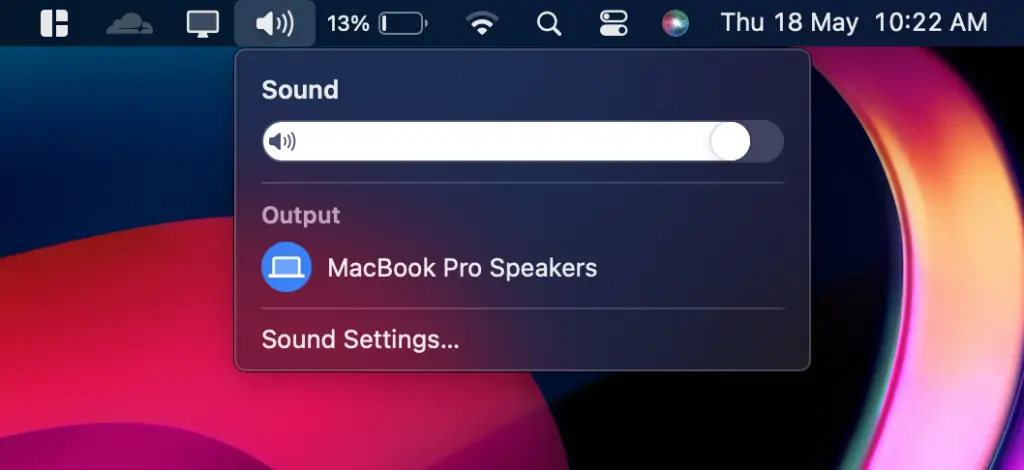
Adding volume control to your Mac’s menu bar is a small tweak that can make a big difference in your everyday computer use. It’s all about making your Mac work for you and tailoring it to fit your needs and preferences.