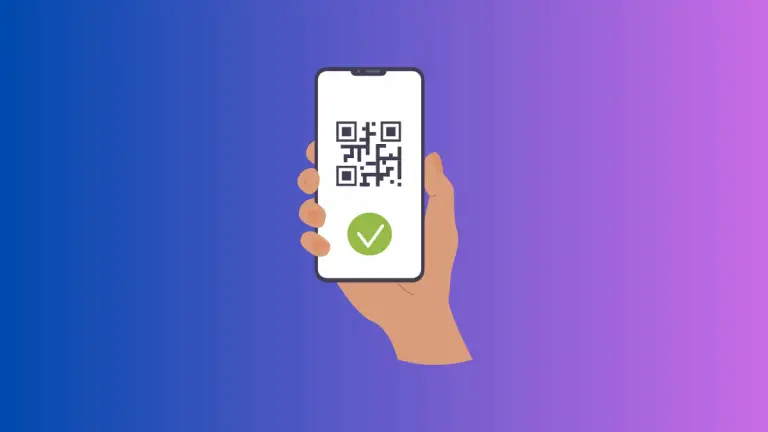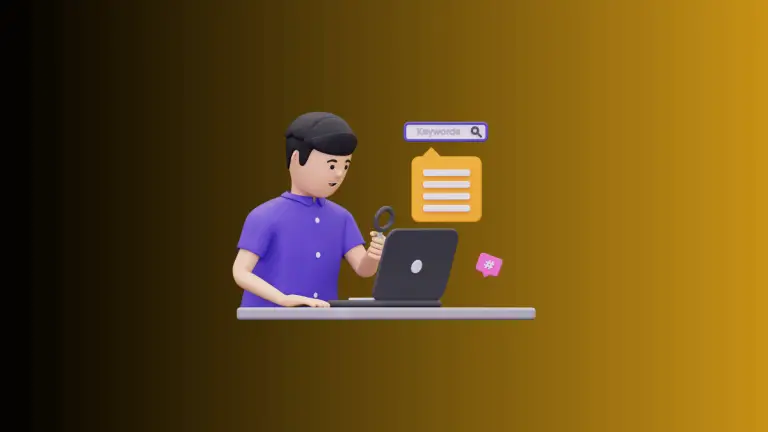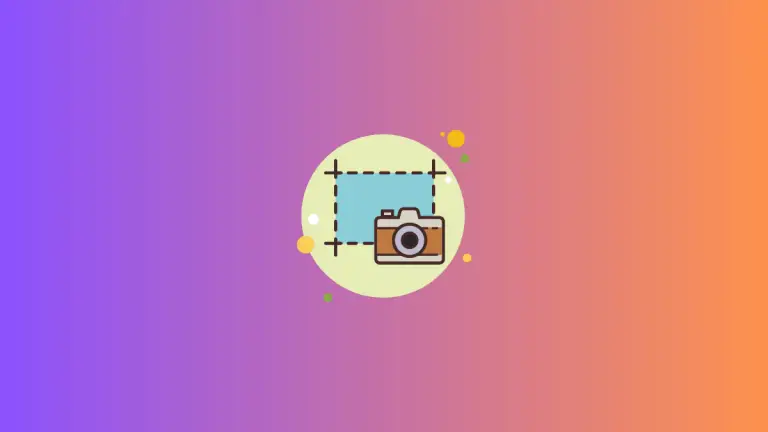How to Record Screen with Sound on Mac
Screen and sound recording are essential tools for Mac users. Whether you’re a content creator, software tester, educator, or just a casual user, knowing how to capture your screen can be immensely helpful. And while many third-party apps can do this, macOS already comes with robust built-in tools that can handle both tasks elegantly. Here’s…