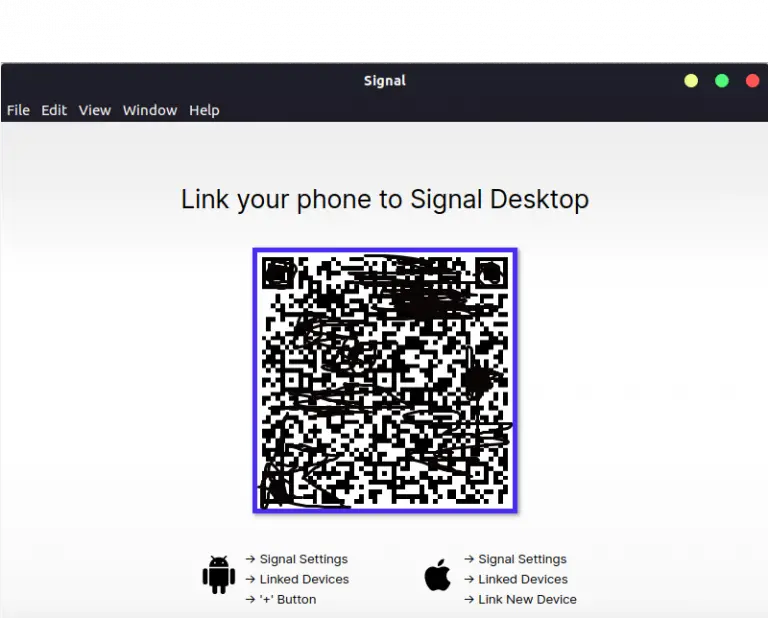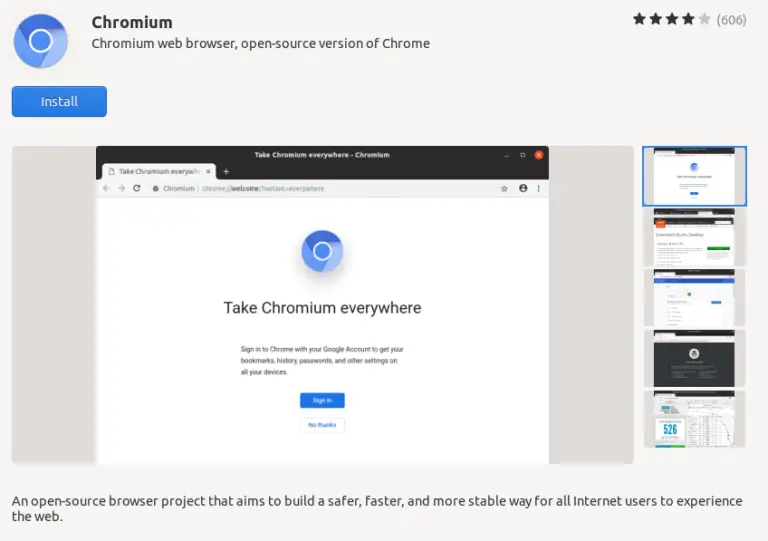How to Add Emojis in Obsidian Notes
Emojis aren’t just for text messages or social media anymore; they can be powerful tools in note-taking apps like Obsidian as well. Whether you want to add some flair to your notes or use emojis as functional markers, this guide will show you how to effectively use emojis in Obsidian Notes.
Why Use Emojis in Obsidian?
Visual Cues
Emojis serve as colorful, visual cues that make it easier to navigate your notes.
Mood Indicator
They can also serve as mood indicators for journal entries or to emphasize points in academic notes.
Tags and Metadata
Some users even employ emojis as unique tags or as part of their metadata schema.
How to Add Emojis in Obsidian
Method 1: Keyboard Shortcut
- On Mac, use
Ctrl+Cmd+Spaceto bring up the emoji keyboard. - On Windows, use
Windows+.orWindows+;to open the emoji picker.
Method 2: Markdown Syntax
You can also use Markdown syntax for certain emojis. You have to install and enable a plugin called emoji shortcodes for this. For example, typing :smile: will produce 😀 when the note is rendered.
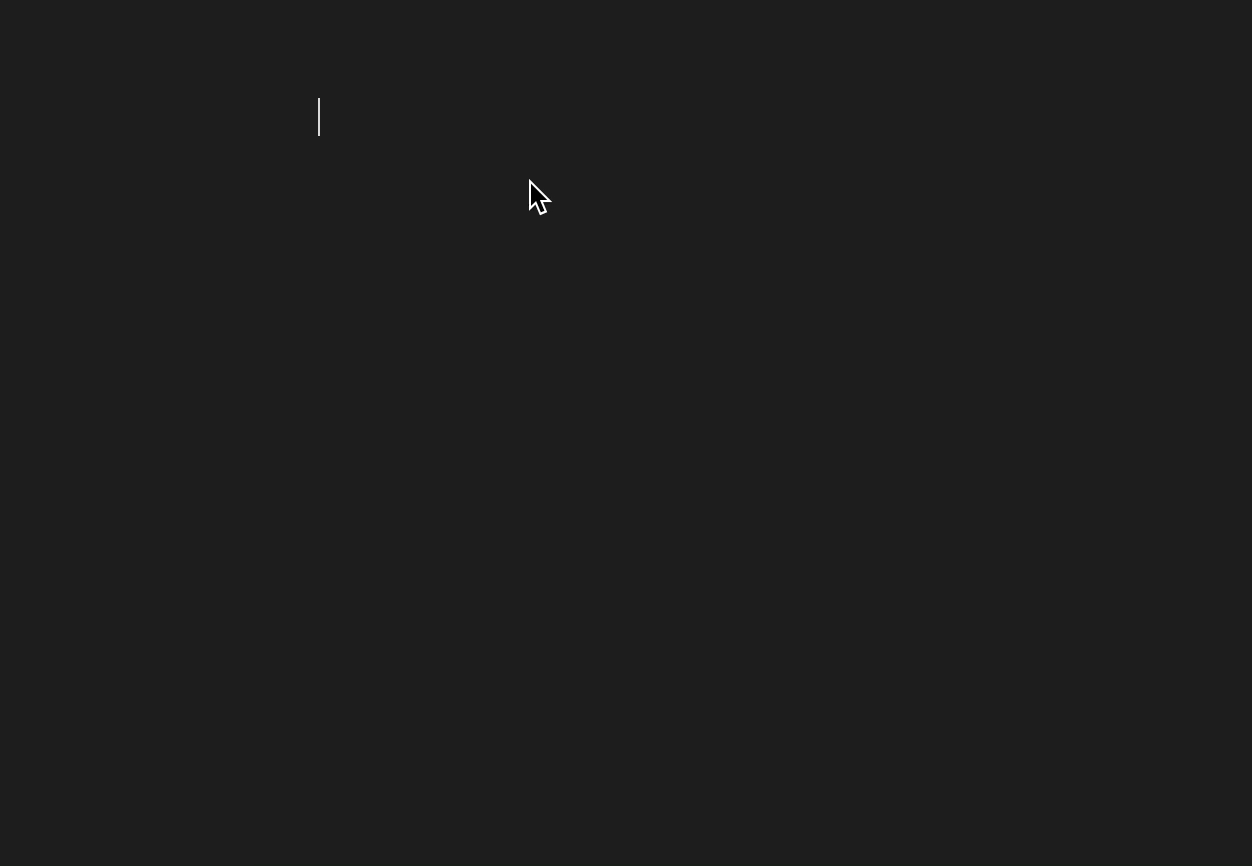
Using Emojis in Note Titles and File Names
Obsidian supports emojis in note titles and file names. For example:
- 📖 Book Summary
- 🍽️ Recipe Collection
- 💡 Ideas
This can help you identify the purpose of each note quickly.
Emojis in Tags and Links
Obsidian allows you to use emojis in tags and wiki-links. For example:
#🎯Goals[[📅 Weekly Planner]]
Customizing Emojis in Obsidian
You can use CSS to customize the size and appearance of emojis. Add the following code in your custom CSS file:
span.emoji {
font-size: 1.5em;
}Troubleshooting
Emoji Display Issues
If emojis are not displaying properly, make sure you’re using UTF-8 encoding for your text files.
Compatibility
Not all emojis work across all devices or systems, so it’s best to stick to more universally accepted emojis if sharing your vault.
Emojis in Obsidian are more than just pretty faces; they can add meaningful, visual layers to your note-taking experience. From functional uses like tagging to adding mood and flair, the emoji possibilities in Obsidian are virtually endless.