How to Blur an Image in Canva
Blurring an image can be a helpful technique for a variety of reasons. One of the main reasons is to add a sense of depth to an image. Additionally, blurring can add a dreamy or ethereal effect to an image, making it look softer.
In this blog post, let’s check how to blur an image easily in Canva.
If you only want to blur certain parts of an image, then see this tutorial.
Follow the steps given below.
- First of all, add your image to the canvas.

- Select the image and Edit Image option from the left top.
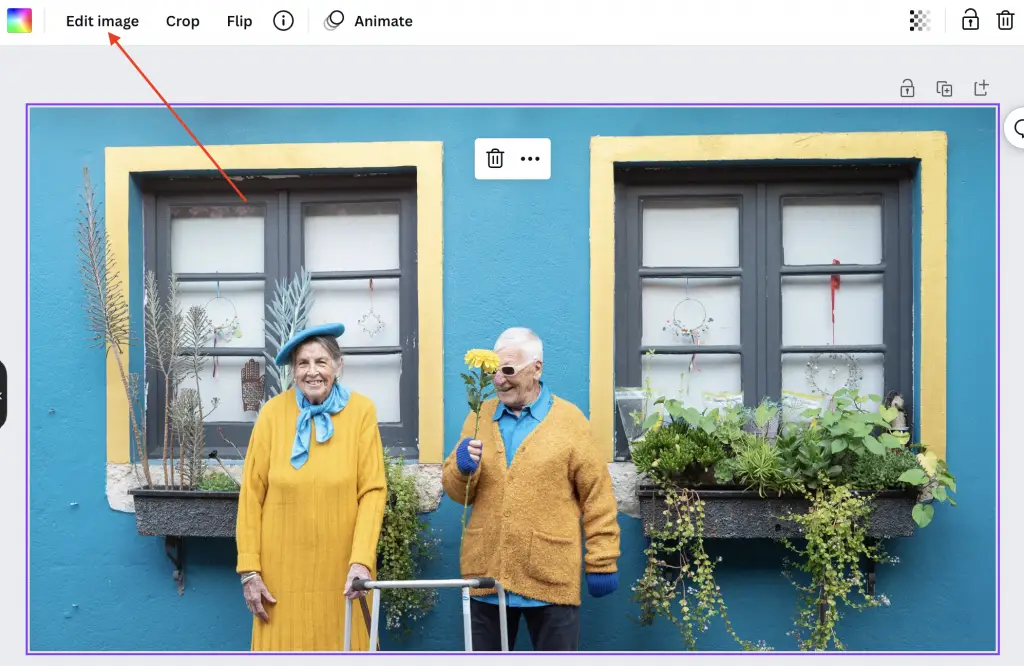
- Then from the left click on the see all option against the Adjust menu.
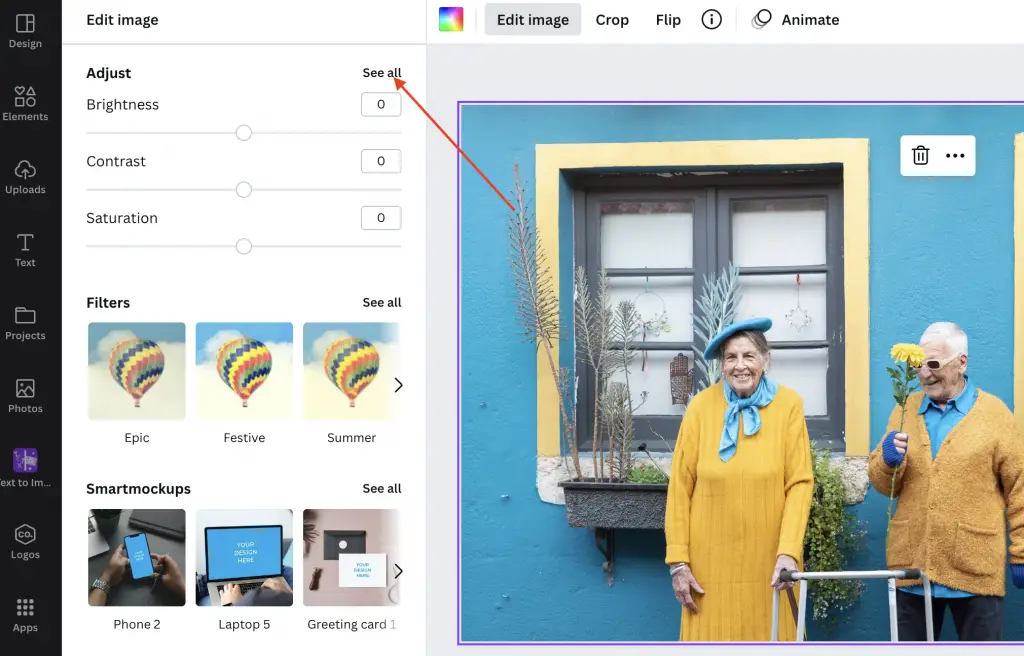
- Now adjust the Blur slider to add the blur effect to the image.
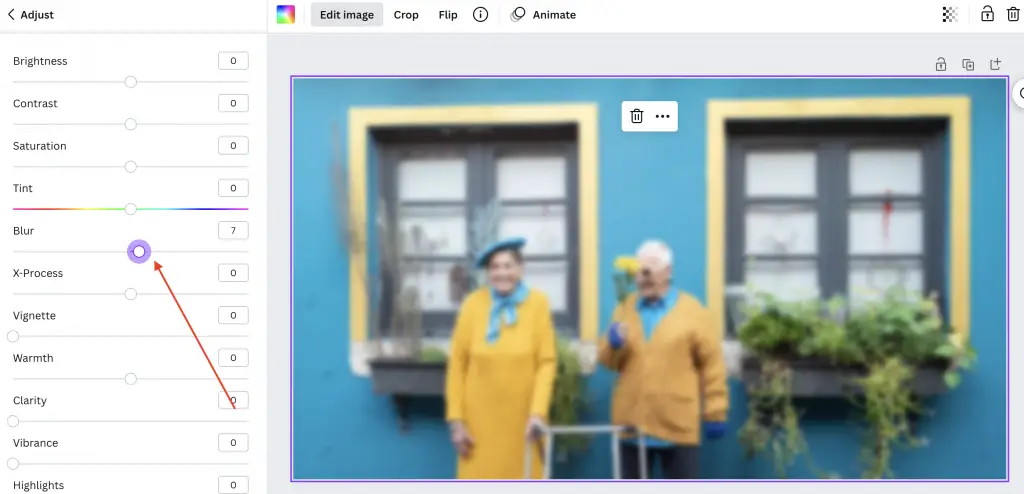
In conclusion, blurring an image in Canva is a powerful technique that can help you create a sense of depth, and add a dreamy effect. We hope this guide has been helpful in showing you how to blur an image in Canva.
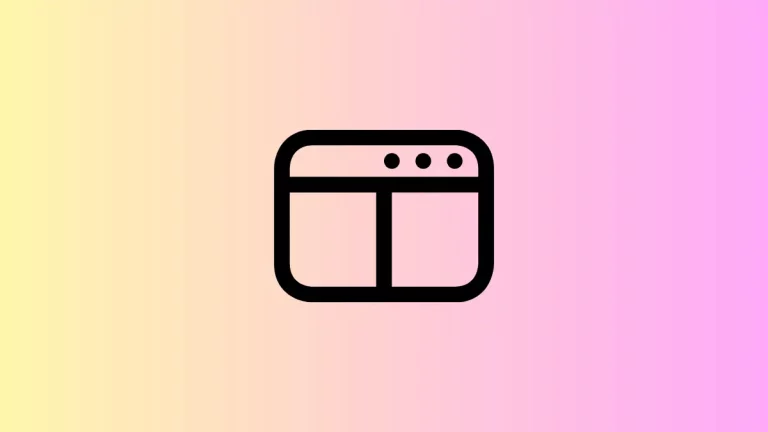
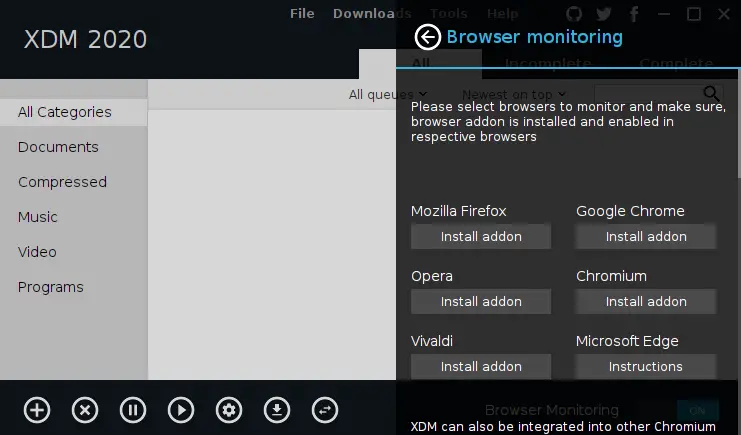



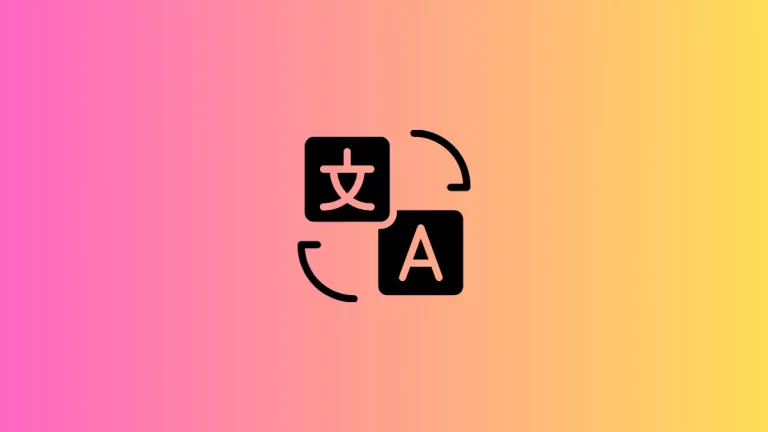
2 Comments