How to Create Diagrams in Obsidian Notes
Diagramming in note-taking apps is a game-changer, especially when it comes to visualizing complex concepts or processes. Obsidian, a popular note-taking app, offers powerful features to incorporate diagrams right within your notes.
This blog post aims to guide you through the process of creating, editing, and managing diagrams in Obsidian.
Types of Diagrams Supported in Obsidian
Mermaid Diagrams
Obsidian uses Mermaid, a generation tool for diagrams and charts. You can create flowcharts, sequence diagrams, Gantt charts, and more.
Markdown-based Diagrams
Standard Markdown doesn’t support diagrams, but you can always embed images of diagrams created in other tools.
How to Create Diagrams Using Mermaid
Step 1: Initialize the Diagram
In your Obsidian note, type the following lines to initialize a Mermaid diagram:
```mermaid
graph TDStep 2: Add Elements and Relations
Now, within the `graph TD` block, you can add elements and define relations. For example:
A[Start] --> B[Process]
B --> C[End]Step 3: Close the Block
End the code block with three backticks (“`).
Your full diagram code will look like this:
```mermaid
graph TD
A[Start] --> B[Process]
B --> C[End]
```In the reading mode, the given mermaid code looks as given below.
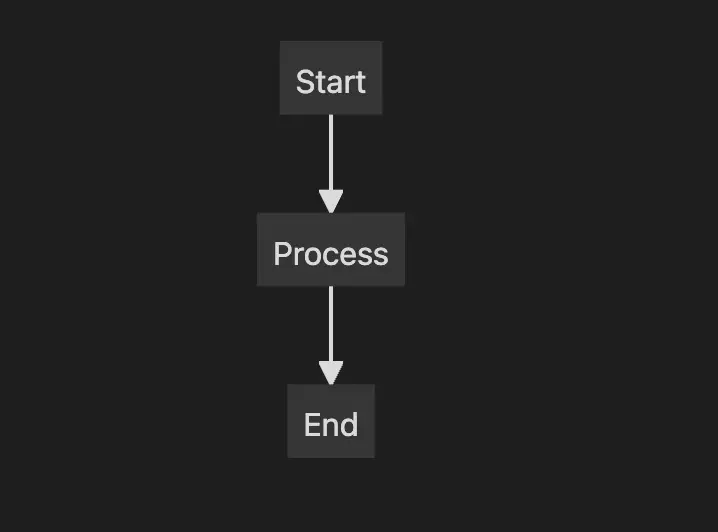
For more information, I suggest this article.
Tips and Best Practices
Consistency
Maintain a consistent style for your diagrams to make your notes look unified.
Descriptive Labels
Use descriptive labels on your diagrams to make them self-explanatory.
Version Control
Consider syncing your Obsidian vault with a service like GitHub to keep versions of your evolving diagrams.
Diagrams are a compelling way to enrich your Obsidian notes, helping you visualize complex information easily. Whether you’re new to Obsidian or looking to make your notes more interactive, adding diagrams can significantly boost the quality of your content.
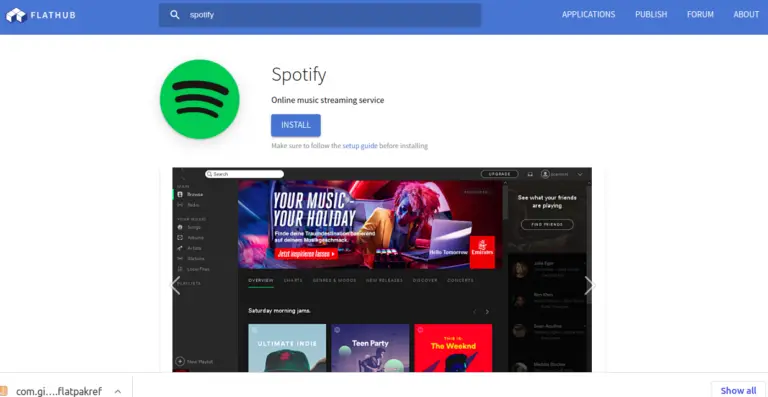
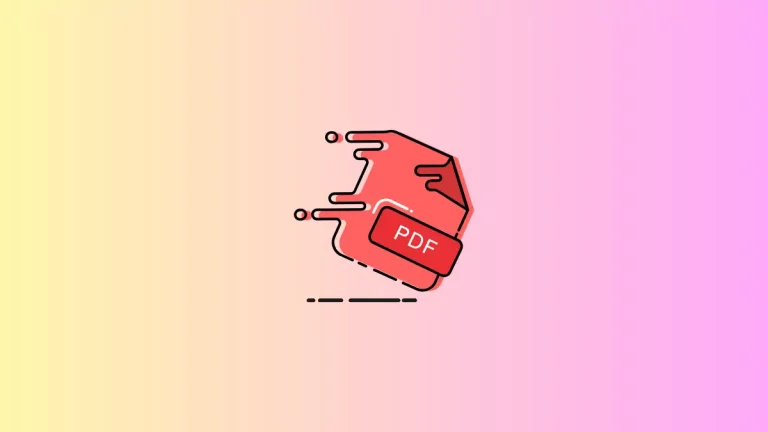
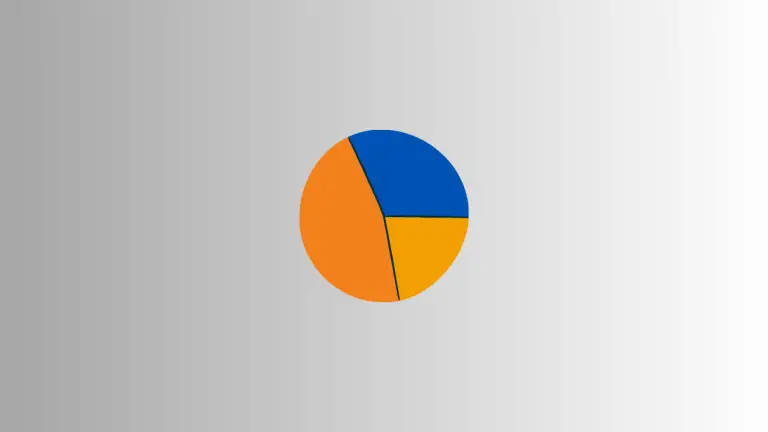

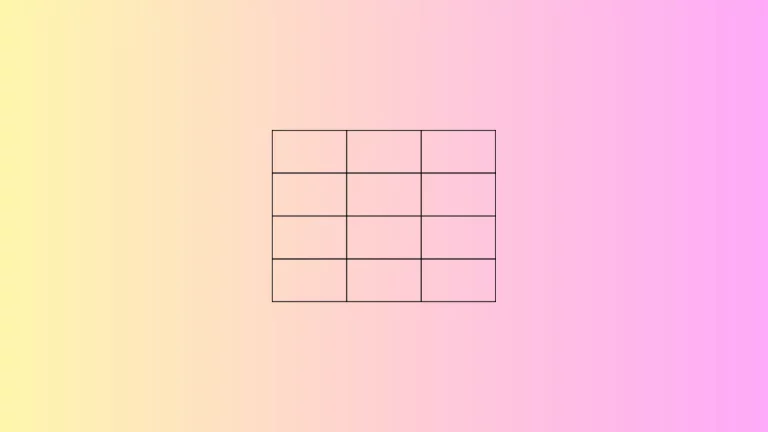
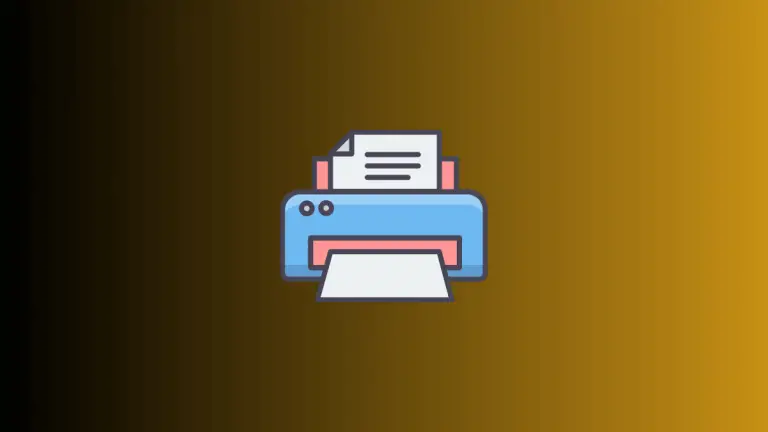
One Comment