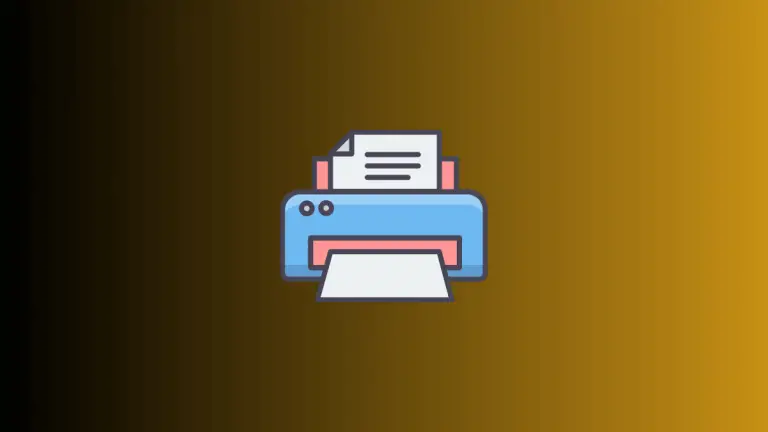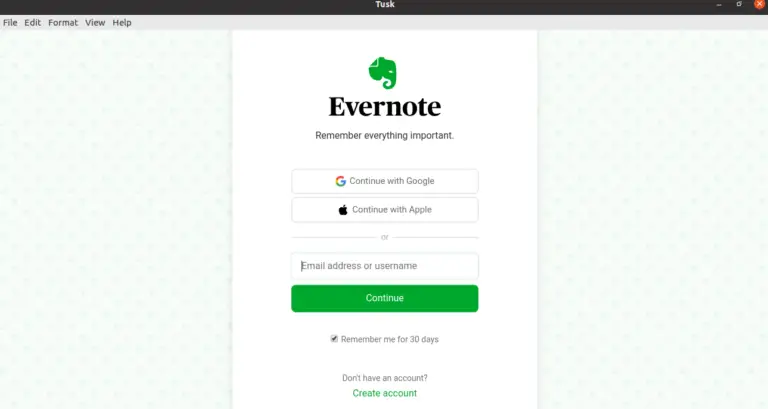How to Change the Default Search Engine in Microsoft Edge Browser
The Microsoft Edge browser comes with Bing as its default search engine. While Bing offers a good search experience, you may prefer using another search engine like Google, Yahoo, or DuckDuckGo.
This blog post walks you through the steps to change the default search engine in Microsoft Edge.
Why Change the Default Search Engine?
Some reasons to change the default search engine include:
- Personal preferences for search features
- Concerns about privacy and data usage
- Better search results with another engine
Steps to Change Default Search Engine in Microsoft Edge
Open Microsoft Edge Settings
Open Microsoft Edge and click on the three horizontal dots located at the upper right corner to open the settings menu. From the dropdown, select “Settings”.
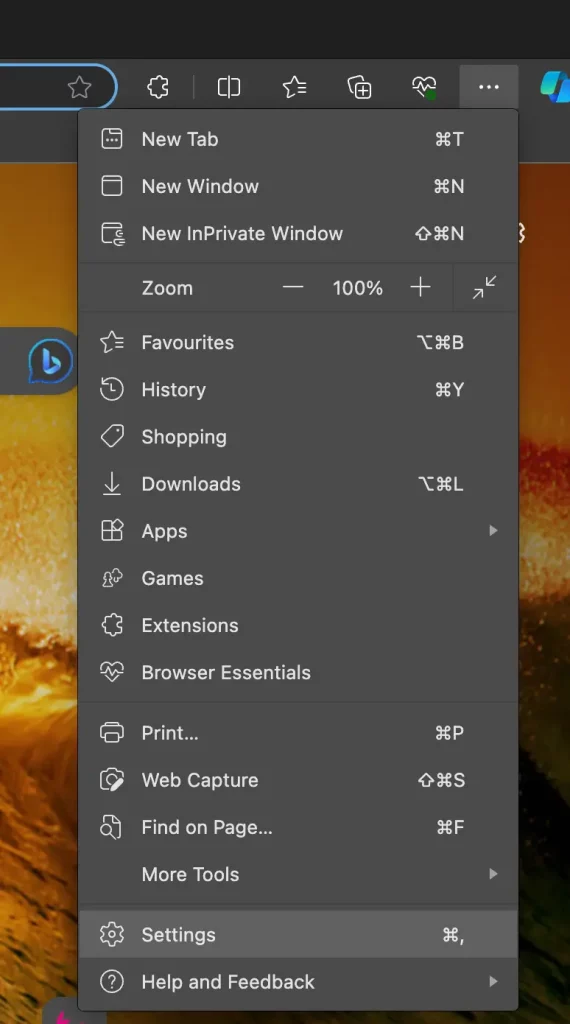
Navigate to Privacy and Services
Scroll down the left sidebar or the main settings area until you find the “Privacy, search, and services” option. Click on it to reveal more options.
Locate Address Bar Settings
Within the “Privacy, search, and services” area, scroll down until you see a subsection named “Services.” Click on “Address bar and search” within this subsection.
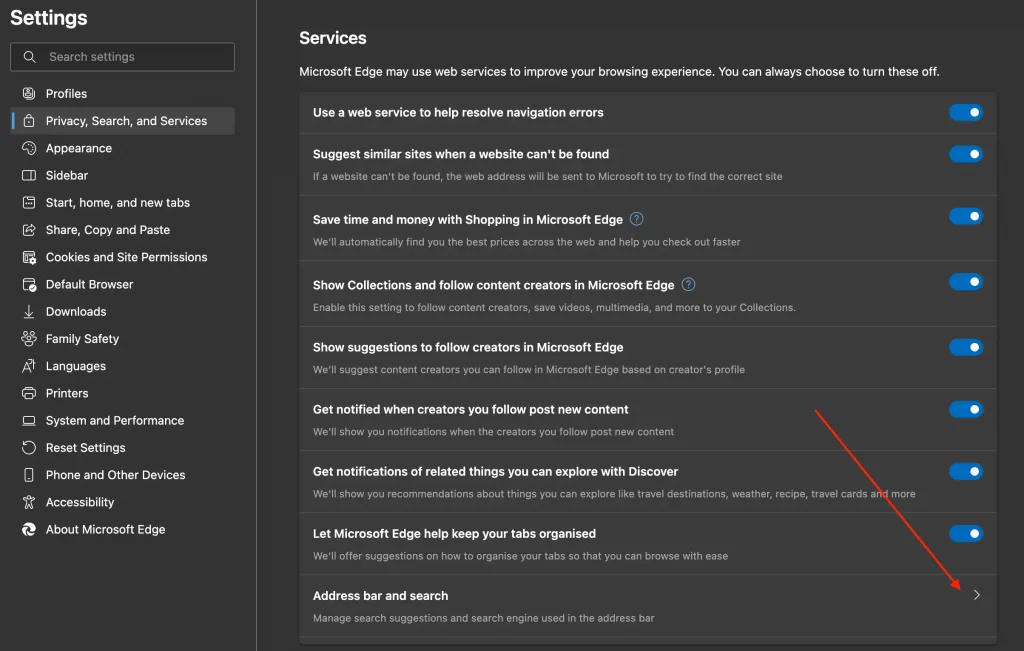
Change Search Engine
In the “Address bar and search” settings, you’ll find an option labeled “Search engine used in the address bar.” Click on the dropdown menu next to it and select your preferred search engine from the list.
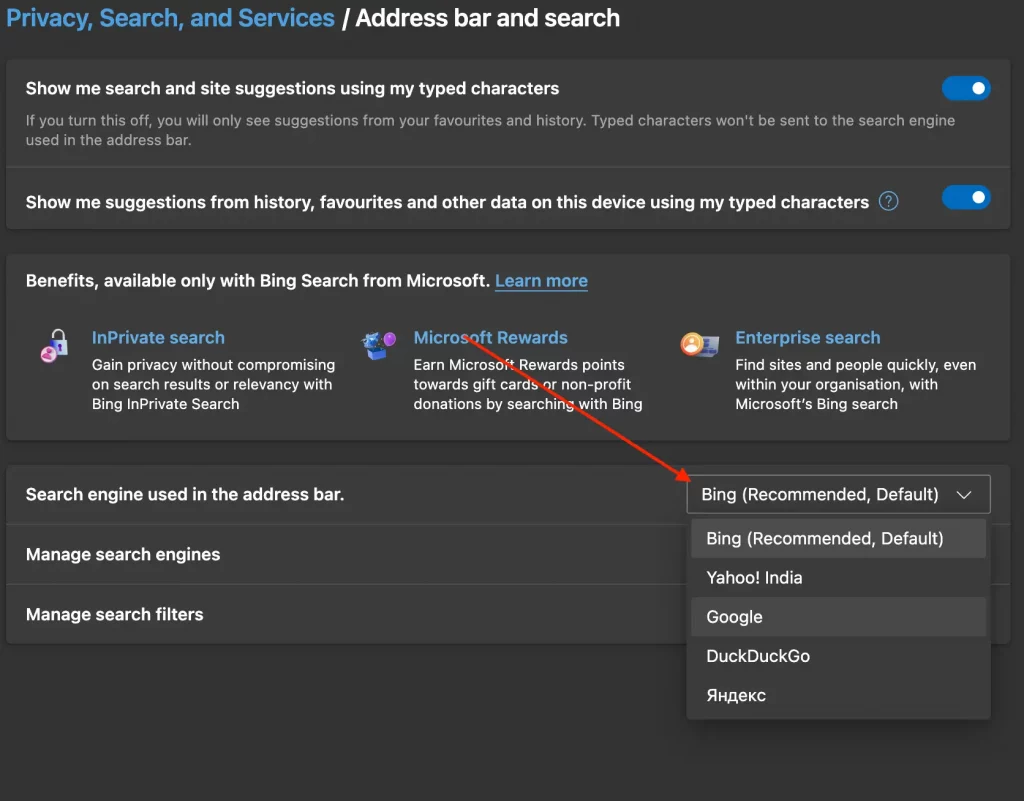
Confirm Changes
After selecting your preferred search engine, your changes should save automatically. You can test it out by typing a search query in the address bar.
Additional Information
Some search engines may not appear in the dropdown list by default. To add them:
- Visit the search engine homepage.
- Repeat steps 1-5. The new search engine should now be listed.
Points to Consider
- You can always revert back to the original settings by following the same steps.
- Changing the search engine in Edge won’t affect the settings in other browsers you might use.
Changing the default search engine in Microsoft Edge is a simple process that allows you to customize your browsing experience. With just a few clicks, you can set a search engine that aligns with your preferences or needs.