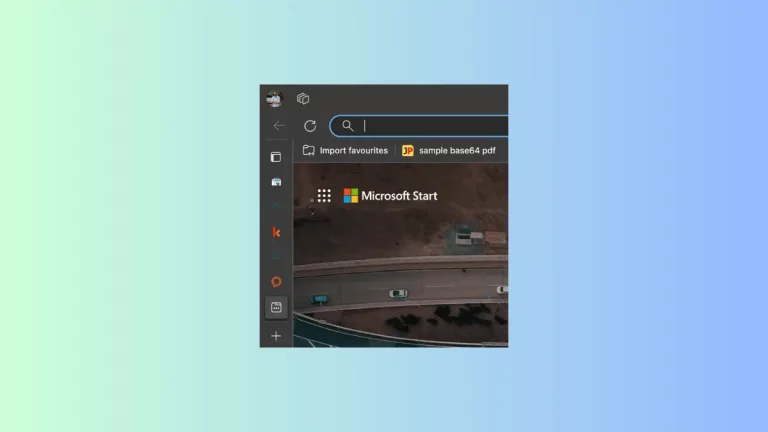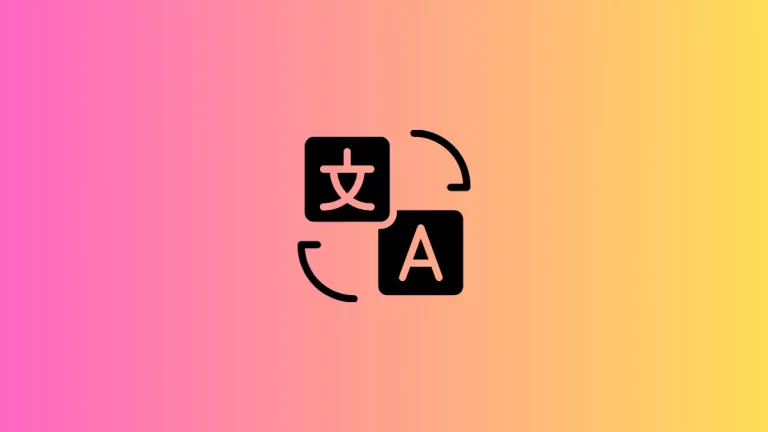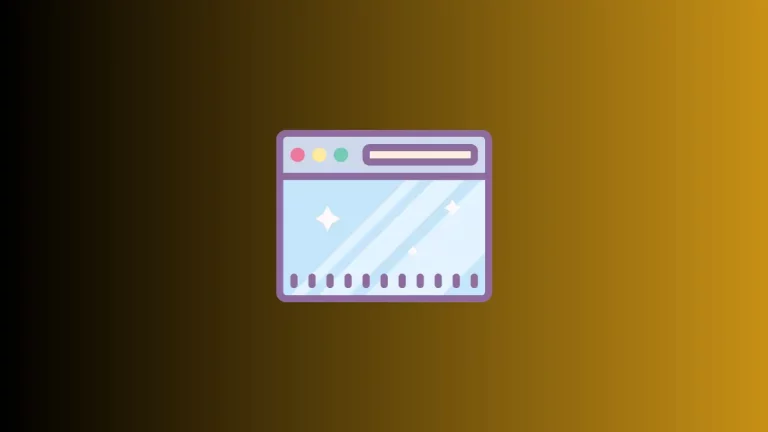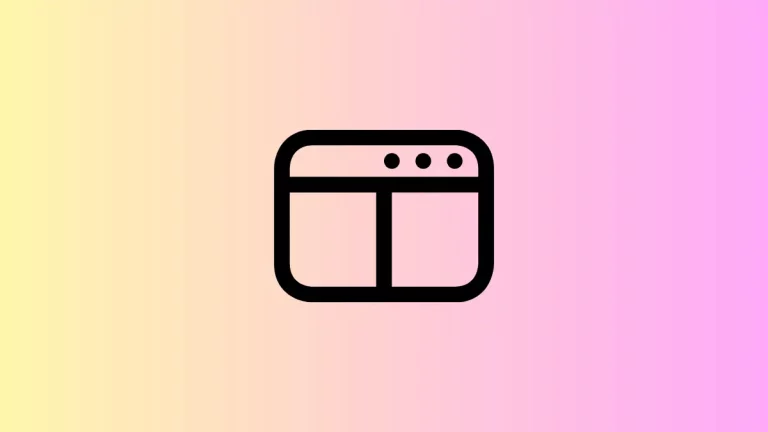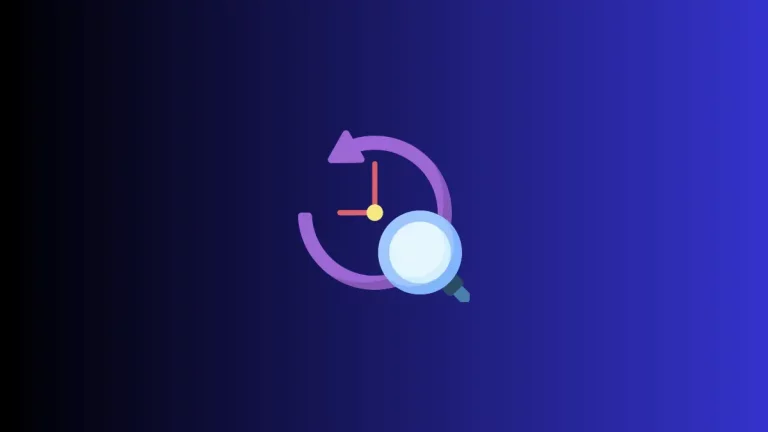How to Enable Vertical Tabs in Microsoft Edge
Vertical tabs are a feature in Microsoft Edge that can make browsing more organized and efficient. If you often find yourself overwhelmed with numerous open tabs, then vertical tabs may be just what you need. In this blog post, we’ll go over the steps to enable this useful feature in Microsoft Edge. What are Vertical…