How to Change Tint Color of an Image in Canva
In this post, let’s learn how to easily adjust the overall tone of an image using the popular design tool, Canva. This technique allows you to create a different mood or atmosphere for your images by changing the tint color.
This simple guide will help you make your designs better, whether you’re new to designing or already a pro. Follow the steps given below.
- First of all, add the image to the canvas.
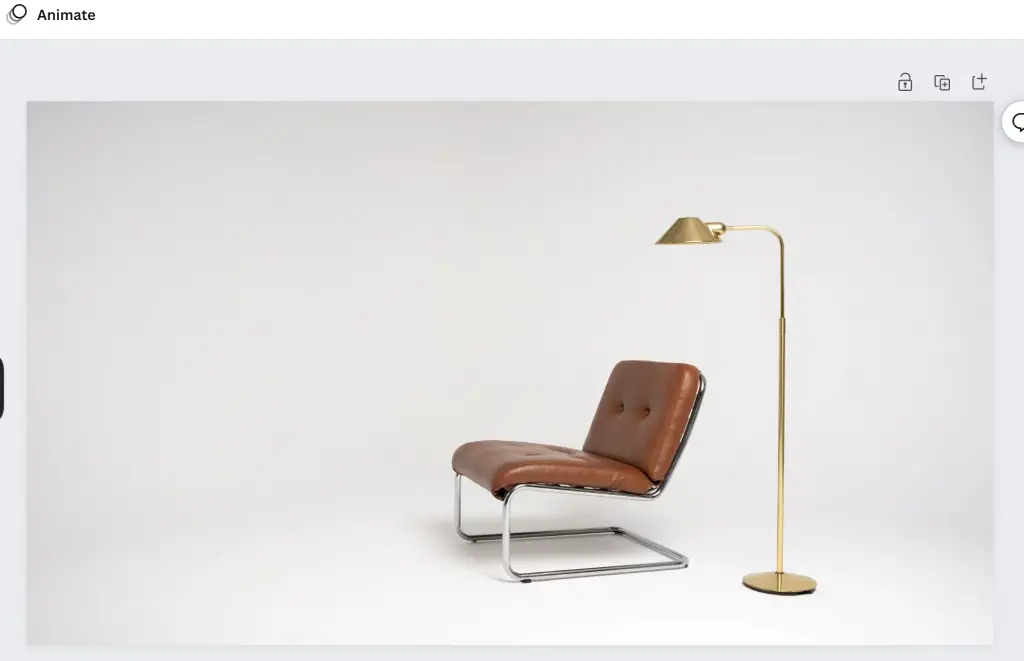
- Select the image and choose the Edit Image option from the left top.
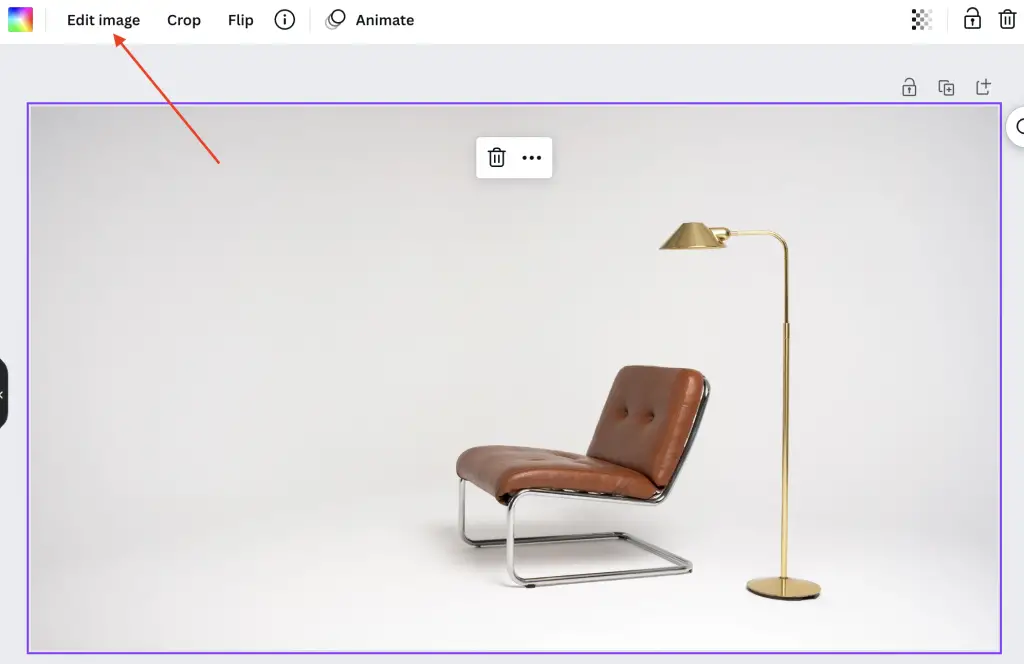
- Now, click on the see all option against the Adjust menu.
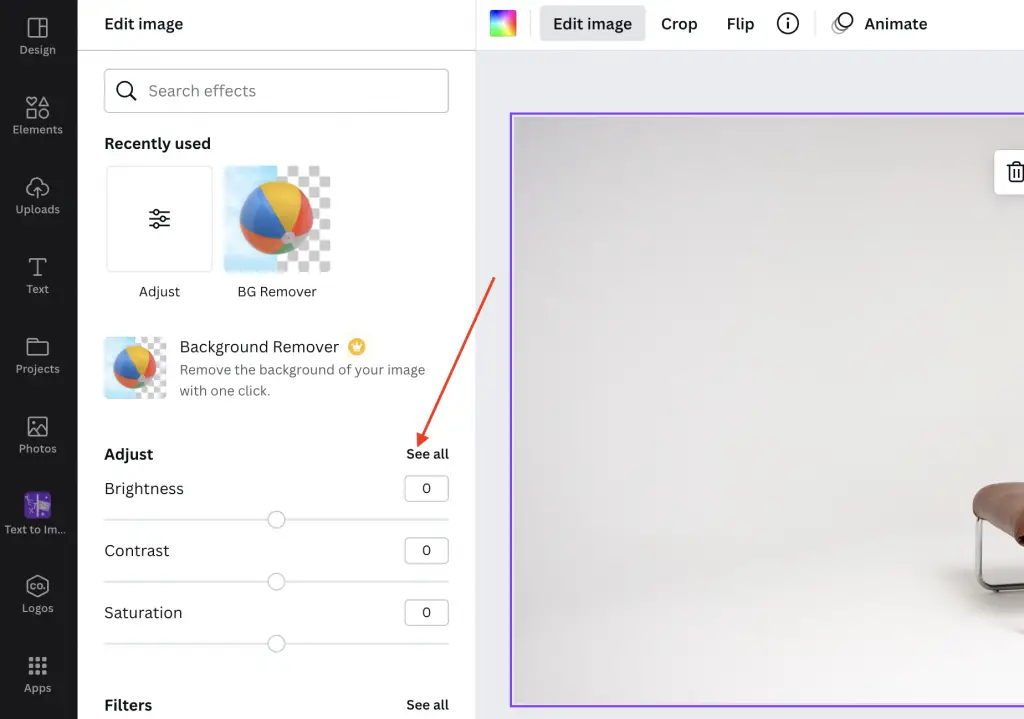
- From there you can adjust the tint color of the image using the Tint slider.
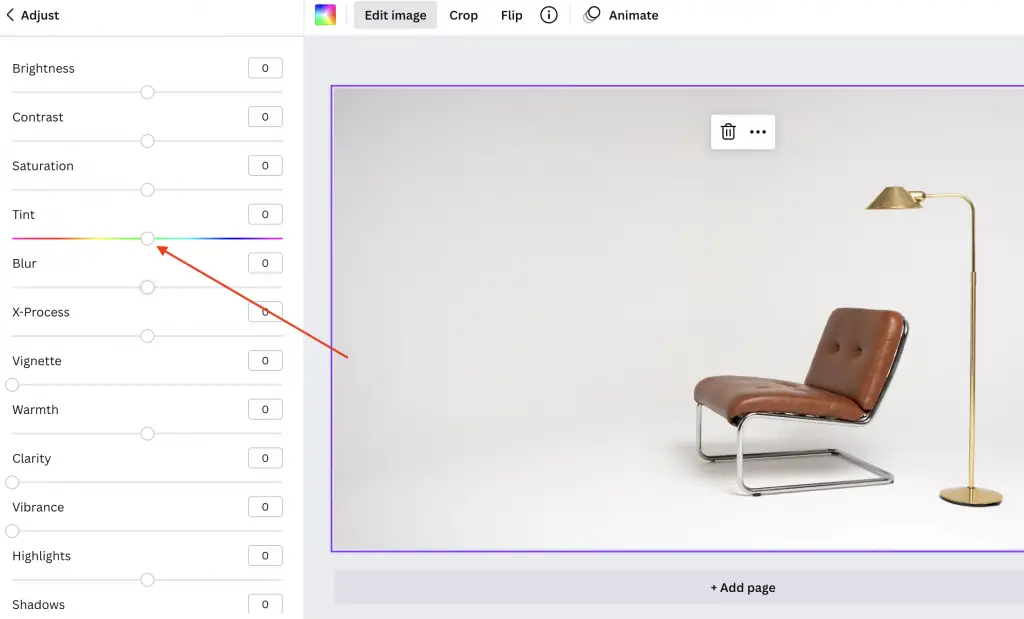
- Following is the image with a green color tint.
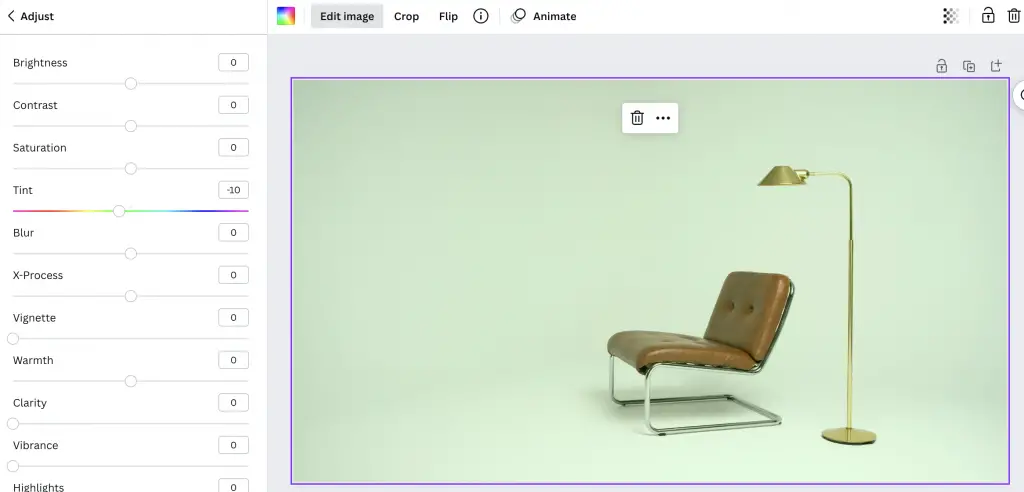
To finish, we showed you how to change the color of an image in Canva. This can change the mood of the image. We hope this guide helped you. Remember to try different colors and use the tips we gave you. Thanks for reading and have fun designing!





